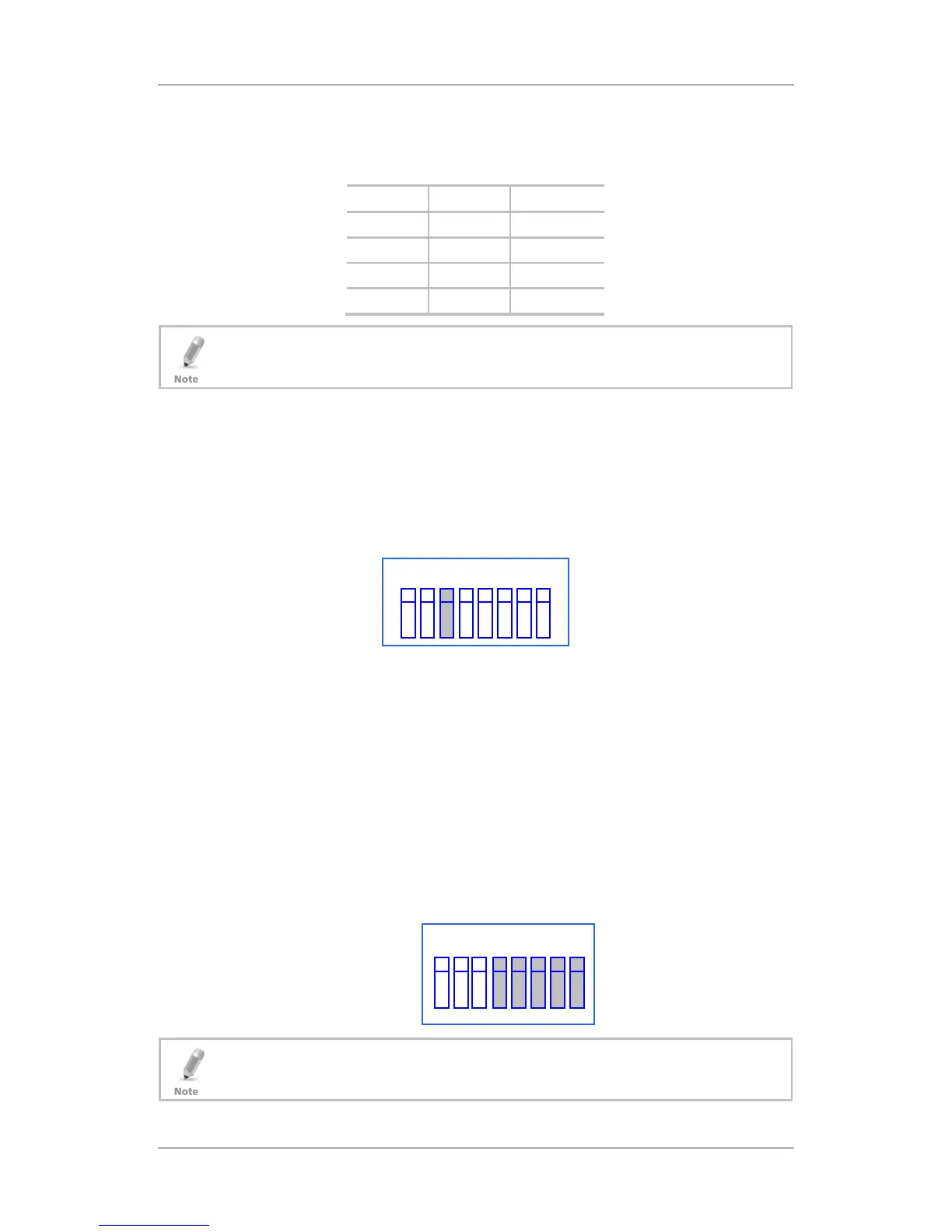AC-225x Hardware Settings
AC-225x Series Hardware Installation Manual 31
Figure 17: DIP Switch with Baud Rate Setting
The following lists Switch 1 and 2 status and baud rate:
Table 5: Switch Baud Rates
Switch 1 Switch 2 Baud Rate
Off Off 9600
Off On 19200
On Off 115200
On On 57600
The access control panel baud rate must be identical to the AxTrax Network
configuration of baud rate.
5.3 Access Control Panel Type
The access control panel type is defined using the third Dipswitch. There are
two panel types, a panel with one reader per each door or a panel with two
readers per each door. This Dipswitch setting influences the number of doors
in the panel.
The default access control panel setting is for two readers per each door.
Figure 18: DIP Switch for Door Setting
Off – Defines using two readers for each door. Panel controls one door or
two doors when MD-D02 is installed.
On – Using one reader for each door. Panel controls two doors or four
doors when MD-D02 installed.
5.4 Access Control Panel Addressing
The last 5 DIP switches are used to set the binary code of the access control
panel internal network address.
The default access control panel address is “1”.
Figure 19: DIP Switch with Internal Network Address Setting
