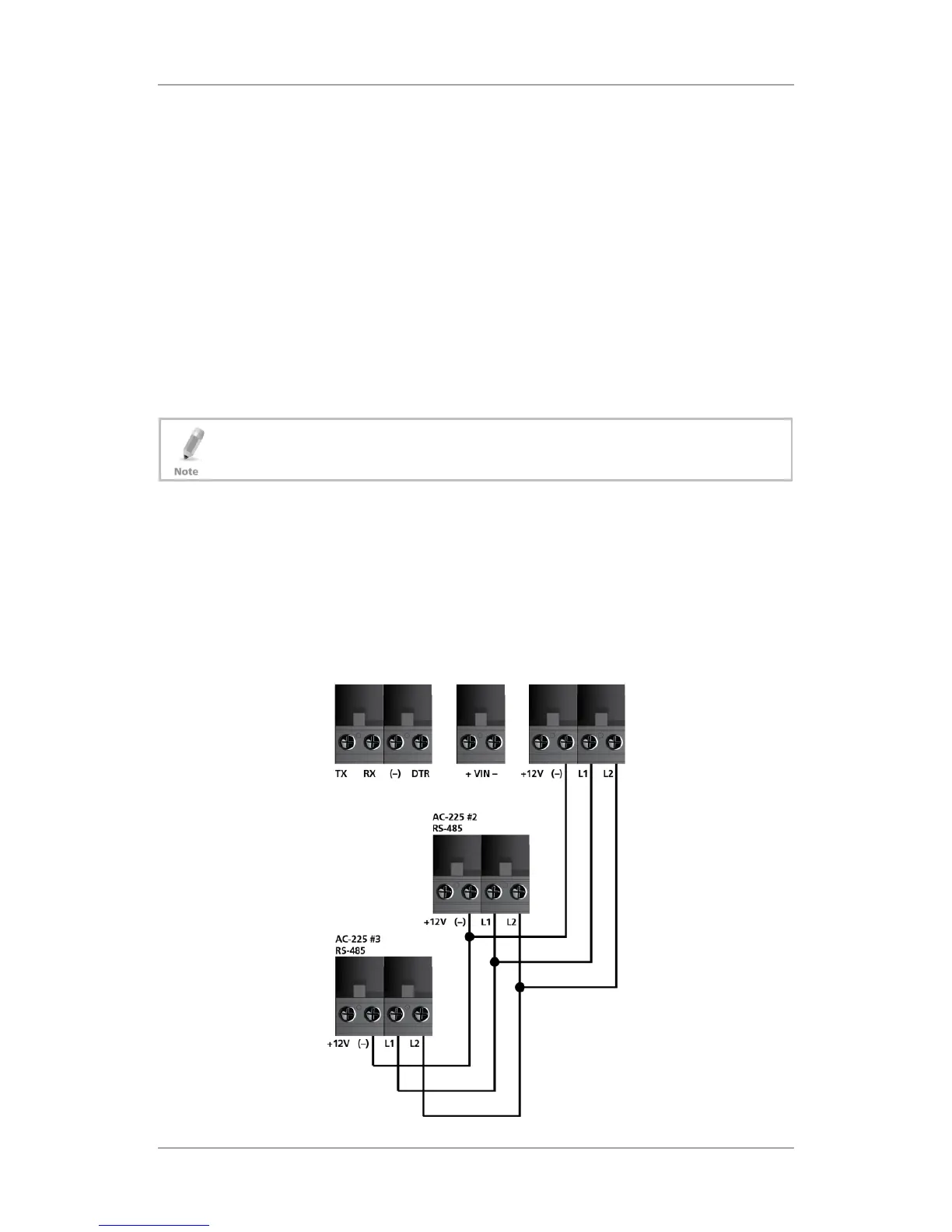Communications
34 AC-225x Series Hardware Installation Manual
6.1.2 RS-485 Connection to the Computer
Set the J1 switch/jumper to the RS-485 position.
Up to 32 access control panels can be linked together and connected to a
single communication port on the computer.
Use the RS-485 interface for situations where there are multiple controllers
connected. The serial port used to control the access control panel is assigned
within the AxTraxNG software.
The Access control panel supports the two-wire RS-485 interface. RS-485
interface enables the distance between the Access control panel and PC to be
extended up to 4000 feet (1219) meters. The data line wiring must be in daisy
chain formatting with one control unit following another. The first access
control panel connecting to the PC must use the MD-14 RS-485 to RS-232
adaptor.
The recommended cable type to be used is STP cat5 (shielded twisted pair
category 5). We recommend using a 20-24-AWG cable.
6.1.3 Daisy Chaining
Daisy chaining allows many panels to connect to the computer along a single
serial line.
The first panel is connected directly to the computer and a second panel
connects to the first panel. Additional panels connect in the same way, one
after another. The maximum distance from the PC to the last panel in the
chain is 1,219 m (4,000 ft).
Figure 20: Daisy Chaining
