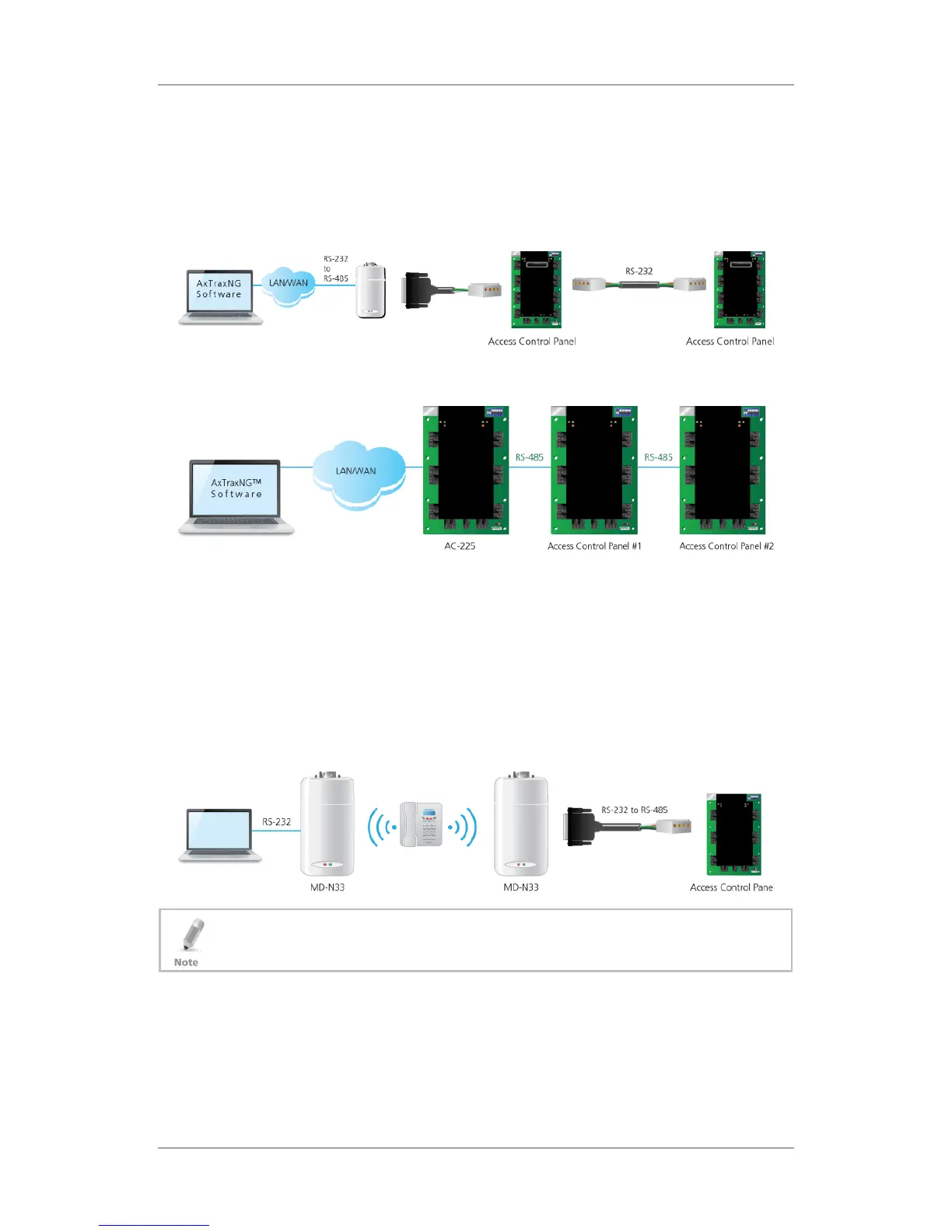Communications
36 AC-225x Series Hardware Installation Manual
When using an MD-N32, for a single panel, either an RS-232 cable or
Rosslare's MD-14 RS-485 converter can be used.
To connect an MD-N32 to more than one panel (up to 32 panels), Rosslare's
MD-14 RS-485 converter must be used. Connect the MD-14 between the RS-
485 access control panel network and the MD-N32 converter.
Figure 22: Connecting Multiple Access Control Panels with MD-N32
The MD-14 is not required when using a AC-225x panel.
Figure 23: Connecting Multiple Access Control Panels with AC-225x
6.3 Modem Network Connection
Access control panels can be controlled from the computer's modem. The
modem is assigned from within the AxTraxNG software.
Use a modem when the access control panel is too far from the computer to
use a serial connection and an alternative RS-232/RS-485 network or TCP/IP
network is unavailable.
Figure 24 illustrates remote site modem configuration with AC-225x.
Figure 24: Remote Site Modem Configuration
For more information on modem connections, refer to the MD-N33 User
Manual and the AxTraxNG software manual.
6.3.1 Hardware Requirements
2 standard telephone cables – RJ11 plugs in both sides
Crossed 9-pin RS-232 cable (female jack on both sides)
Rosslare MD-14 (RS-232 to RS-485 converter)
2 Rosslare MD-N33 (modem to serial gateway)
