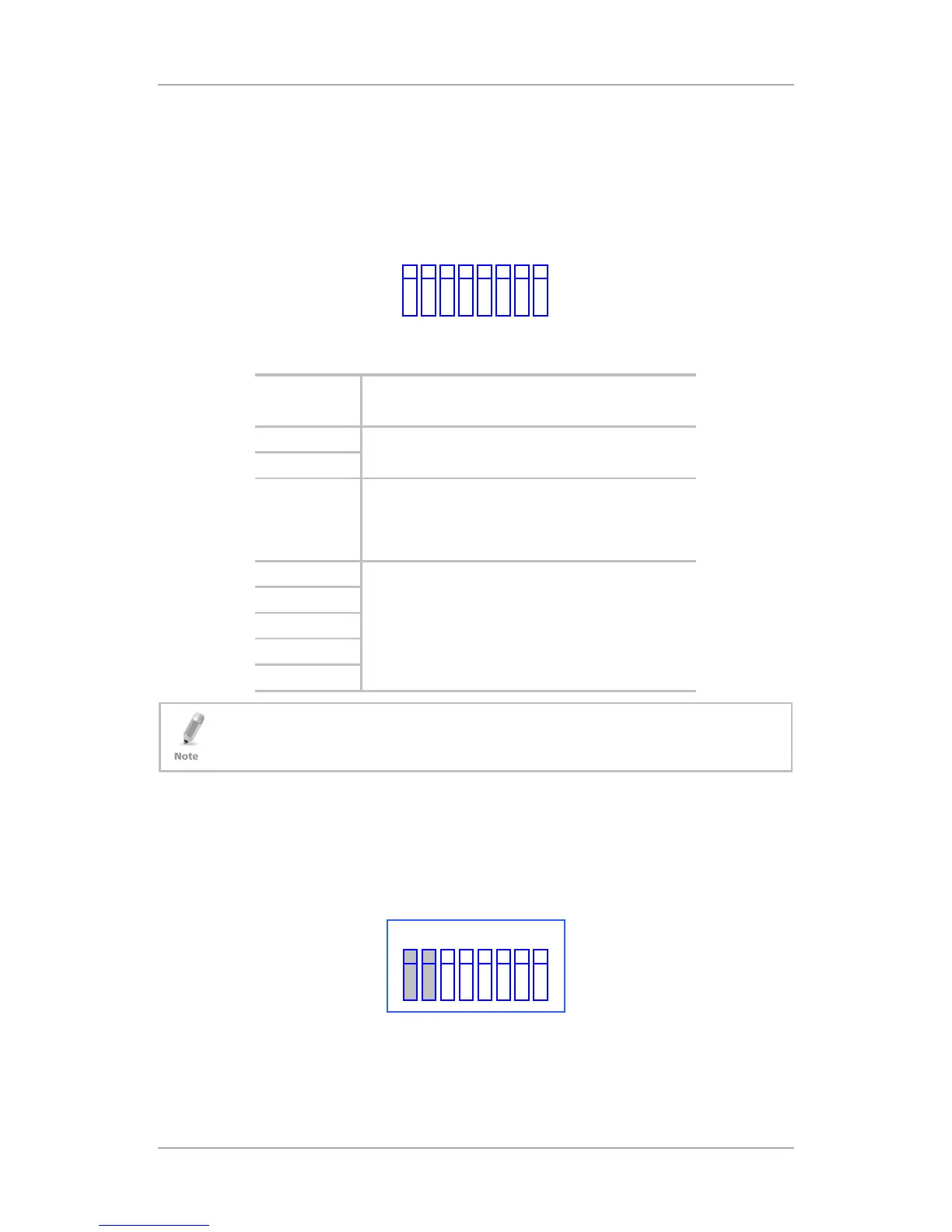AC-225x Hardware Settings
30 AC-225x Series Hardware Installation Manual
5.1 DIP Switch Configuration
The access control panel DIP switch controls a number of operating parameters
including the device address and baud rates for serial communication (Figure
16).
Figure 16: DIP Switch
Table 4 shows a list of DIP switch numbers and their functions:
Table 4: DIP Switches and Their Functions
DIP
Switch
Function
1
The panel's communication baud rate
2
3
The panel type defines the number of readers
for each door – one or two readers per door.
This also affects the number of doors
controlled by the panel.
4
The access control panel's RS-485 network
address
5
6
7
8
Power down the access control panel before changing the DIP switch settings.
After changes have been made, restart the panel. The new settings are
automatically defined after power up.
5.2 Access Control Panel Baud Rate
The Access control panel serial port baud rate, set in dip switches one and two,
defines the communication speed for connecting with a PC in a network
connection.
The default baud rate is set to 9600 bits per second.
1 2 3 4 5 6 7 8
1 2 3 4 5 6 7 8
Up is ON
Down is OFF
