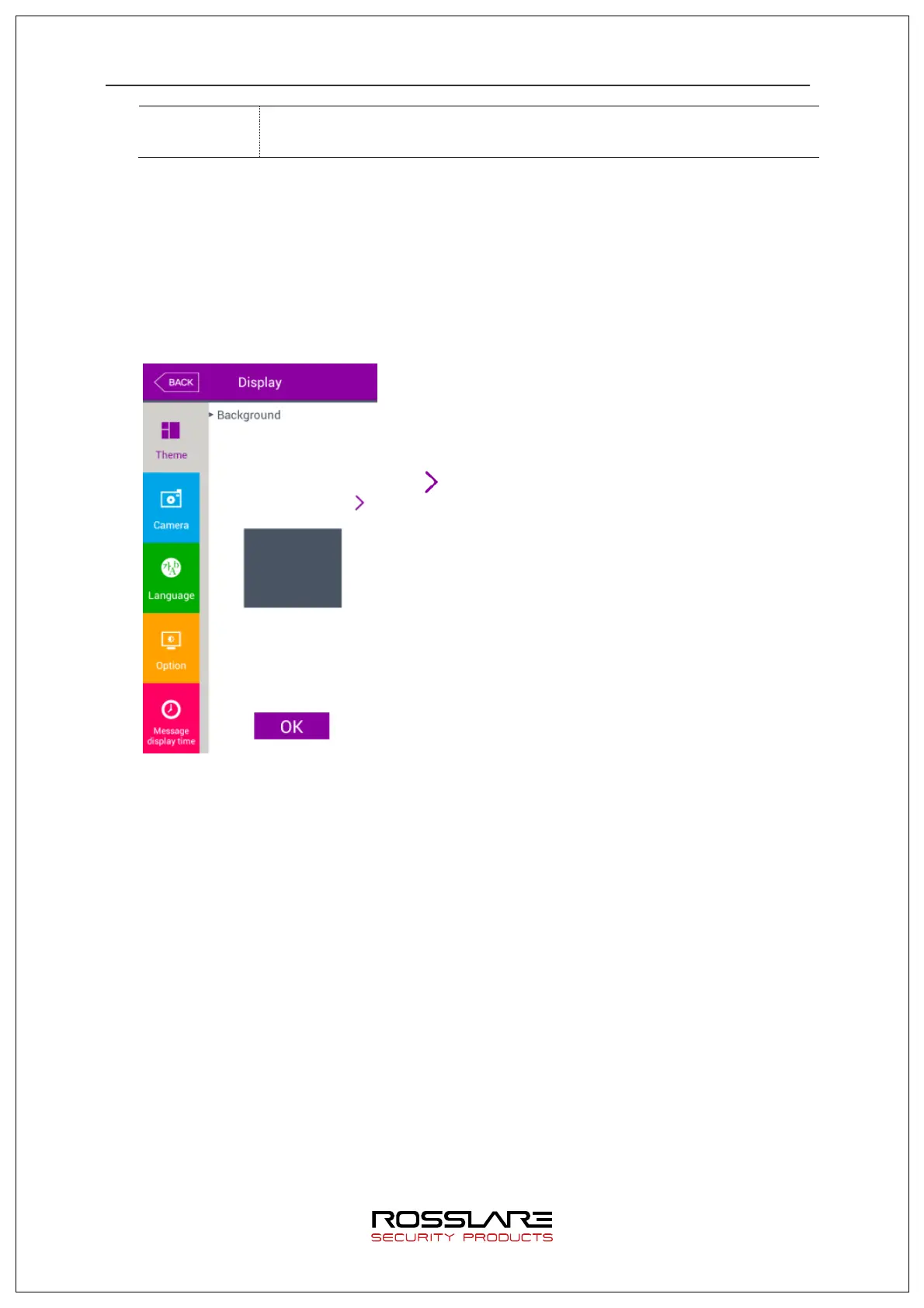AY-B9350 User Manual 51
It is set by the user definition, which only can be set in the server, and
the setting type only can be inquired in the terminal.
Click [OK] button to apply the set value, and click [BACK] button to cancel and return.
3.8. Display Setting
3.8.1. Theme
Select [Display]
à
[Theme] in the main menu to display the screen below.
▶ Default setting: same with the setting in the left
screen
▶ Main background
This is to set background of the main screen. Press
[ ] button to search the next image.
To app ly the se ttin g value, press [OK] button or press [BACK] button to cancel and to
move to the upper menu. To continuously set anothe r ite m, press the relevant menu item
button on the left.
3.8.2. Camera
Select [Display]
à
[Camera] in the main menu to display the screen below.
