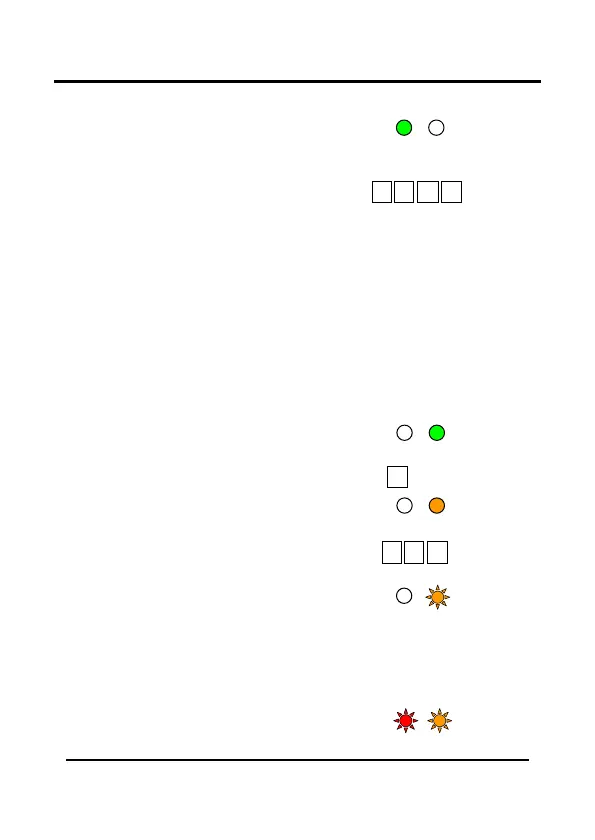C o ntro lle r Func tio na lity
AYC-Fx4 a nd AYC-G x4 fa mily ma nua l Pa g e 48
• If the se le c te d slo t a lre a d y ha s a Prim a ry a nd Se c o nd a ry
C o d e , yo u will he a r a
lo ng b e e p a nd the
c o ntro lle r will re turn to No rm a l Mo d e .
4) Ente r the PIN C o d e yo u wish to a ssig n
a s the Prim a ry o r Se c o nd a ry C o d e fo r
this slo t num b e r.
If the c o d e e nte re d is va lid the Mo d e LED will sto p fla shing a nd
the n the c o ntro lle r is re a d y fo r yo u to e nte r the ne xt 3-d ig it slo t
numb e r (re fe r to ste p 2) tha t yo u w a nt to a ssig n a c o d e to , o r
p re ss the “ # ” ke y to m o ve to the ne xt slo t num b e r. If yo u d o no t
wish to c o ntinue e nro lling c o d e s, p re ss the “ # ” ke y twic e a nd the
c o ntro lle r will re turn to No rm a l mo d e .
Enrolling Secondary Codes using the Code Search Method
The C o d e Se a rc h fe a ture e na b le s yo u to q uic kly e nro ll a
Se c o nd a ry C o d e to a use r who a lre a d y ha s a Prim a ry C o d e .
1) Ente r the Pro g ra mming
Mo d e .
2) Pre ss 7 to e nte r Me nu 7.
• The Do o r LED will turn
o ra ng e
3) Ente r 000 a s the 3-d ig it Use r Slo t
numb e r.
• The Do o r LED will fla sh
o ra ng e .
The c o ntro lle r is no w wa iting fo r the Prim a ry C o d e o f the Use r to
who m yo u wa nt to a d d a Se c o nd a ry C o d e .
4) Ente r the Prima ry C o d e b e lo ng ing to the use r fo r w ho m yo u
wish to a d d a Se c o nd a ry C o d e .
• The Mo d e LED will fla sh
re d .
Mode/Transmit
Door/Program
Door/Program
