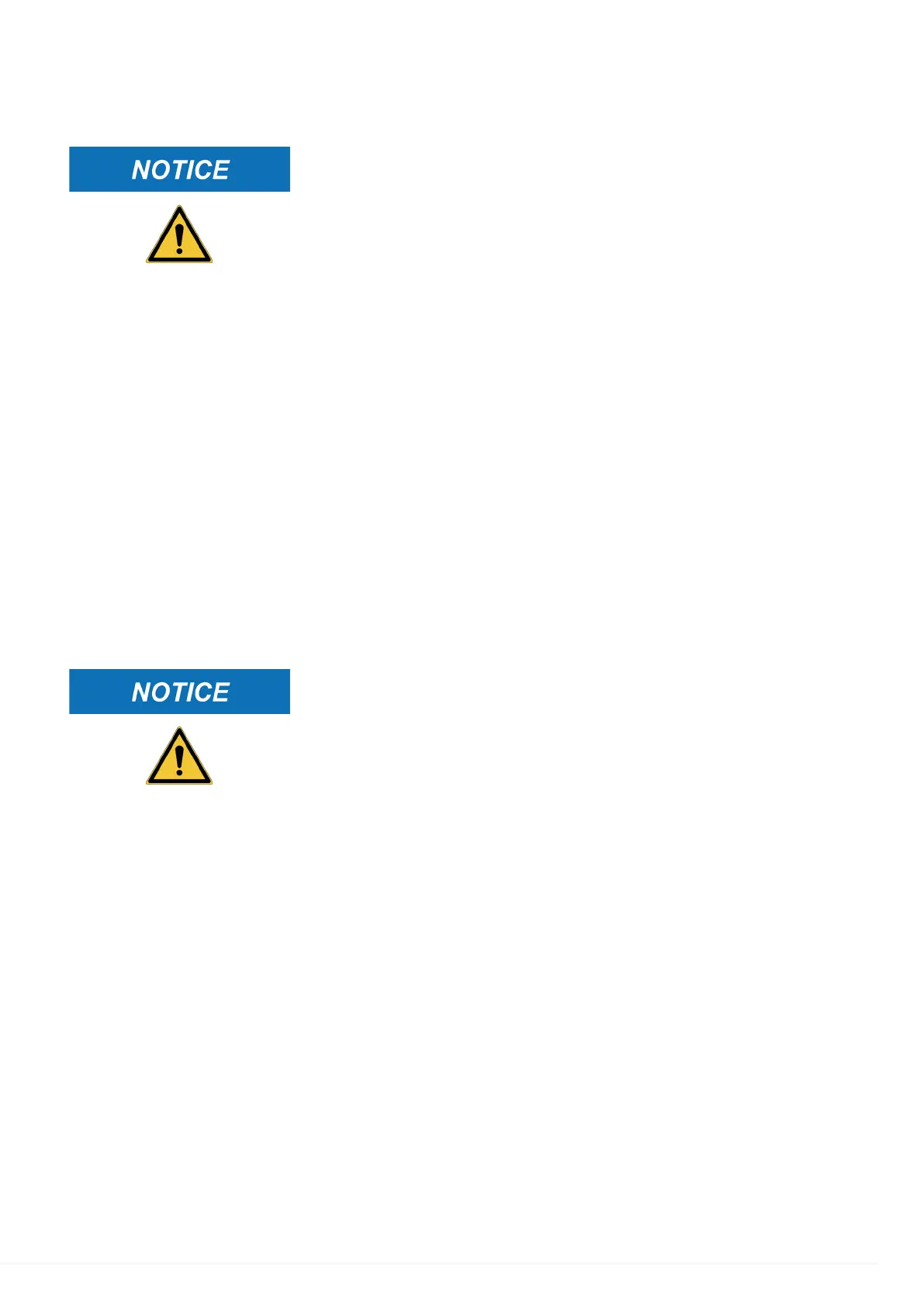9 INSTALLATION
This chapter describes the procedures required to install the device properly.
The installation must be performed by qualified personnel only,
carefully following the instructions provided in this manual.
The device is provided with the following:
•
Technical Manual: it contains the description of the device, user instructions to guarantee a
correct use and correct maintenance.
•
Documentation USB flash drive: it contains the technical and operating manual (user
instructions for the equipment)
•
SD CARD
•
SD CARD READER
•
TANK FILLING KIT:
•
Recharging cylinder hose adapter
•
Paper gasket for recharging cylinder hose adapter
•
Copper gasket for HP recharging cylinder hose adapter
9.1 Unpacking the Device
This chapter gives the instructions for unwrapping/unpacking the equipment.
Perform the described operations with extreme care and on a
flat surface to avoid tipping over the device.
Proceed as follows:
1.
Remove the cardboard.
2.
Remove the bands that fasten the equipment to the pallet.
3.
Remove the equipment from the pallet.
4.
Unlock the wheels.
5.
Make sure the equipment is in good condition and that it has not been tampered with and/or
damaged.
6.
Make sure no parts are missing.
25
