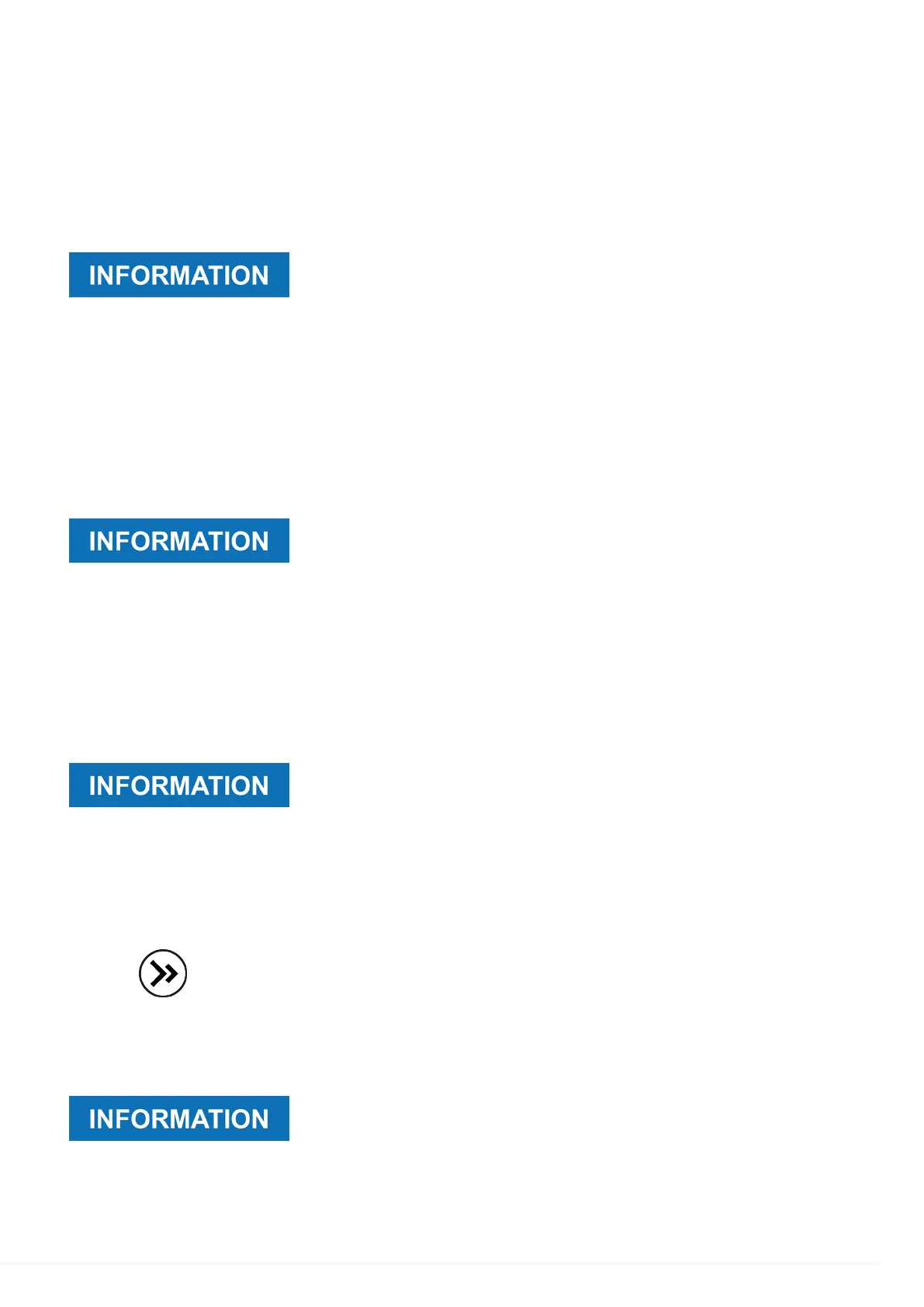13 SETTING UP BEFORE USING
This chapter describes the procedures required to install the device properly.
13.1 Demo Mode
The equipment includes a demo mode (Demo).
The equipment can be used in Demo mode for a maximum of 15 power on-power off cycles.
The equipment locks automatically at the end of the cycle and can no
longer be used.
To unlock the equipment, you must activate the product online.
Alternatively, the equipment can be activated manually, requesting
the unlock code via the Rotary Assistance Service.
13.2 Inserting the SD CARD
The SD CARD contains the database of the vehicles on which it is possible to carry out air
conditioning A/C system recharging operations and allows automatically storing each recharging
service carried out.
You must insert the SD CARD into the specific slot before use.
Proceed as follows:
1. Locate the SD CARD slot.
2. Insert the SD CARD into the slot with the label facing upwards until you hear a soft click.
13.3 How to Load the Paper into the Printer
The charging stations can be equipped with a thermal printer.
You must fill the printer with paper before use.
Proceed as follows:
1.Lift the paper compartment opening lever lightly until the corresponding cover locks.
2.Place the paper roll into the specific compartment.
3. Close the compartment by pressing lightly on the cover and leaving a slip of paper sticking out.
4. Press
to make sure the paper has been inserted correctly.
5. Repeat the operations indicated above if the paper does not come out.
13.4 How to Fill the Bottles
You must fill the oil and UV tracer bottles before use.
31
