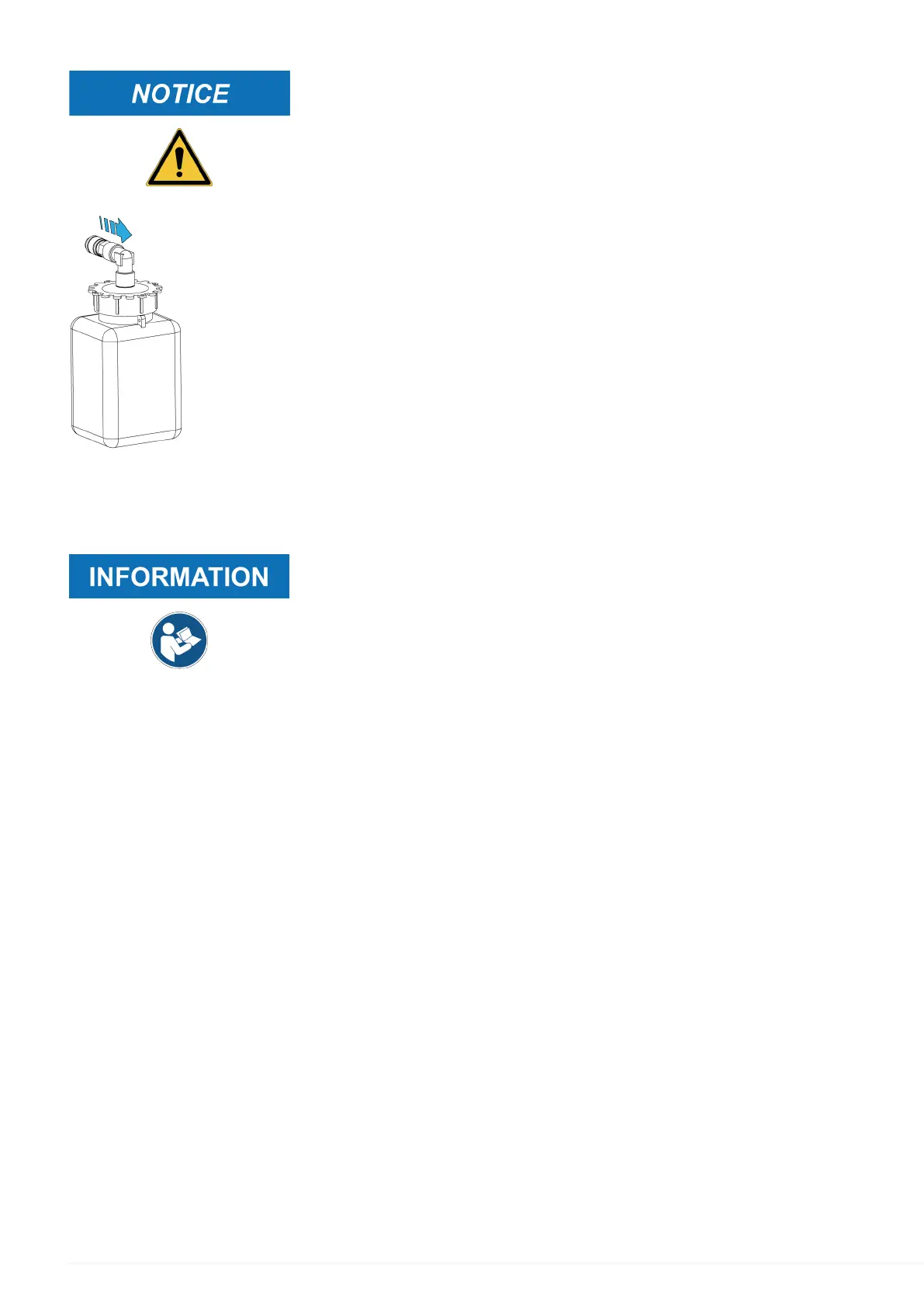Fill the bottle with the correct type of oil.
Proceed as follows:
1.
Remove the desired bottle, slightly pulling back on the ferrule on the
pneumatic coupler.
2.
Unscrew the tank cap.
3.
Fill the bottle with oil/UV tracer.
4.
Screw the tank cap back on.
5.
Reinsert the bottle by slightly pulling back the ferrule on the pneumatic
coupler.
13.5 How to Fill the Internal Tank
The internal tank in the device is empty upon delivery.
You must carefully read and understand this Operating Manual in
order to perform the provided instructions correctly.
Proceed as follows:
1.
Turn off the equipment.
2.
Connect the external tank to the equipment using the specific KIT.
3.
Turn on the equipment.
4.
Launch the software function for the internal tank filling by selecting ADDITIONAL
FUNCTIONS in the menu.
5.
Follow the instructions that appear on screen.
32
