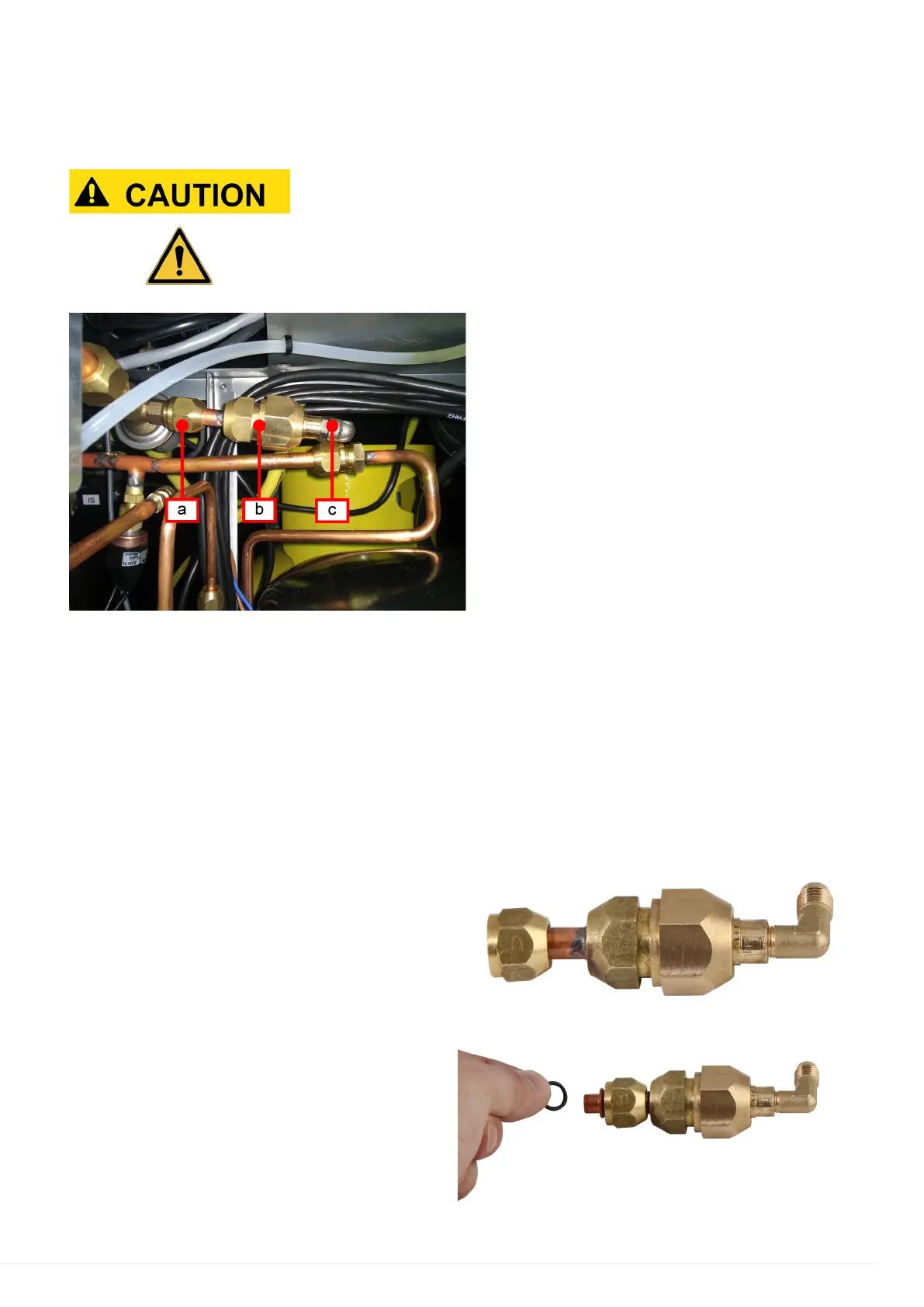16.1.2 Mechanical Filter Replacement
The mechanical filter when the dehydrator filter is replaced.
The mechanical filter is located behind the dryer filter.
Follow the same safety precautions indicated in the Dryer Filter
Replacement chapter.
a)
Constant expansion valve connection -
mechanical filter
b)
Mechanical filter.
c)
1/4 SAE pipe coupler - mechanical filter.
Proceed as follows:
1. Open the service flap.
2. Remove the dryer filter (see chapter Dryer Filter Replacement).
3. Locate the mechanical filter.
4. Unscrew the constant expansion valve coupler - mechanical filter using a metric fork wrench
no. 19 and no. 24.
5. Delicately pull the mechanical filter towards you.
6. Disconnect the 1/4 SAE pipe coupler.
7. Remove the filter.
8. Remove the O-ring from the constant
expansion valve coupler - mechanical filter.
45
