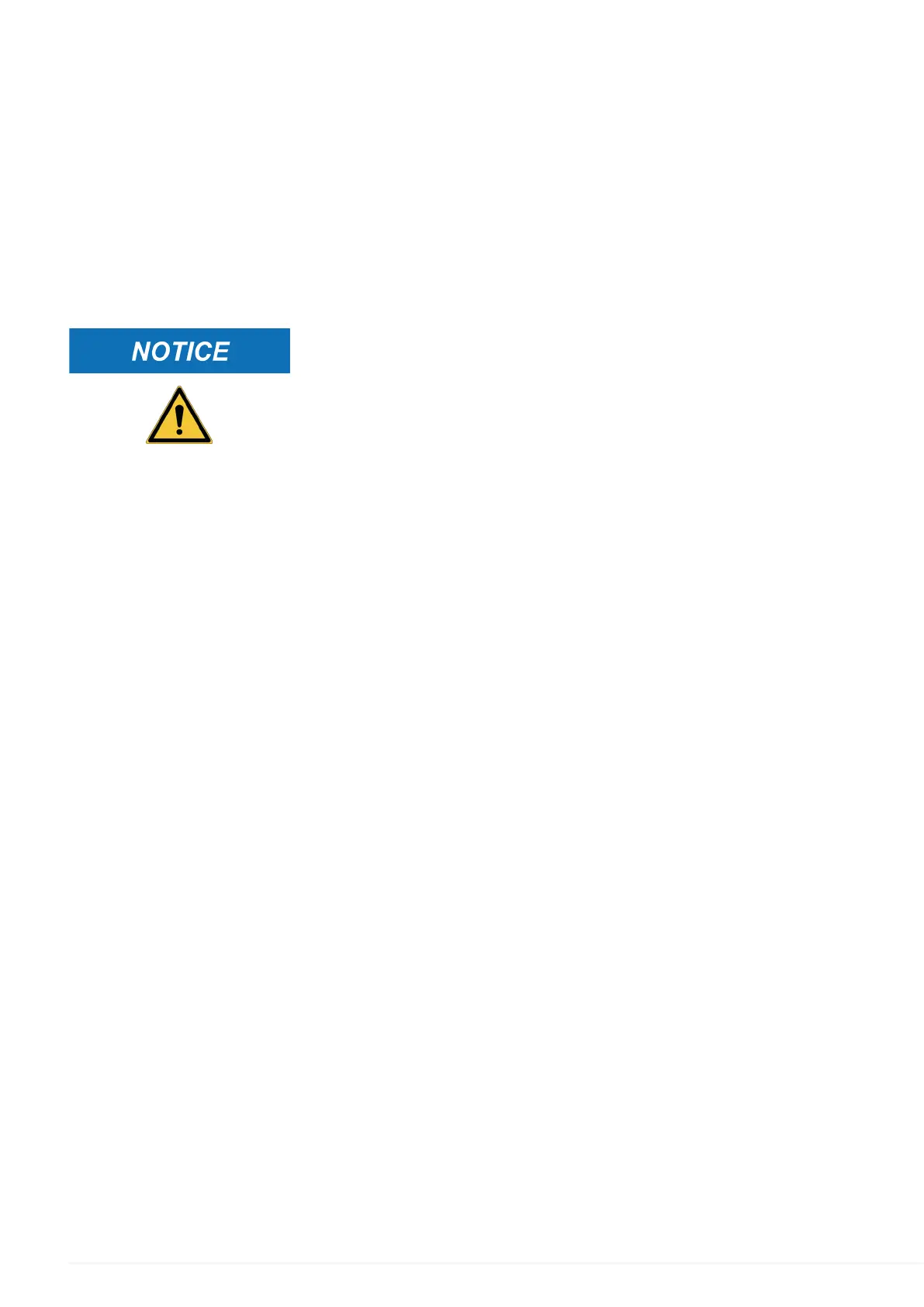Proceed as follows:
1. When requested to, remove the service flap.
2. Open the filter's blocking clip.
3. Unscrew the 2 fixing nuts on the dryer filter using a specific metric fork wrench no. 19 and no.
22.14.
4. Remove the filter by slipping it from the right side.
5. Check that the sealing O-rings are in good condition and replace them if necessary.
6. Install the new filter screwing the fixing nuts with a tightening torque of approximately 20 N·m /
15 ft·lbs.
The arrow that indicates the flow in the filter must point towards
the right.
7. Close the filter's blocking clip.
8. Close the recharging station.
9. Follow the instructions in the display.
10. When requested to, enter the unlock code indicated on the sticker on the packaging.
11. Follow the instructions in the display.
44
