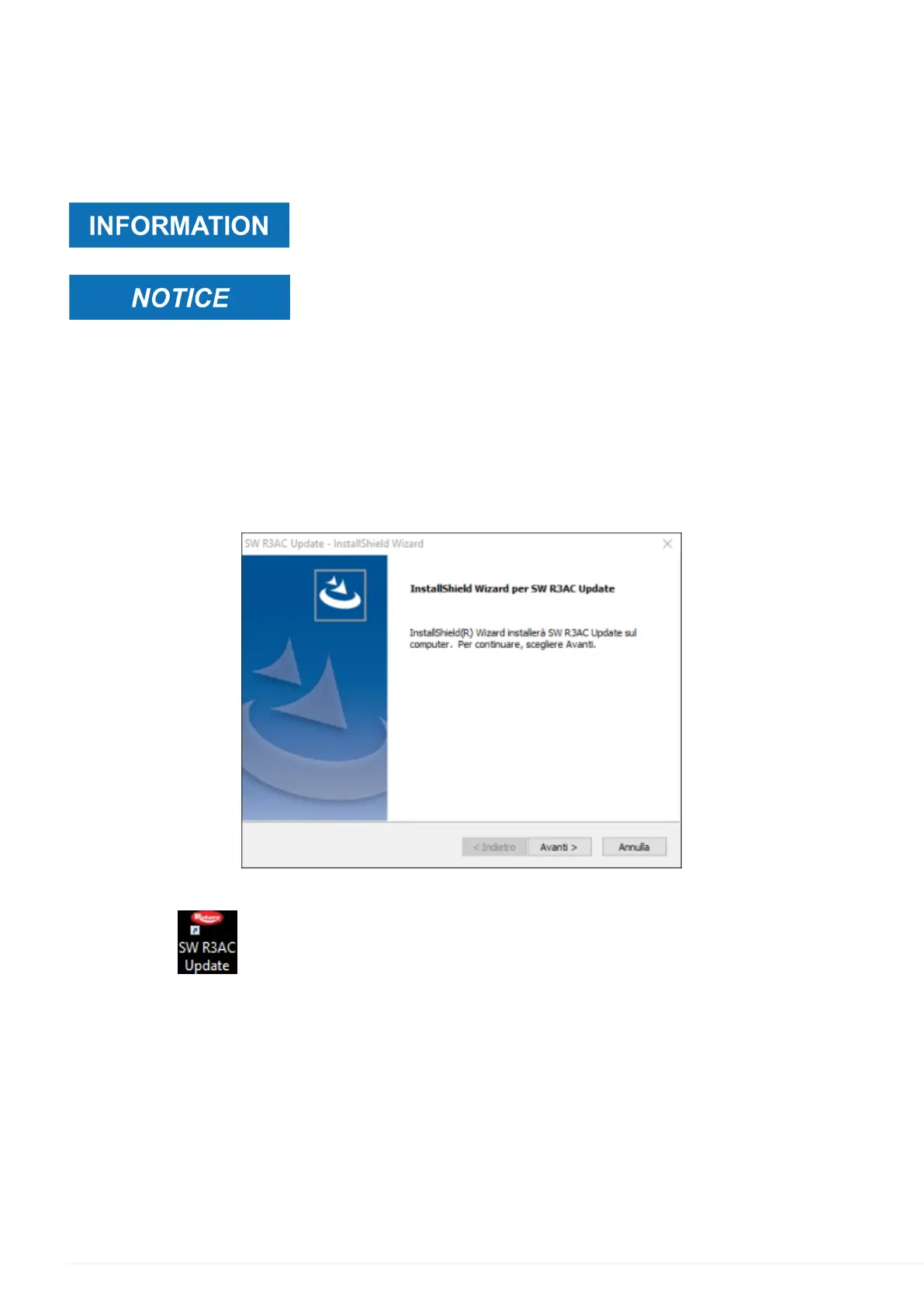15 UPDATING
This chapter describes the operations required in order to carry out an update on the database
and/or operating system of the device.
The update takes place through the provided SW R
3
AC Update.
You must have a PC with a USB port and an active Internet
connection available.
The update of the SD CARD must be carried out using only the
SW R
3
AC Update unless indicated otherwise by the Technical
Assistance.
15.1
SW R
3
AC Update installation
Below there are the instructions for installing the update software.
Proceed as follows:
1.
Insert the CD containing the software into the PC.
2.
Follow the wizard proposed by the software.
Once the installation is complete, an icon will appear on your desktop through which you can start
the software: .
38
