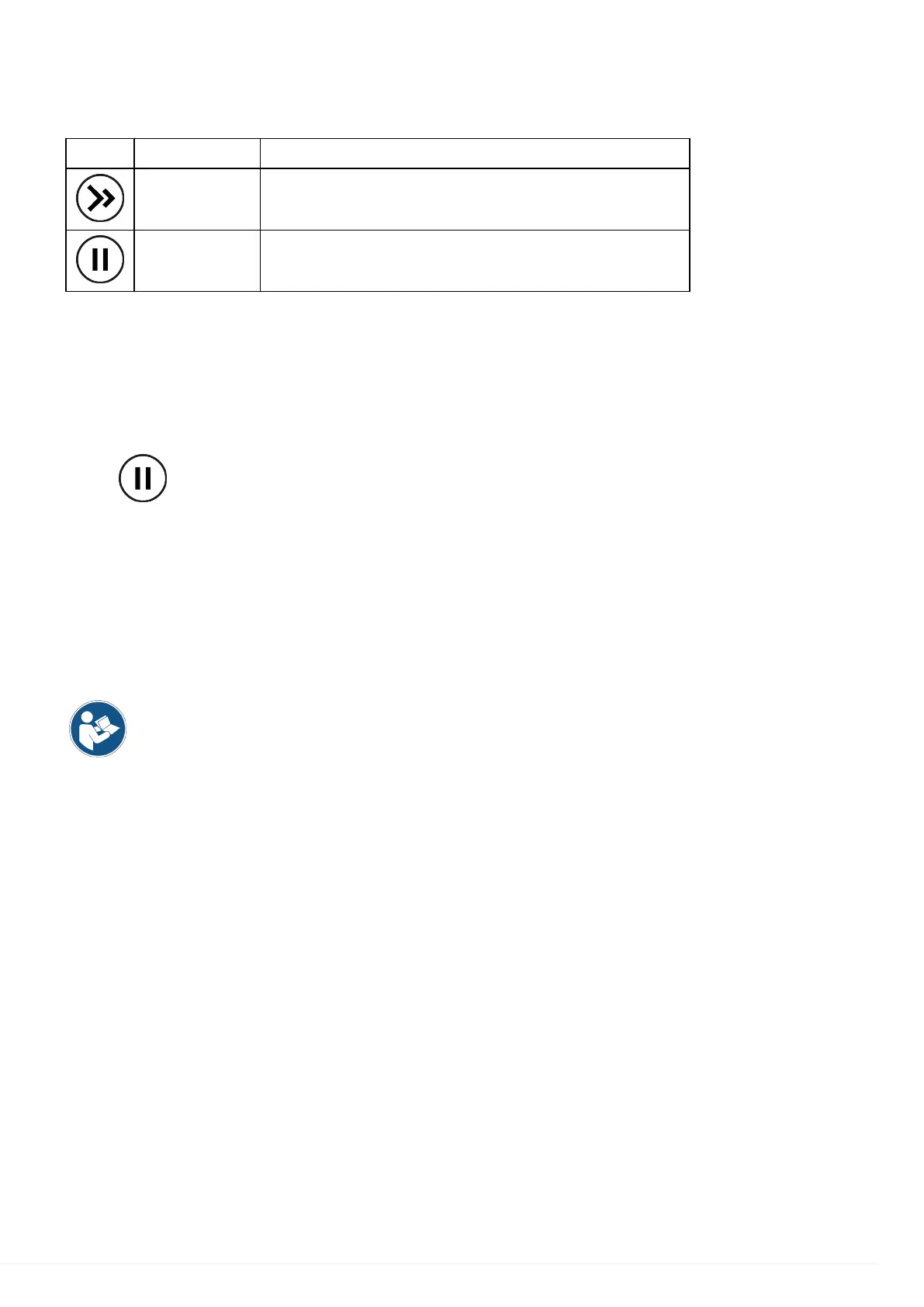14.5 Printer
The buttons on the printer have the following functions:
Button Name Function
PAPER FEED It allows the paper to come out.
ON/OFF It allows setting the printer on on-line/off-line mode.
The printer is equipped with a green LED that indicates its status:
•
Fixed on: printer on-line
•
Flashing: the printer is off-line or there is no paper
•
Off: printer off-line
The printer is automatically on-line when the equipment is switched on.
Press
if the status LED indicates that the printer is off-line.
Using the printer it is possible to print a report containing the following information:
•
company data
•
vehicle data
•
customer data
•
operations carried out
The data relative to the company, vehicle and the client can be entered using the numeric keypad.
For more information see the software's Operating Manual.
37
