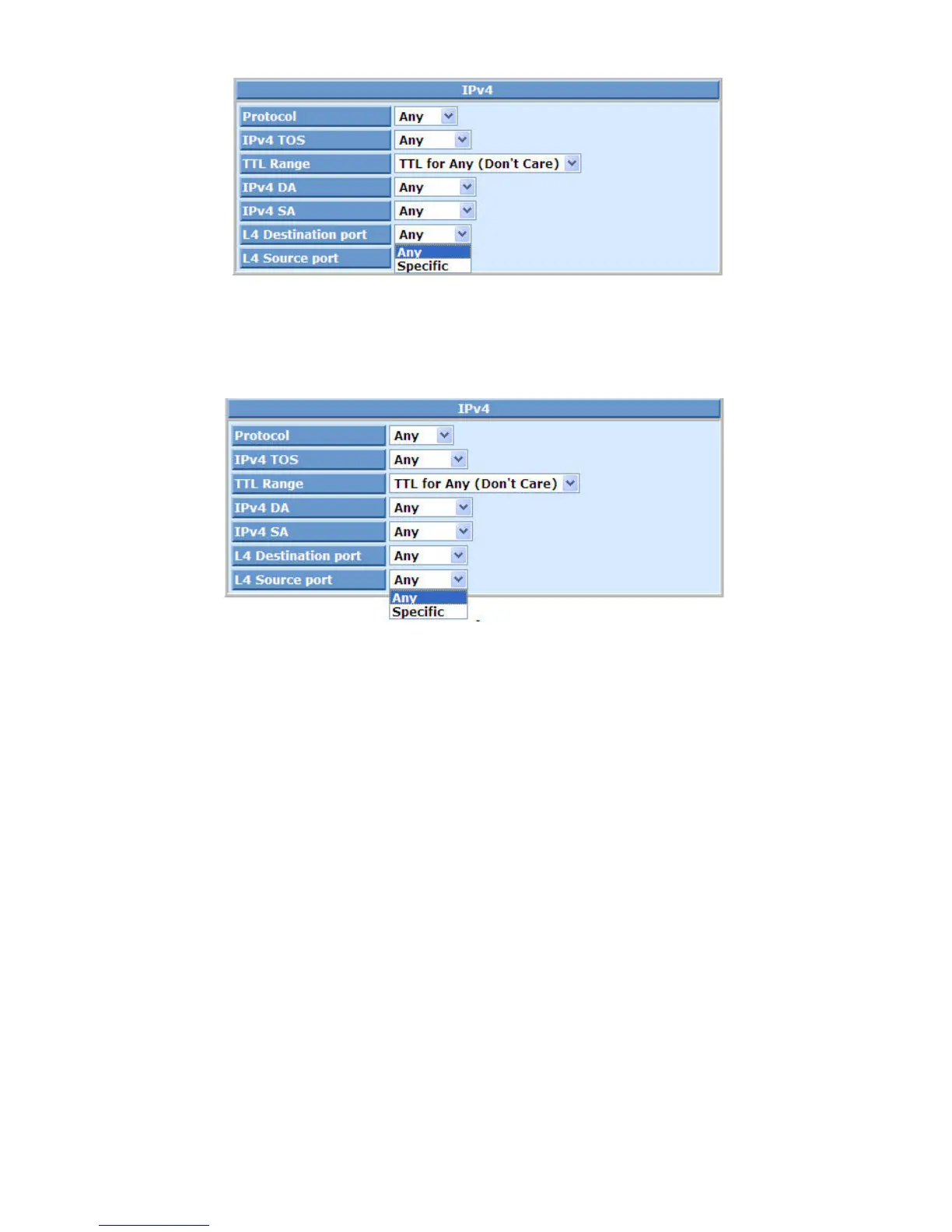Publication date: Jan., 2009 149
Revision A1
Fig. 3-83
L4 Source port :
To droll the bar and you can elect “ Any” and “Specific”. If you click
“specific” then you need to set source port value.
Fig. 3-84
Action:
To set network packet filter includes “In-band” , “Out-band” and “Modify
Packet for In/Out-Band”.
In-Band / Out-Band:
Forward Decision:
To droll down the bar to elect “No change” , “ Use new forward
map” , “ ORed with new map” and “ Explicit actions”
Use new forward map: When the packet is in-band then it will
forward to new map.
ORed with new map: When the packet is in-band then it will
redirect forward to new map.
Explicit actions: When the packet is in-band then it forward with
explicit action and You need to elect the parameters.
