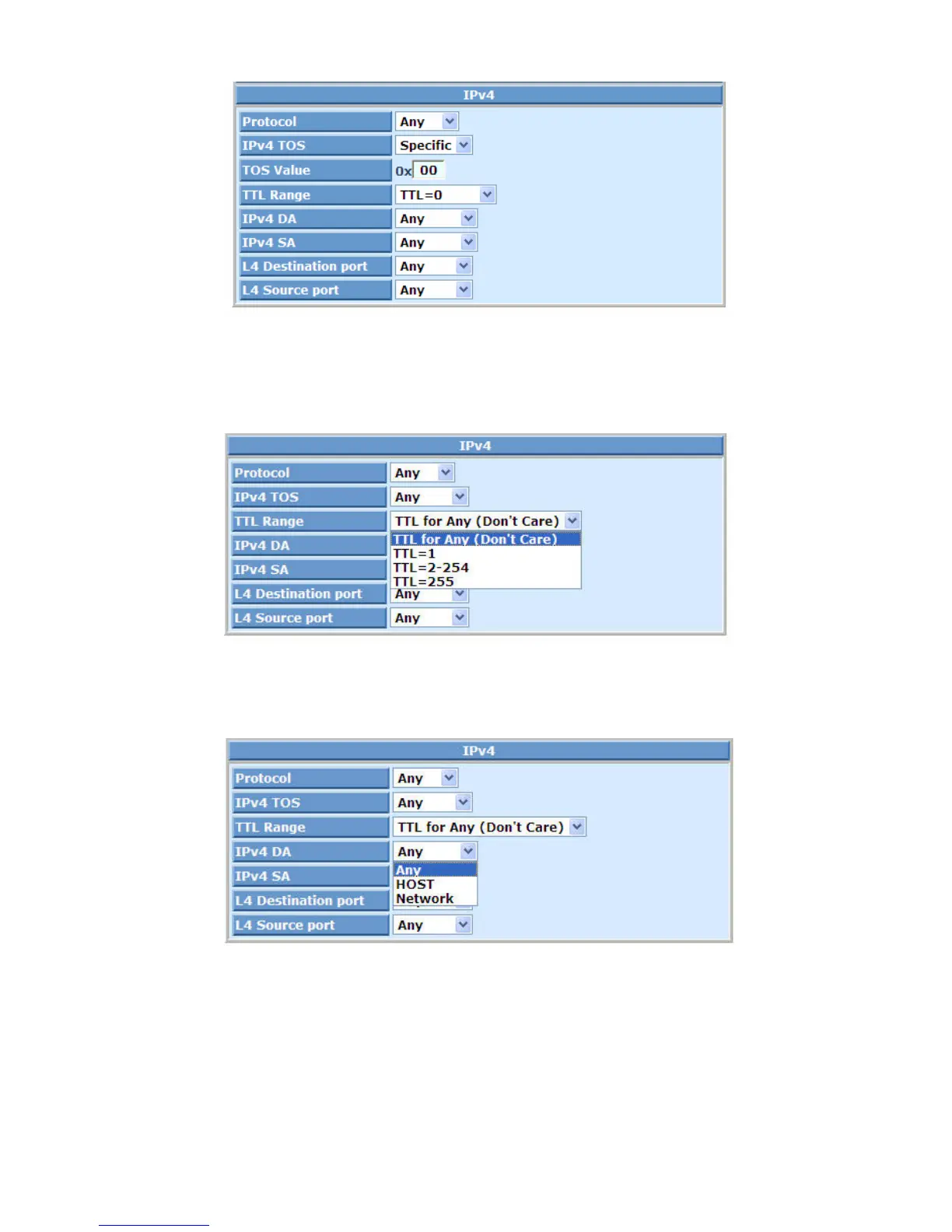Publication date: Jan, 2009
Revision A1
148
Fig. 3-80
TTL Range :
To droll the bar and you can elect “ TTL=0”, “TTL=1”, “TTL=2-254”
and “ TTL=255” and set the Time to live value range.
Fig. 3-81
IPv4 DA/ SA :
To droll the bar and you can elect “ Any”, “HOST” and “Network”.
Fig. 3-82
L4 Destination port :
To droll the bar and you can elect “ Any” and “Specific”. If you click
“specific” then you need to set destination port value.
