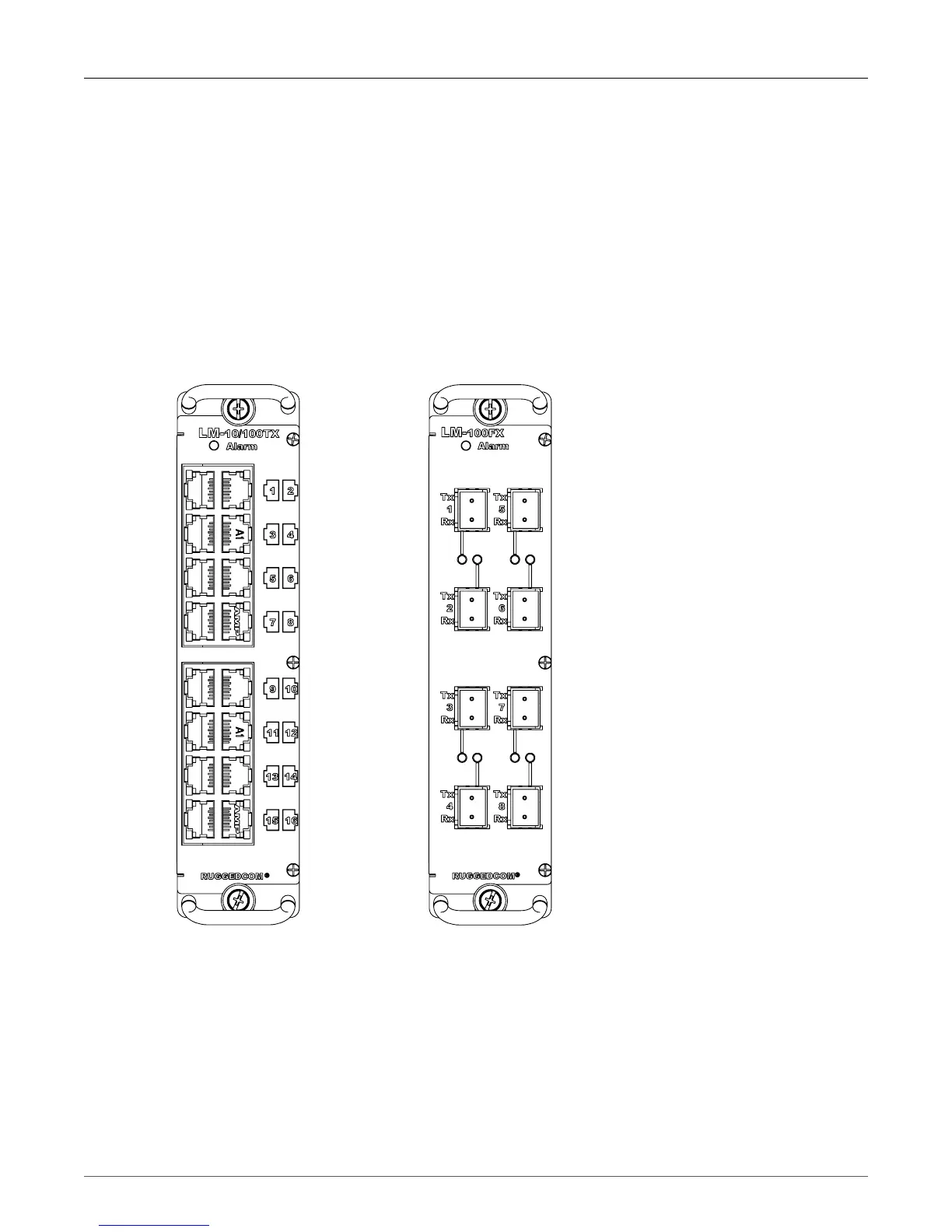2. RuggedBackbone™ Modules
RuggedCom® RuggedBackbone™ 12 RX5000 Installation Guide Rev 107
2.4. Line Modules
The RuggedBackbone™ RX5000 may be configured with up to six Line Modules. Line Modules are
installed in slots LM1 through LM6, as shown in Figure 2.1, “Chassis Slot Assignment”. Different Line
Modules are available depending on the required type and number of Ethernet ports:
• Four or eight port 10/100 BaseTX RJ45 (copper)
• Four or eight port 100FX single- or multi-mode fiber
• Four port 10/100/1000 BaseTX RJ45 (copper)
• Four port 1000LX single- or multi-mode fiber
Refer to the RuggedBackbone™ RX5000 datasheet for complete ordering details.
Figure 2.6. 16TX01 - 16 RJ45 Ports Figure 2.7. 8FX11 - 8 LC Fiber Ports
