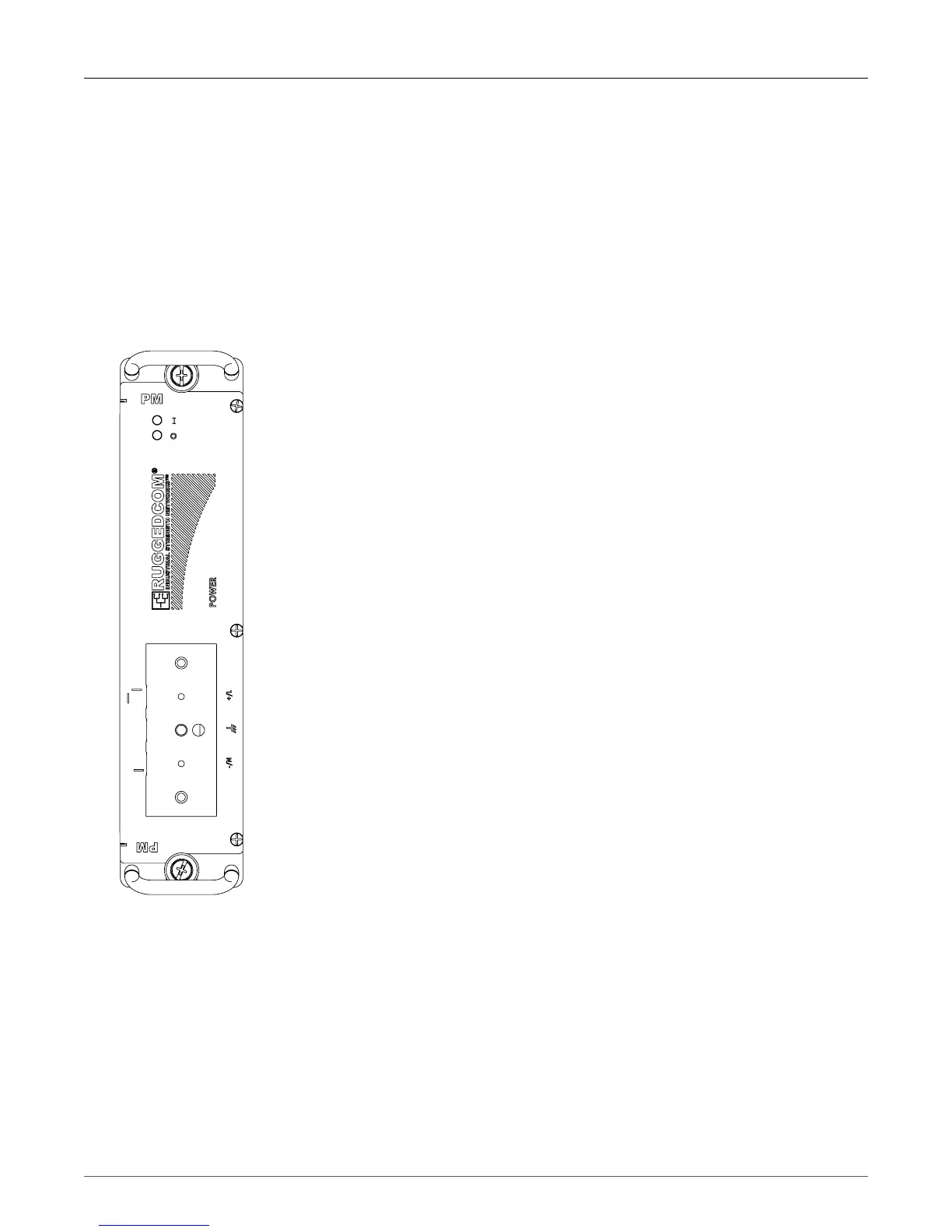2. RuggedBackbone™ Modules
RuggedCom® RuggedBackbone™ 13 RX5000 Installation Guide Rev 107
2.5. Power Module
The RuggedBackbone™ RX5000 can be equipped with one or two Power Modules (PM). Not only
do two power supplies provide redundancy, but the RX5000 is also able to balance the load it places
on each one.
Each Power Module is capable of delivering a maximum of 100W, and accepts either AC or DC power
at its input. Power Supply Modules are installed in the PM1 or PM2 slots of the chassis, as shown in
the Figure 2.1, “Chassis Slot Assignment” diagram.
Power Supply Modules can be ordered as separate components. Refer to the RuggedBackbone™
RX5000 datasheet for complete ordering details.
Figure 2.8. Power Supply Module
