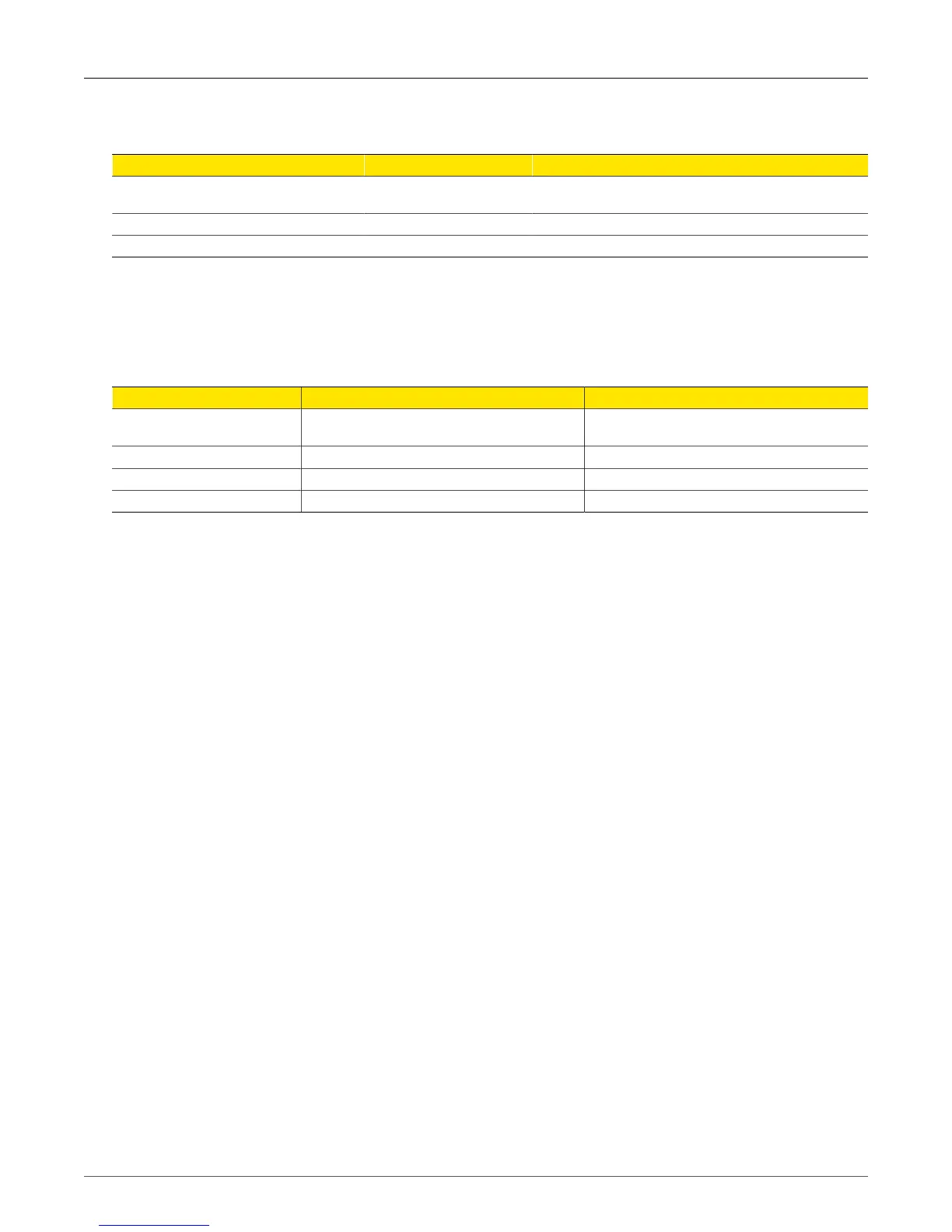4. Technical Specifications
RuggedCom® RuggedBackbone™ 29 RX5000 Installation Guide Rev 107
4.5. Operating Environment
Parameter Range Comments
Ambient Operating Temperature -40 to 85°C
Ambient Temperature as measured from a 30cm
radius surrounding the center of the enclosure.
Ambient Relative Humidity 5% to 95% Non-condensing
Ambient Storage Temperature -40 to 85°C
Table 4.6. Operating Environment
4.6. Mechanical Specifications
4.6.1. RX5000 Mechanical Specifications
Parameter Value Comments
Dimensions
6.9 x 17.9 x 11.89 inches
(175.26 x 454.66 x 302.01 mm)
(Height x Width x Depth)
Weight Variable Weight dependent on module complement.
Ingress Protection IP40 (1 mm objects)
Enclosure Aluminum
Table 4.7. Mechanical Specifications
