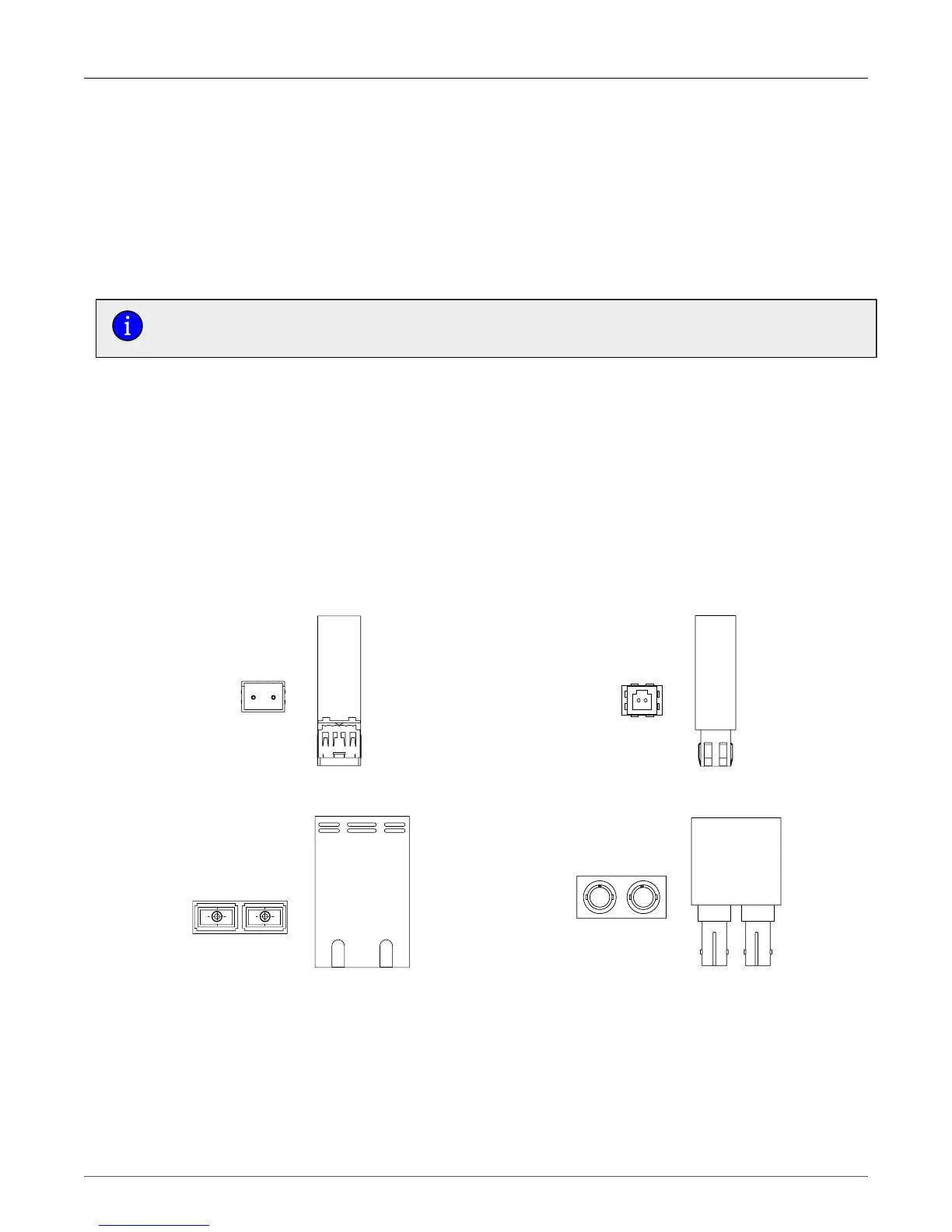3. Installation
RuggedCom® RuggedBackbone™ 26 RX5000 Installation Guide Rev 107
• Optionally, shielded/screened cabling can be used. The cable shield should be grounded at one
single point to avoid the generation of ground loops.
3.5.3. Transient Suppression
All copper Ethernet ports on RuggedCom products include transient suppression circuitry to protect
against damage from electrical transients and to ensure conformance to IEC 61850-3 and IEEE 1613
Class 1. This means that during a transient electrical event, it is possible for communications errors
or interruptions to occur, but recovery is automatic.
RuggedCom does not recommend the use of copper cabling of any length for critical, real-
time, substation automation applications.
RuggedCom also recommends against the use of copper Ethernet connections to interface to devices
in the field across distances which could produce high levels of ground potential rise (that is, greater
than 2500V) during line-to-ground fault conditions.
3.6. Fiber Ethernet Ports
Depending on the product order code, the RuggedBackbone™ RX5000 can be equipped with LMs and
SMs with several different types of fiber optic ports. The Transmit (TX) and Receive (RX) connections
of each port must be properly connected and matched for proper link establishment and operation.
The following figures show the front and top views of each supported fiber optic connector type to
assist in identifying the proper cable connection orientation.
Figure 3.19. LC Figure 3.20. MTRJ
Figure 3.21. SC
Figure 3.22. ST
Table 3.6. Available Fiber Connector Types
