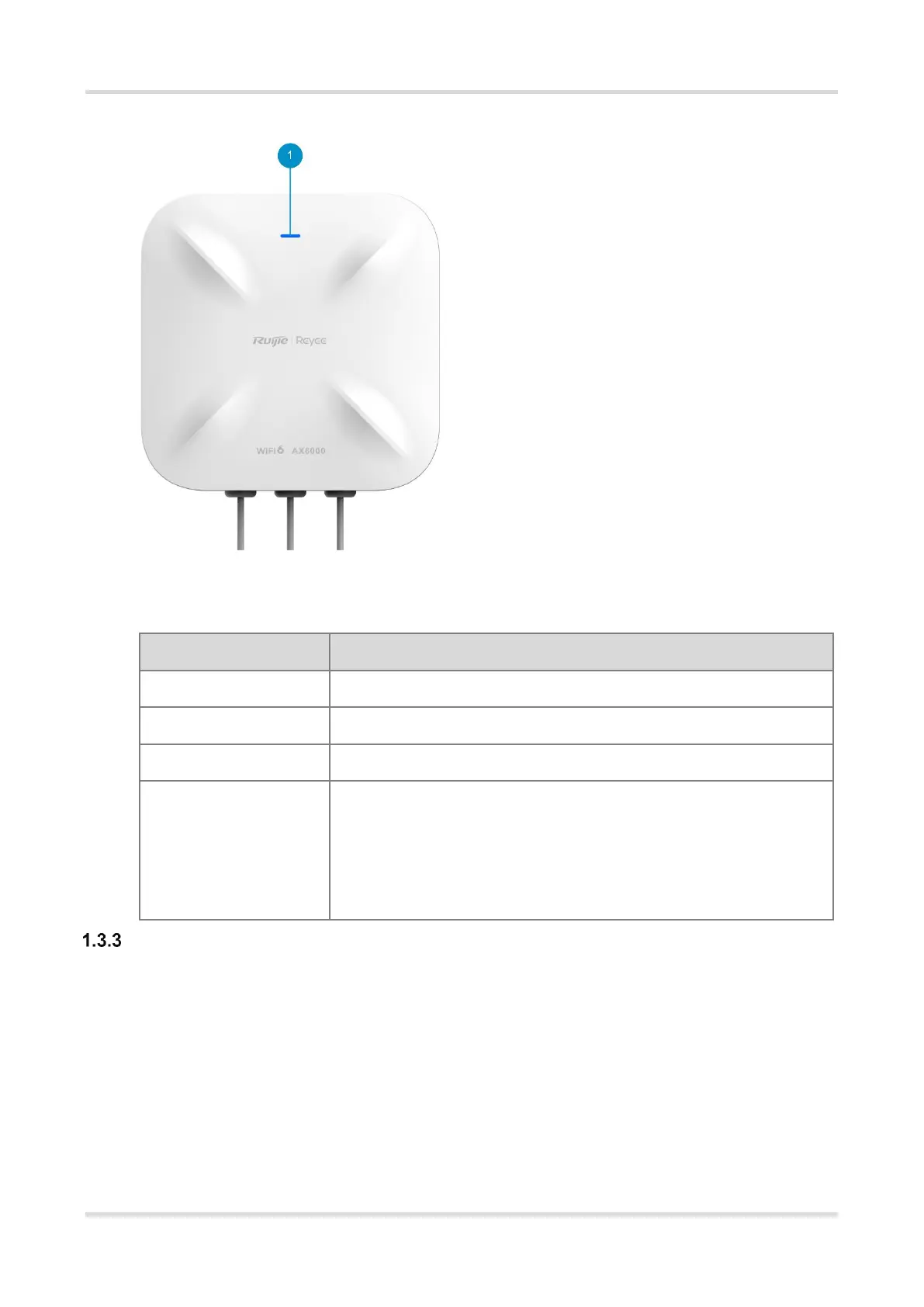Hardware Installation and Reference Guide Product Overview
4
Figure 1-3 LED
Table 1-3 LED
The access point is operating normally without alarms.
The access point is not receiving power.
The access point is operating normally but there is an alarm generated.
1. Restoring the access point to factory settings.
2. Upgrading the firmware.
3. Handling alarms automatically.
4. Starting up the access point.
Reset Hole
RG-RAP6260(H)-D supports cloud-based management. To reset the access point, you are advised to
connect the access point to the Internet and perform reset on Ruijie Cloud.
If it is inconvenient to connect to the Internet, insert a pin into the Reset hole as marked by red point. Press
and hold the pin for over 5 seconds, and the access point will be restored to factory settings.
