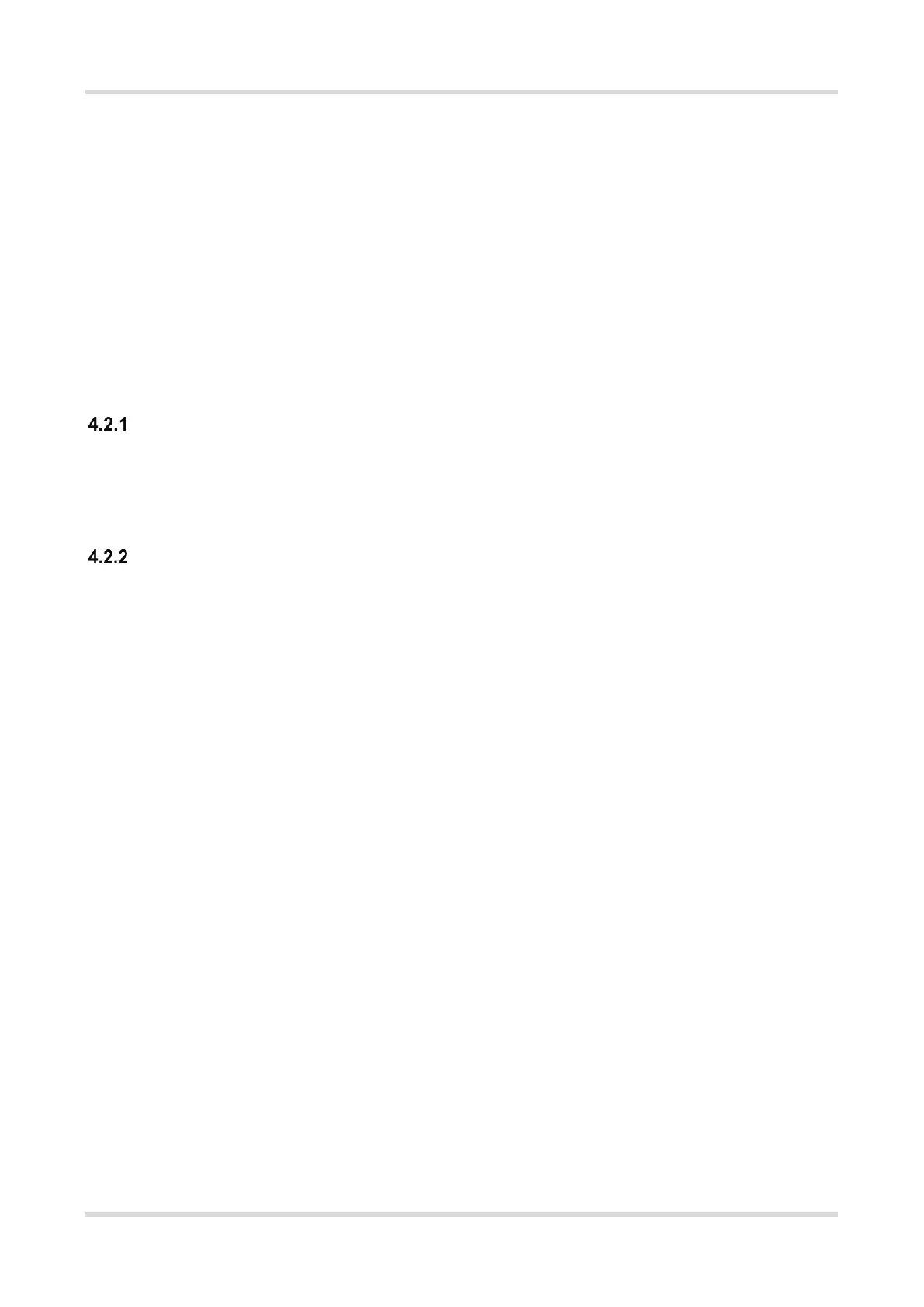Hardware Installation and Reference Guide Verifying Operating Status
22
4 Verifying Operating Status
4.1 Setting up Configuration Environment
The access point can be powered by PoE or local power adapter.
Verify that the power cord is properly connected and compliant with safety requirements.
Connect the access point with the debugging device through the Ethernet cable or fiber-optic cable.
4.2 Powering on the Access Point
Checklist Before Power-on
Verify that the access point has adequate earth ground.
Verify that the power cord is properly connected.
Verify that the input voltage meets with the requirement of the access point.
Checklist After Power-on
Verify that there is system log printed on the terminal interface.
Verify the LED status.
