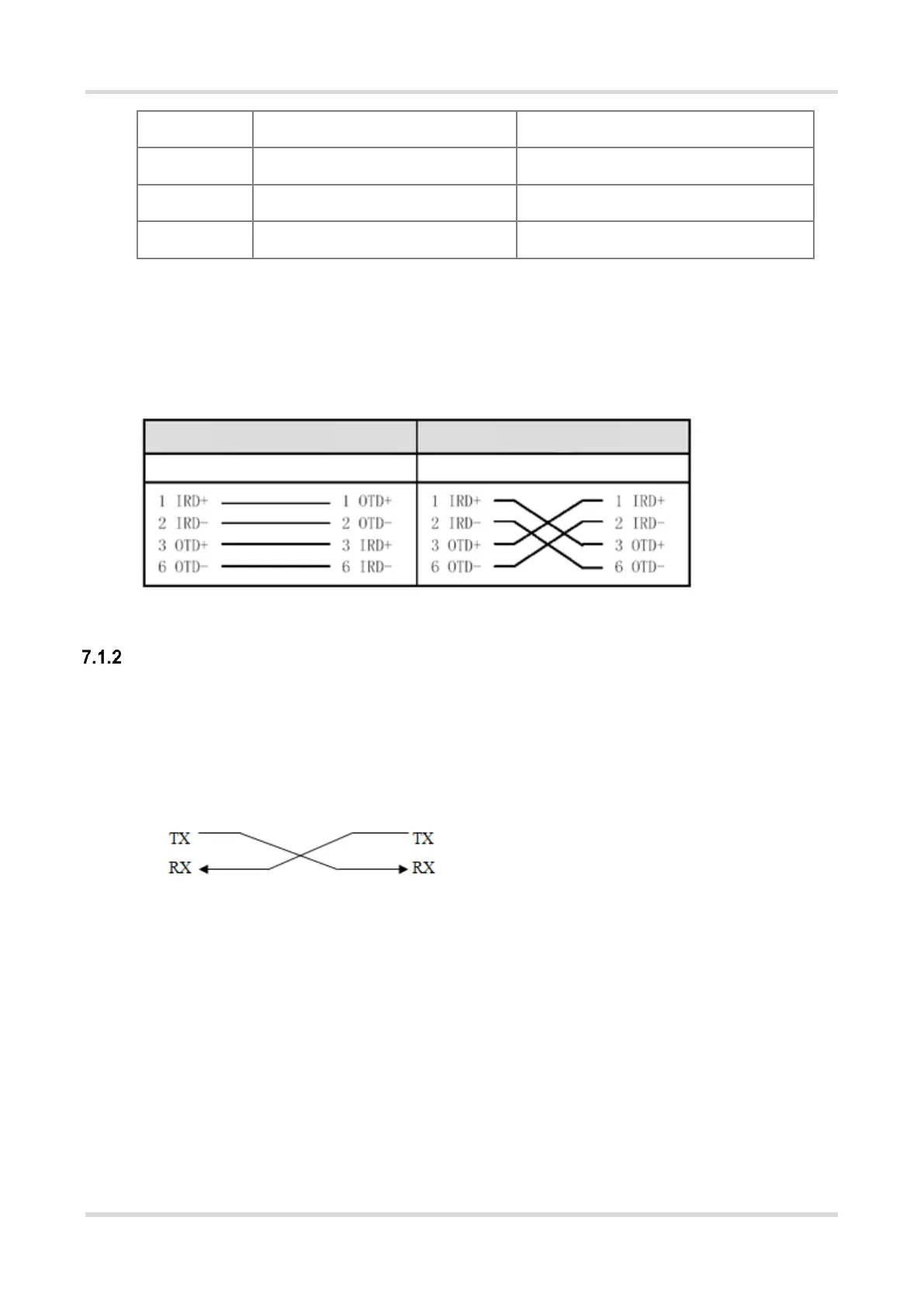Hardware Installation and Reference Guide Appendix
26
The following figure shows feasible connections of the straight-through and crossover twisted pairs for a 100BASE-
TX port.
Figure 7-2 100BASE-TX Connection
Fiber-Optic Cable Connection
You can choose single-mode or multi-mode fiber-optic cables according to the SFP transceiver types. The following
figure shows connection of fiber-optic cable.
Figure 7-3 Fiber-Optic Cable Connection
