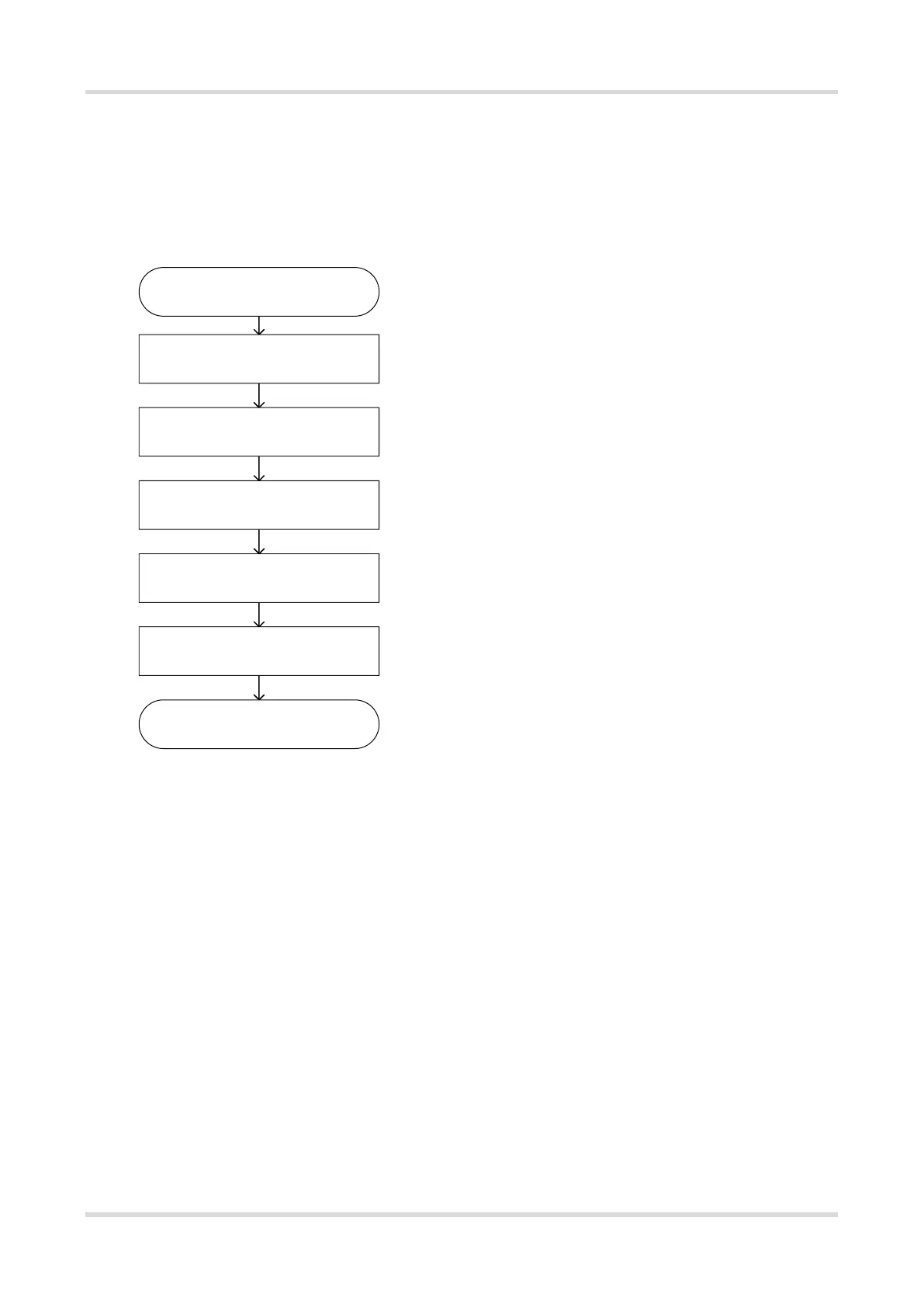Hardware Installation and Reference Guide Common Troubleshooting
24
6 Common Troubleshooting
6.1 General Troubleshooting Flowchart
Start
Check whether the AP is installed
properly.
Check whether the power supply is
properly connected.
Check whether the LED is normal.
Check whether cables are properly
connected with ports.
Contact Ruijie technical support to
check whether hardware faults exist.
Finish
6.2 Common Faults
Why is the LED off after the access point is powered on?
○ In a PoE power supply scenario, the power source equipment (PSE) should be at least 802.3at-capable.
○ In a DC power supply scenario, use a power adapter meeting with the following requirement: 48 V DC/1
A.
Why does Ethernet port not work after the Ethernet cable is plugged in?
Check whether the peer device is working properly. Then verify that the Ethernet cable is capable of providing
the required data rate and is properly connected.
Why can’t clients find the access point?
○ Verify that the access point is properly powered.
○ Verify that the Ethernet port is correctly connected.
○ Verify that the access point is correctly configured.
○ Move the client endpoint to adjust the distance between the client and the access point.
