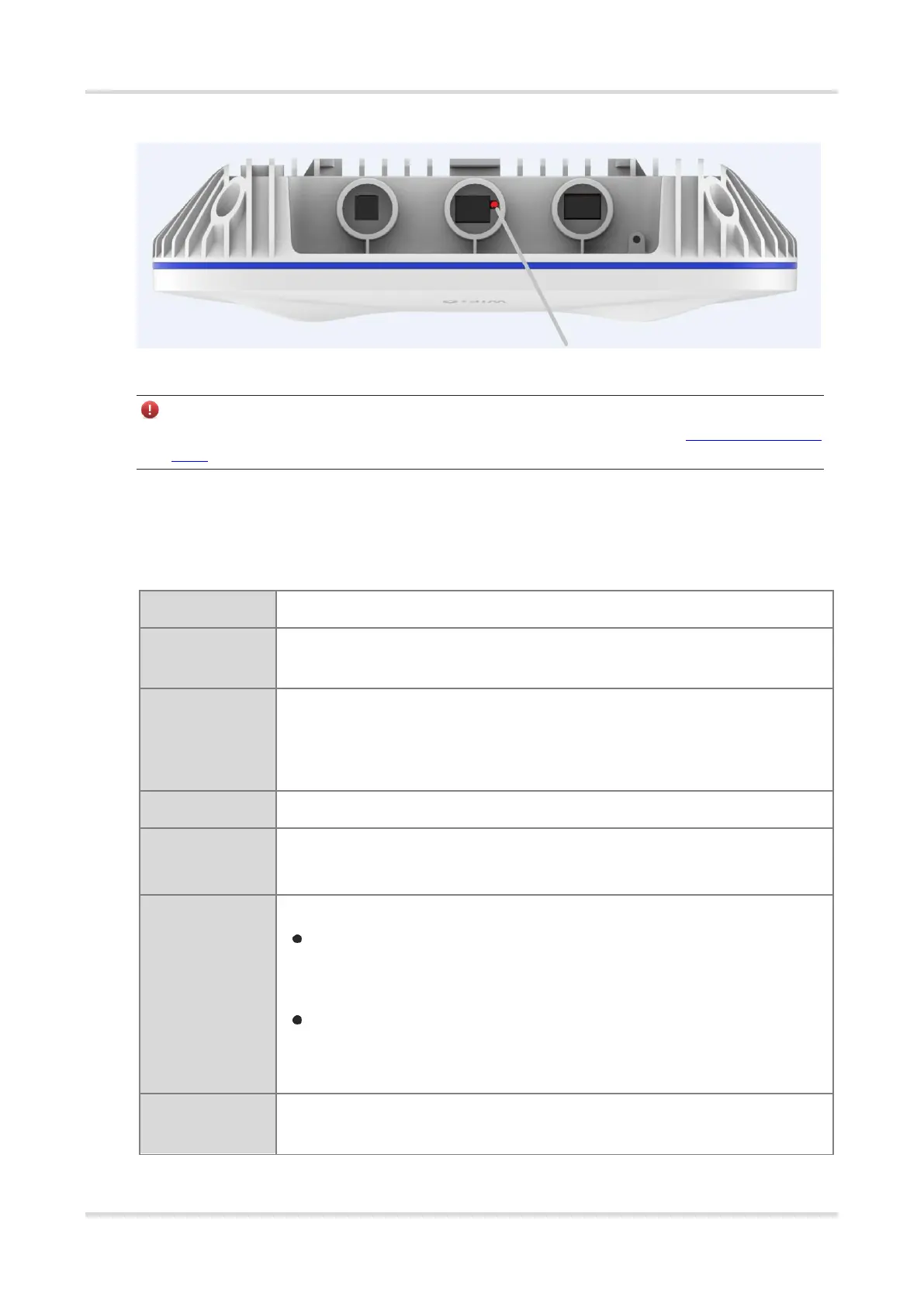Hardware Installation and Reference Guide Product Overview
5
Figure 1-4 Reset Hole
Warning
You are advised to loosen the cable gland before using the Reset hole. Please see Installing the Ethernet
Cable for details.
1.4 Technical Specifications
Table 1-4 Technical Specifications
Dual-radio, four spatial streams
802.11ax, 802.11ac wave2/wave1, and 802.11a/b/g/n
802.11b/g/n/ax: 2.4 GHz to 2.4835 GHz
802.11a/n/ac/ax: 5.150 GHz to 5.350 GHz, 5.470 GHz to 5.725 GHz, 5.725 GHz to
5.850 GHz
Built-in directional antennas (2.4 GHz: 10 dBi; 5 GHz: 9 dBi)
2.4 GHz: Horizontal lobe angle of 50° and vertical lobe angle of 30°
5 GHz: Horizontal lobe angle of 60°and vertical lobe angle of 30°
In the case of straight-line distance with no obstacle:
Recommended:
5 GHz: 300 m (984.25 ft.)
2.4 GHz: 100 m (328.08 ft.)
Max.:
5 GHz: 500 m (1640.42 ft.)
2.4 GHz: 200 m (656.17 ft.)
2.4 GHz: 4 x 4 MIMO
5 GHz: 4 x 4 MIMO
