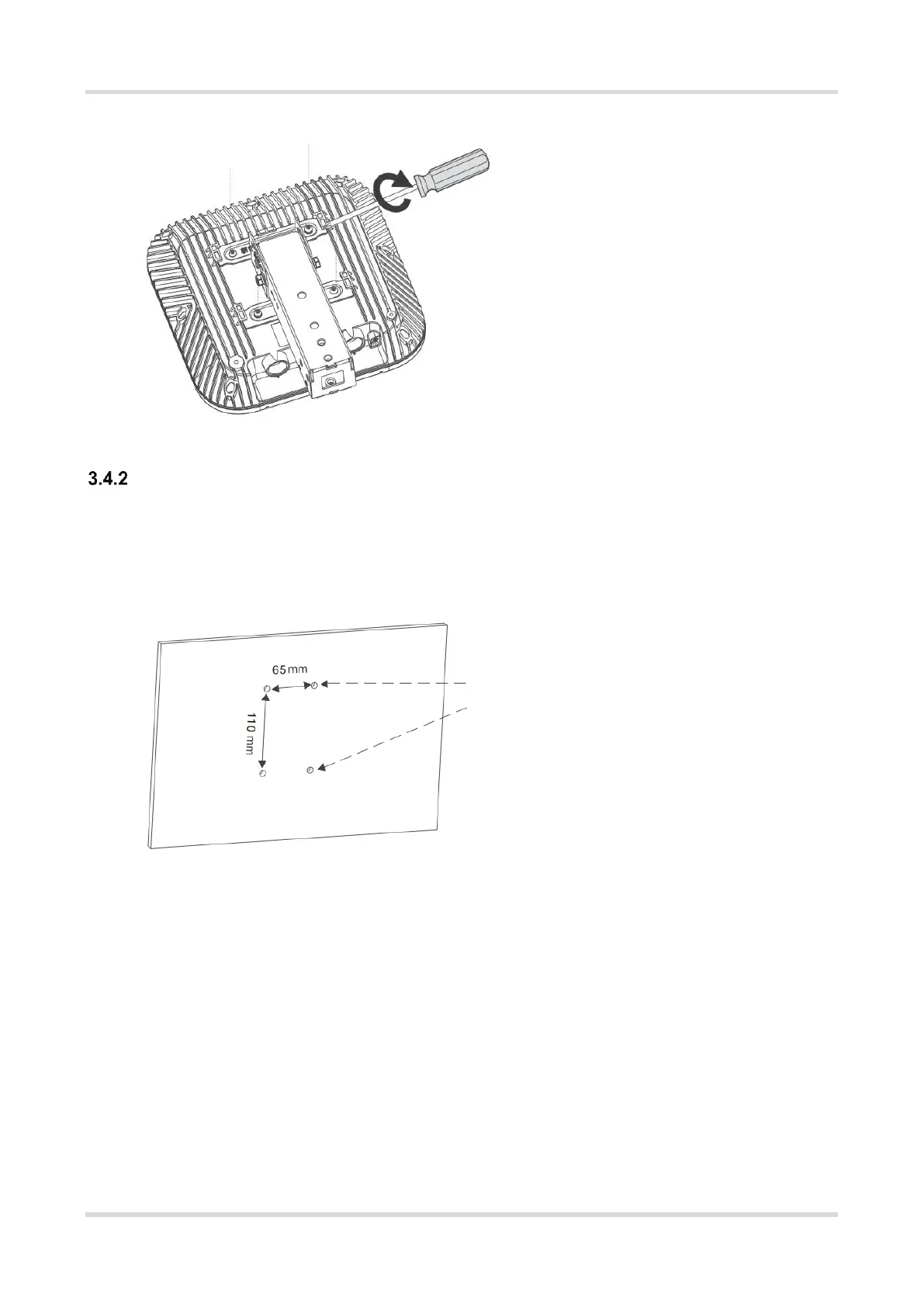Hardware Installation and Reference Guide Installing the Access Point
15
(3) Tighten the four screws using a Philips screwdriver.
Wall Mounting
Use the mounting plate assembly and M8 × 60 expansion anchors to install the access point.
(1) Drill four holes with a hole pattern of 65 mm x 110 mm (2.56 in. x 4.33 in.) on the wall.
Figure 3-3 Drilling Four Holes on Wall
(2) Attach the mounting plate assembly to a wall with its semicircle opening facing downward. Secure the
mounting plate assembly using the M8 x 60 mm expansion anchors.
