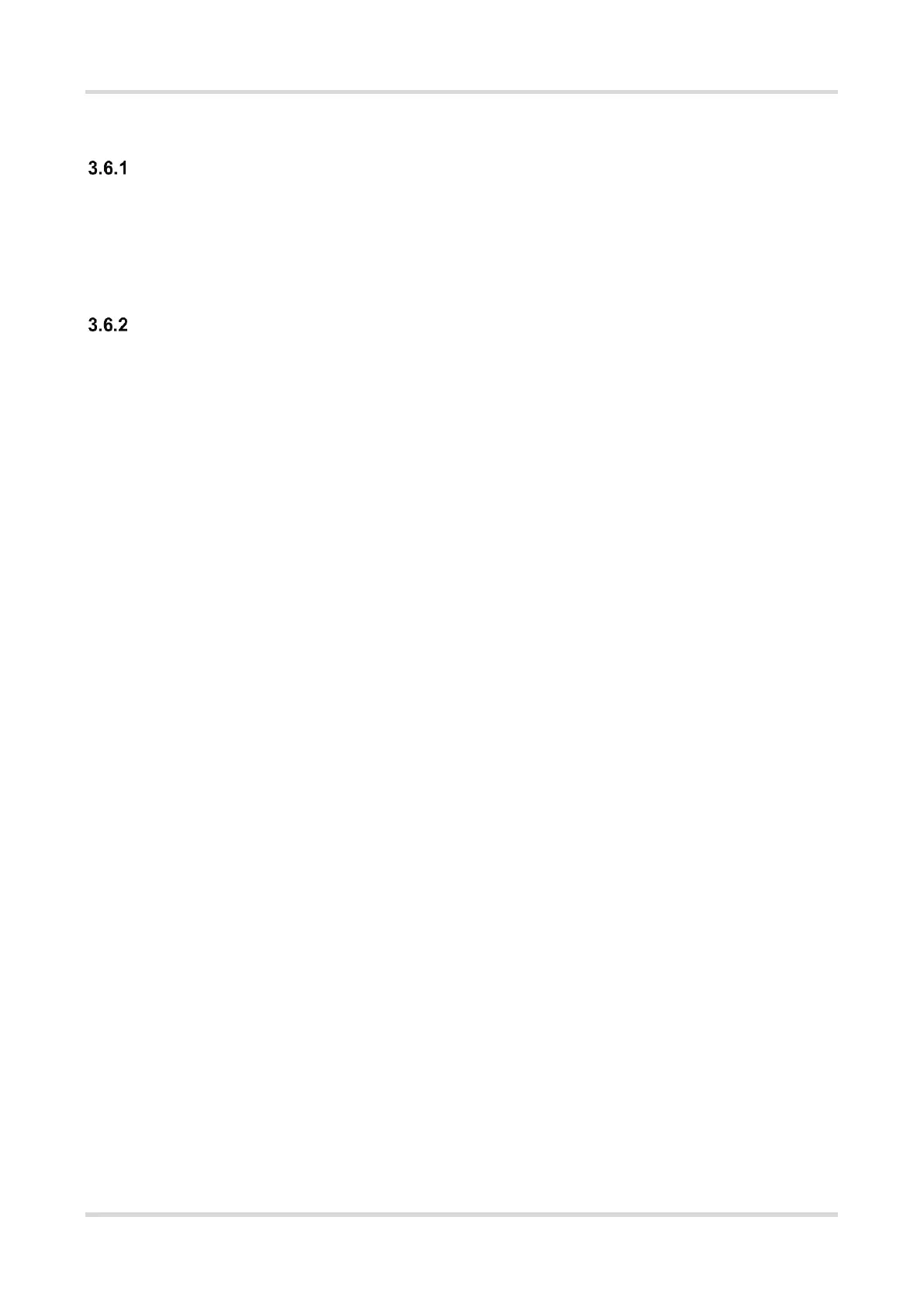Hardware Installation and Reference Guide Installing the Access Point
21
3.6 Bundling Cables
Precautions
The power cords and other cables should be bound in a visually pleasing way.
When you bundle twisted pairs or fiber-optic cables, make sure that the cables at the connectors have natural
bends or bends of large radius.
Do not over tighten cable bundle as it may reduce the cable life and performance.
Steps
(1) Bind the drooping part of the cables and place the bundle as near the ports as possible.
(2) Fasten the cables inside the cable management trough.
(3) Route the cables under the access point and run in straight line.
3.7 Checklist After Installation
(1) Checking Access Point
Verify that the external power supply matches with the requirement of the access point.
Verify that the access point is securely fastened.
(2) Checking Cable Connection
Verify that the UTP/STP cable matches with the port type.
Verify that cables are properly bundled.
(3) Checking Power Supply
Verify that the power cord is properly connected and compliant with safety requirements.
Verify that the access point is operational after power-on.
