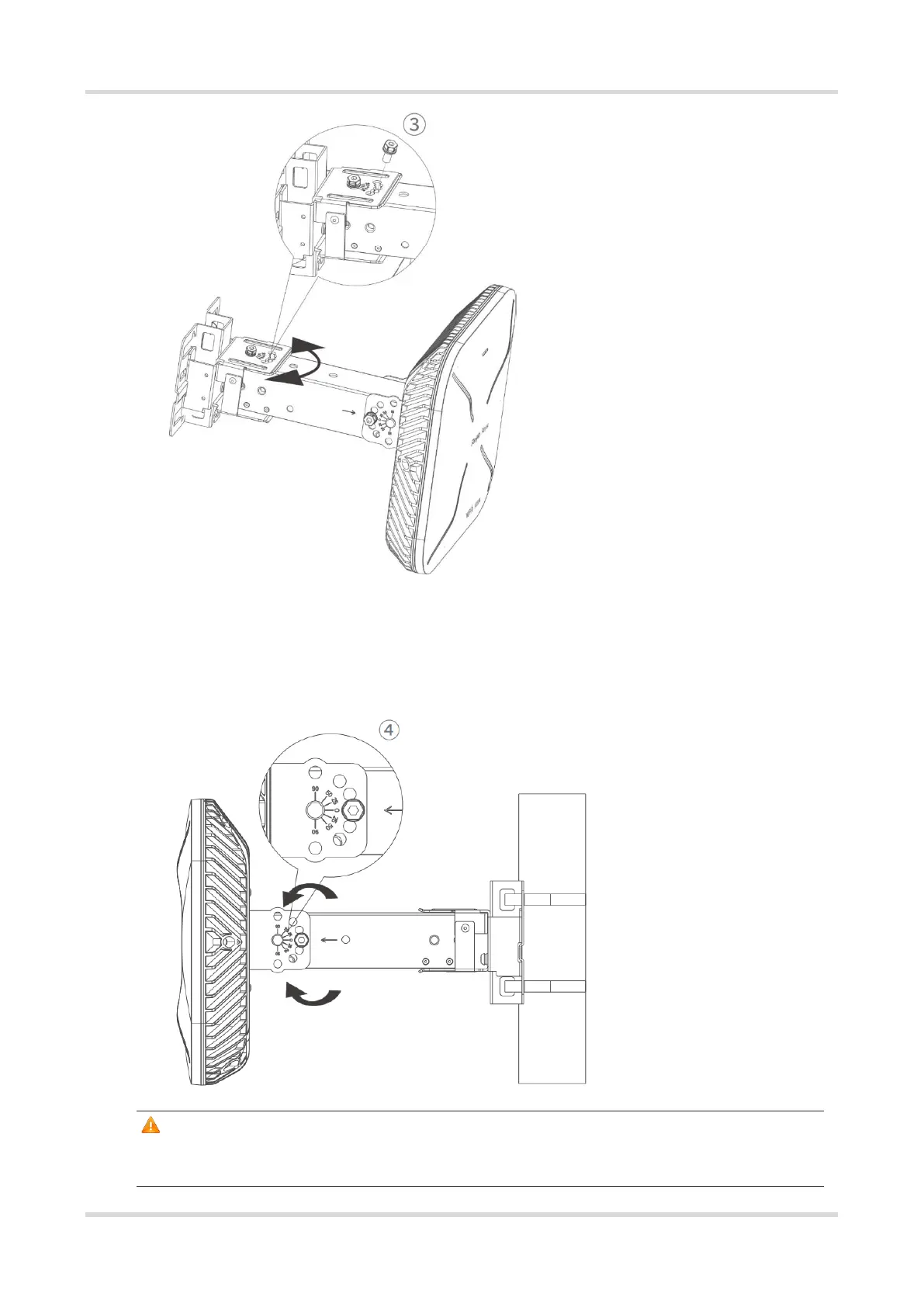Hardware Installation and Reference Guide Installing the Access Point
19
Adjusting down-tilt and up-tilt angles
The access point allows for down-tilt and up-tilt angles of 0°, 25°, 50° and 90°. After orienting the access
point to the desired angle, drive M8 x 20 mm screws into the holes noted by ④.
Caution
The access point adopts a high-gain directional antenna. Unless otherwise specified, you are advised to
mount the access point with its top panel facing downward for an optimal Wi-Fi coverage.
