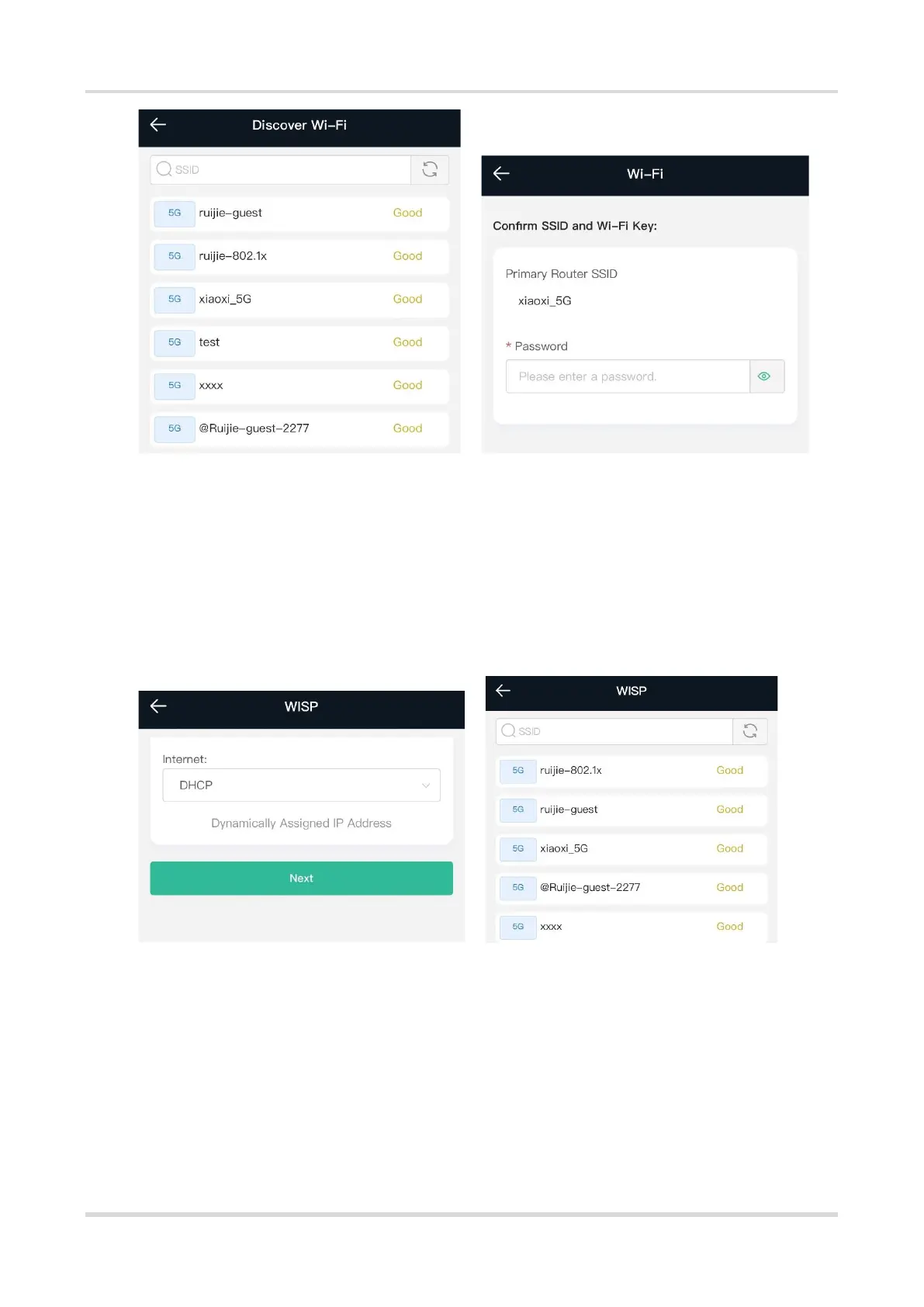Web-based Configuration Guide Fast Internet Access
7
⚫ WISP mode: Click WISP, select a networking mode on the pop-up network settings page, and click Next.
The device automatically obtains an IP address. If the primary router cannot assign IP addresses, select
Static IP. Select the Wi-Fi of primary router, and enter the Wi-Fi password to connect to the primary router.
In the wireless ISP mode, the device still supports routing and DHCP. The clients connected to the primary
router are assigned IP addresses by the primary router; the clients connected to the secondary router are
assigned IP addresses by the secondary router. When the device connects to the Internet wirelessly, the
network interface functions as a LAN interface.
(2) Set the Wi-Fi name and password for the router. When the settings are saved, the Wi-Fi restarts.
2.3.3 Verifying Configuration
The device can access the Internet after connecting to the Wi-Fi network of the primary router.
