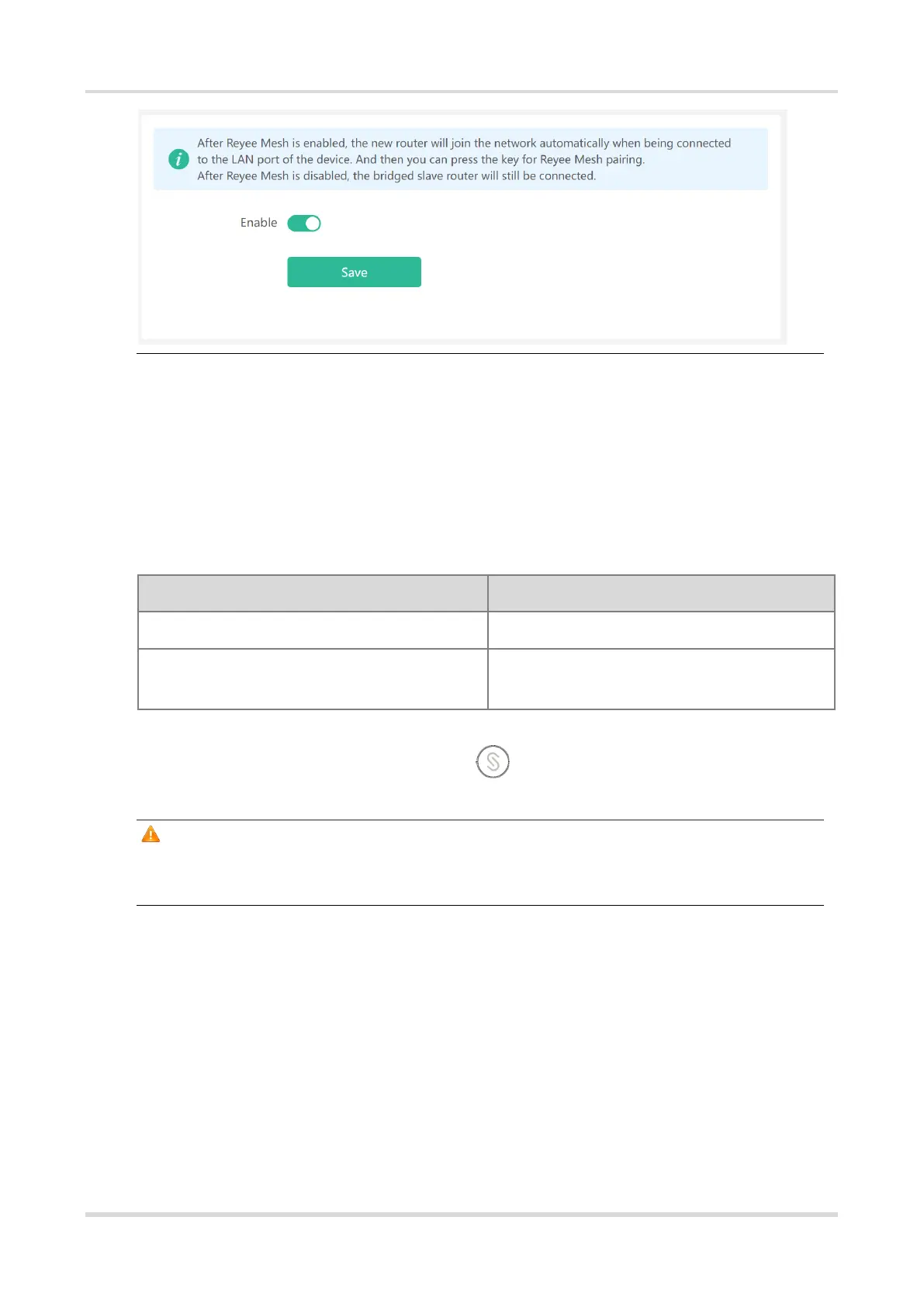Web-based Configuration Guide Fast Internet Access
5
2.2 Login
The configuration wizard page will pop up automatically if you log in for the first time. If no configuration page
pops up, please input the IP address into the address bar of the browser and press Enter to navigate to the
login page.
Table 2-1 Default Configuration
Username and password are not required at your first
login and you can configure the access point directly.
If you forget the IP address or password, press the button for over 5 seconds to restore the default
settings. After that, log in again with the default IP address and password.
Caution
Restoring the factory settings will clear the current configuration and require a re-login. Please exercise caution
when performing this operation.
2.3 Network Settings (As a Mesh Repeater)
2.3.1 Getting Started
⚫ Ensure that the primary router can connect to the Internet successfully.
⚫ To use the device as a mesh repeater, remove the network cable from the device first.
