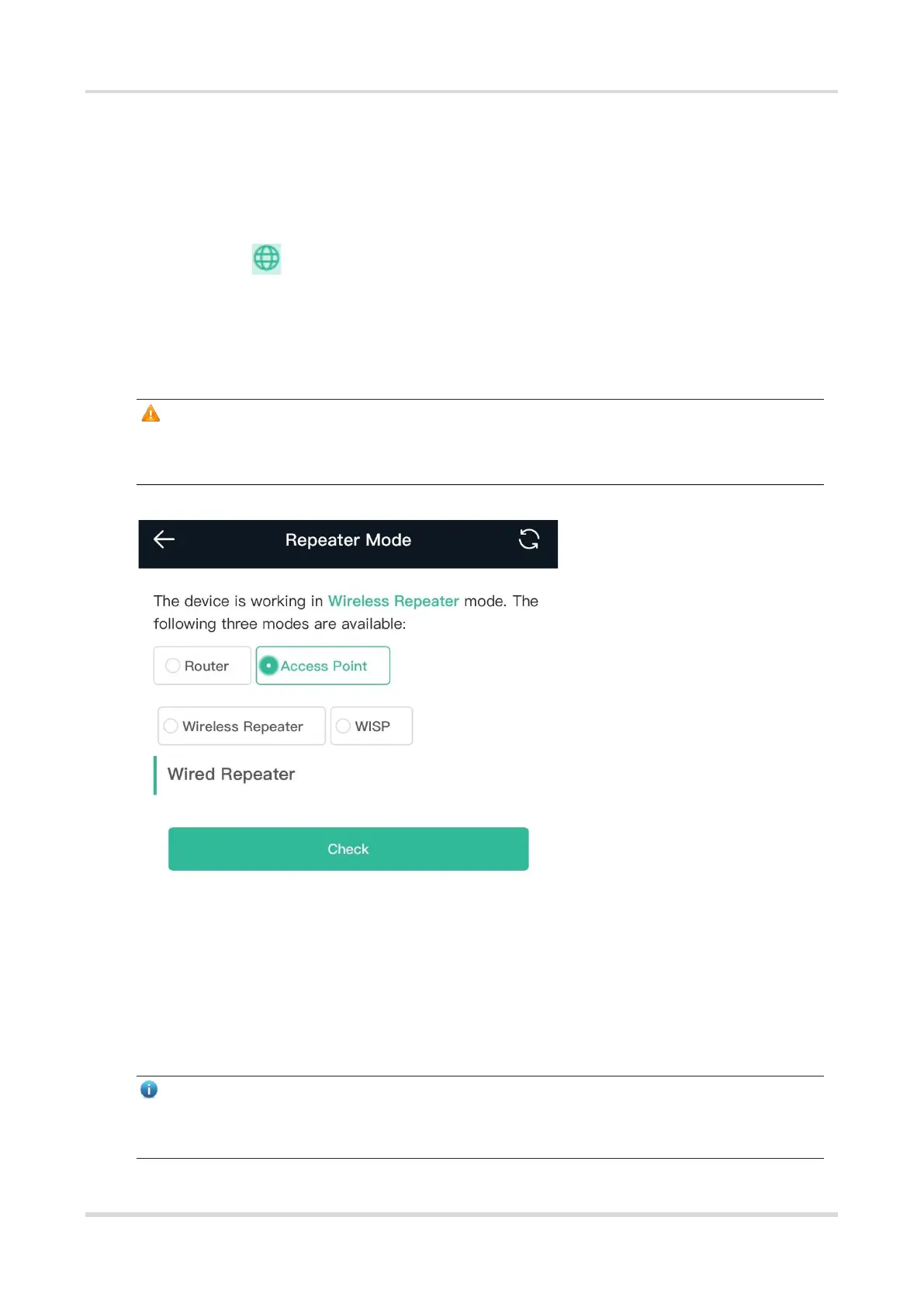Web-based Configuration Guide Networks Settings
25
4.5 Configuring the Repeater Mode
4.5.1 Wired Repeater
Mobile Phone View: Choose More > Repeater Mode.
PC View: More > Basics > Repeater/WISP.
Connect the network interface of the mesh repeater to the LAN interface of primary router through a network
cable.
Select Access Point and click Check. After confirming the Wi-Fi settings of the mesh repeater, click Save. The
network coverage range is extended.
Caution
After the configuration is saved, the connected clients are disconnected from the network for a short time and
need to be connected to Wi-Fi again.
4.5.2 Wireless Repeater
The wireless repeater can extend the Wi-Fi coverage range of the primary router. The device supports dual-link
wireless extension, and can extend the 2.4 GHz and 5 GHz signals of the primary router at the same time.
Note
● Before using the wireless repeater function, remove the network cable from the mesh repeater first.
● Confirm the Wi-Fi name and password of the primary router before performing the configuration.
