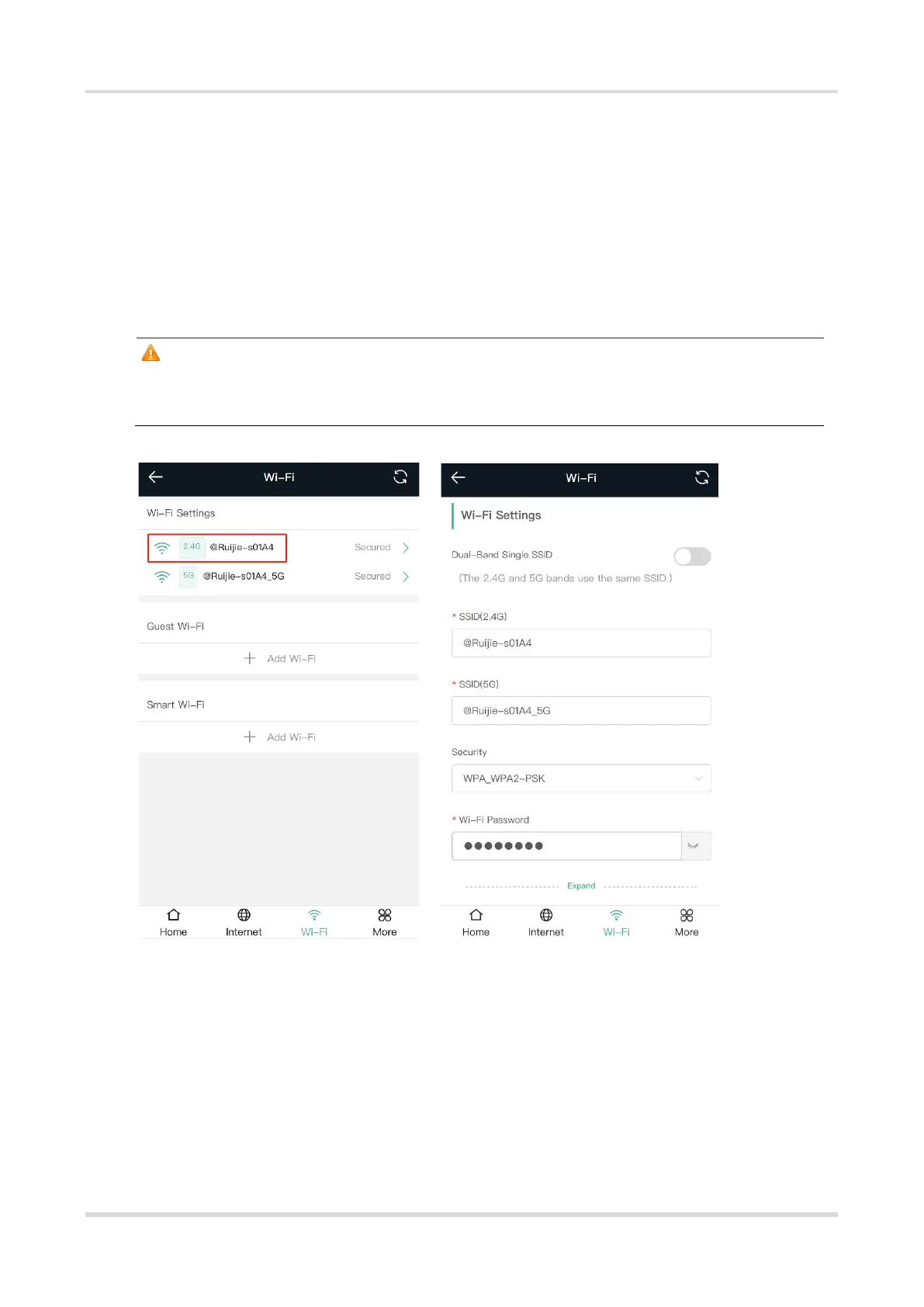Web-based Configuration Guide Wi-Fi Network Settings
11
3 Wi-Fi Network Settings
3.1 Changing the SSID and Password
Mobile Phone View: Wi-Fi->Wi-Fi Settings
Click the target Wi-Fi network, change the SSID and password of the Wi-Fi network, and click Save.
Caution
After the configuration is saved, all online clients will be disconnected from the Wi-Fi network. Users need to
enter the new password to connect to the Wi-Fi network.
3.2 Hiding the SSID
3.2.1 Overview
Hiding the SSID can prevent unauthorized users from accessing the Wi-Fi network and enhance network
security. After this feature is enabled, the mobile phone or PC cannot search out the SSID. Instead, you have to
manually enter the correct SSID and password.
