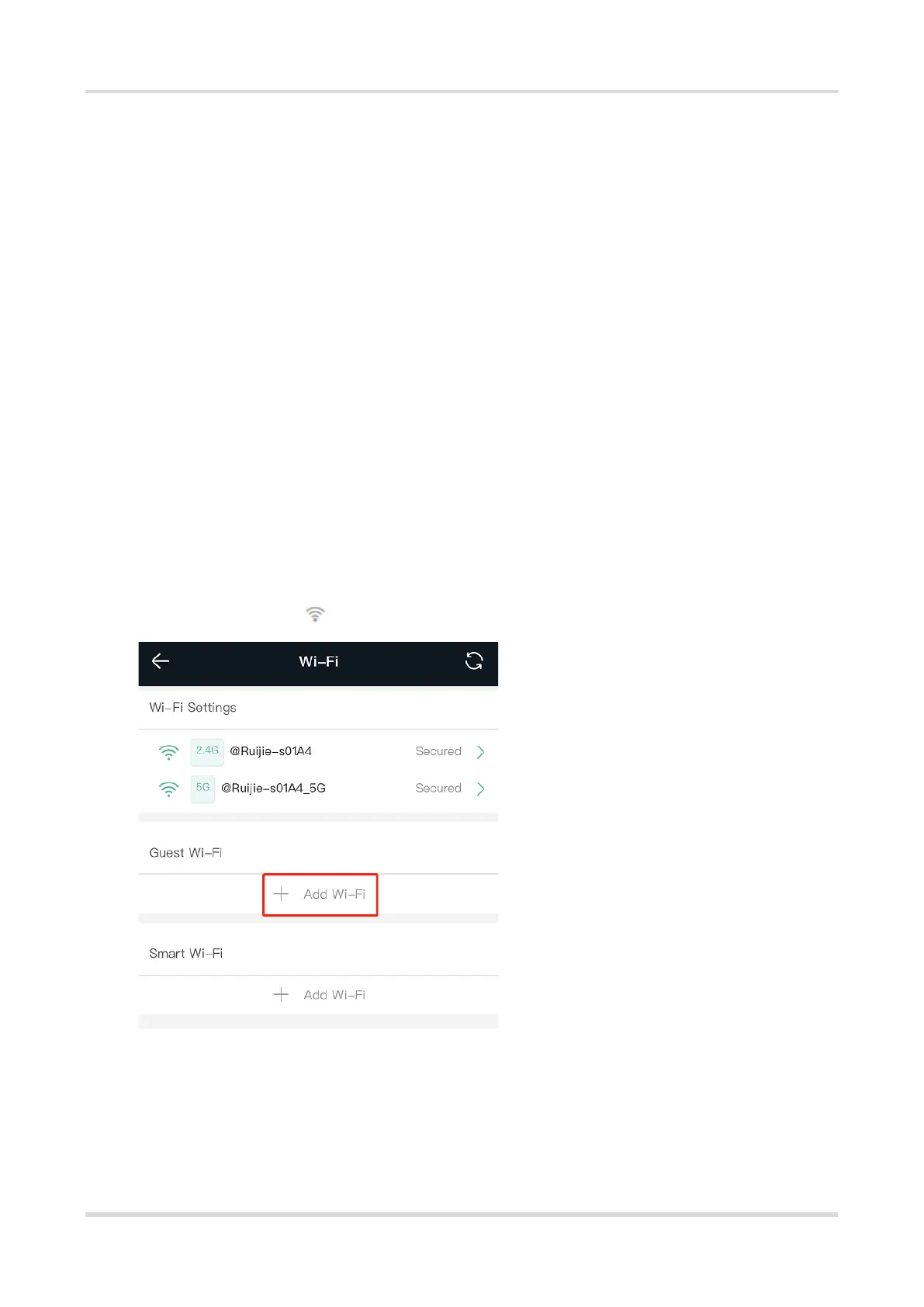Web-based Configuration Guide Wi-Fi Network Settings
13
3.3 Configuring the Wi-Fi
3.3.1 Overview
The mesh repeater supports three types of Wi-Fi, including primary Wi-Fi, guest Wi-Fi and smart Wi-Fi.
⚫ Primary Wi-Fi: The primary Wi-Fi network is listed in the first line of the page and is enabled by default.
⚫ Guest Wi-Fi: This Wi-Fi network is provided for guests and is disabled by default. It supports user isolation,
that is, access users are isolated from each other. They can only access the Internet via Wi-Fi, but cannot
access each other, improving security.
The guest Wi-Fi network can be turned off as scheduled. You can configure to turn off the guest Wi-Fi
network one hour later. When the time expires, the guest network is off.
⚫ Smart Wi-Fi: The smart Wi-Fi network is disabled by default. Smart clients can connect to the smart Wi-Fi
network for long. The smart Wi-Fi network cannot be turned off as scheduled.
3.3.2 Configuration Steps
Mobile Phone View: Choose Wi-Fi > Wi-Fi Settings.
The page displays the primary Wi-Fi network, guest Wi-Fi network, and smart Wi-Fi network from top to bottom.
Click Add Wi-Fi and set the SSID and password.
PC View: Choose More > WLAN > Wi-Fi > Wi-Fi Settings/Guest Wi-Fi/Smart Wi-Fi.
