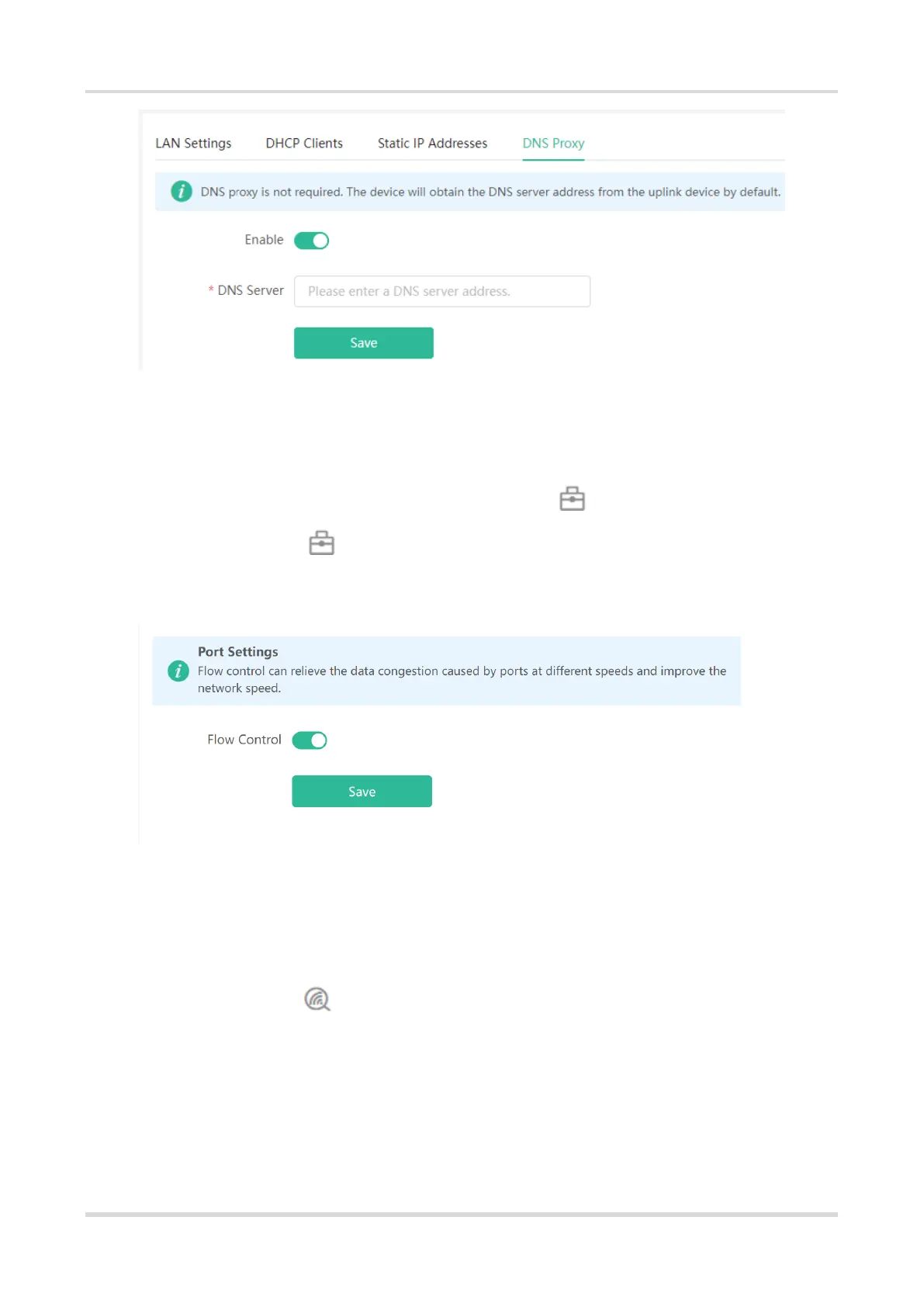Web-based Configuration Guide Networks Settings
35
4.10 Enabling Port-based Flow Control
Mobile Phone View: Choose More > Switch to PC view > More > Advanced > Port Settings.
PC View: Choose More > Advanced > Port Settings.
Flow control can resolve the data congestion problem when wired interfaces work at different rates, thus
improving network speed.
4.11 Network Problem Diagnosis
Mobile Phone View: Choose More > Network Check.
PC View: Choose More > Diagnostics > Network Check.
Click Start. Then the device will check the problems existing on the network, including the problems of
interfaces, routing, flow control, and Ruijie Cloud platform, and provides solutions and suggestions on the risks.
