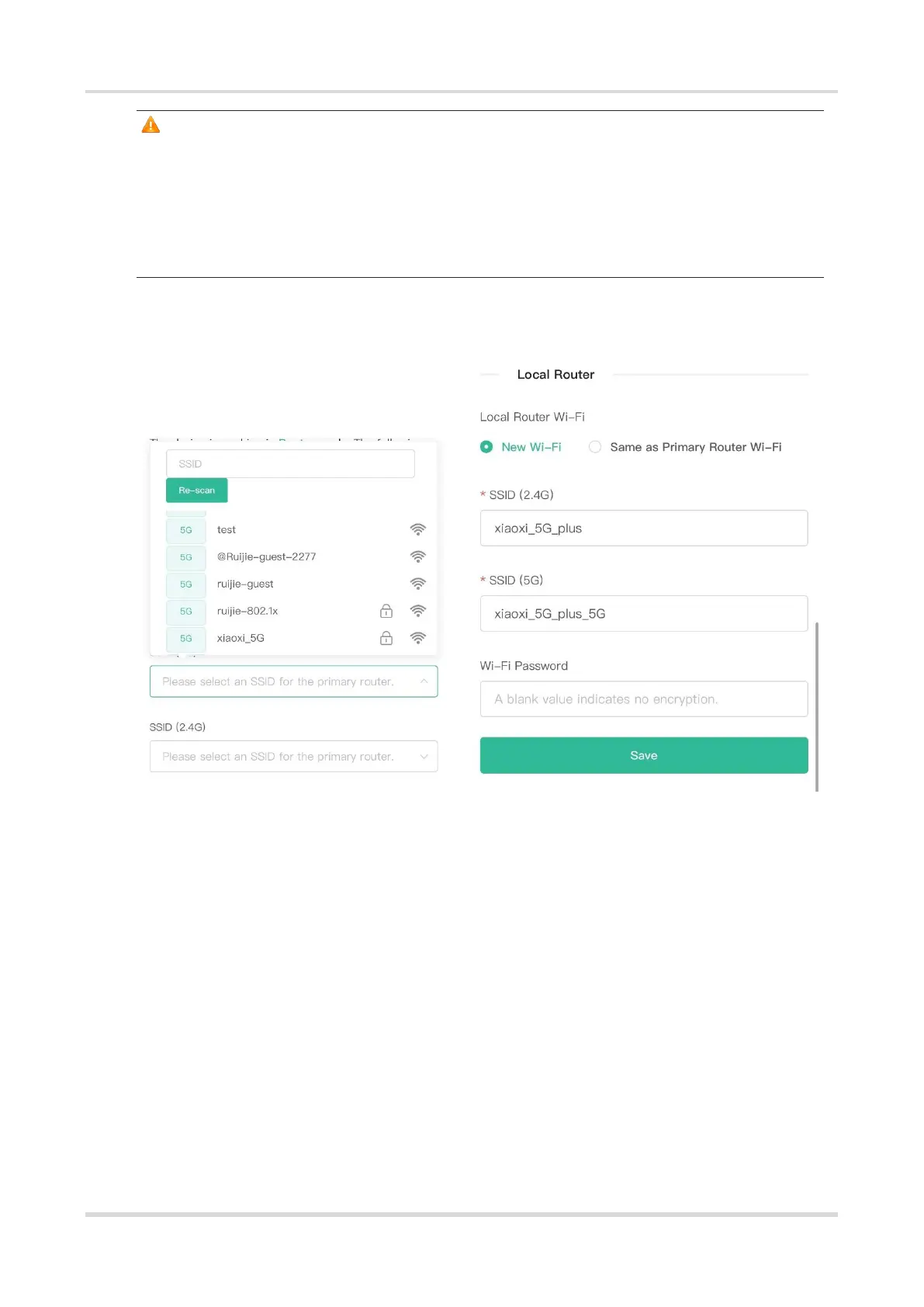Web-based Configuration Guide Networks Settings
27
Caution
● After the configuration is saved, the Wi-Fi is disconnected. The clients need to connect to the new Wi-Fi.
Remember the configured Wi-Fi name and password, and exercise caution when performing the
configuration.
● You are advised to install the mesh repeater in a position where more than two grids of signal is available
to prevent serious signal loss in the repeating process. If the signal at the installation position is too weak,
Wi-Fi extension may fail or signal quality is poor after amplification.
Figure 4-2 Selecting and Connecting to the Wi-Fi of Primary Router
4.5.3 WISP
WISP allows users to establish their own WLAN for Internet access in public spaces, including coffee, hotel,
airport or restaurant.
(1) Choose More > Switch to PC view > More > Basics > Repeater/WISP
Click WISP and select an Internet connection type. Click Next.
