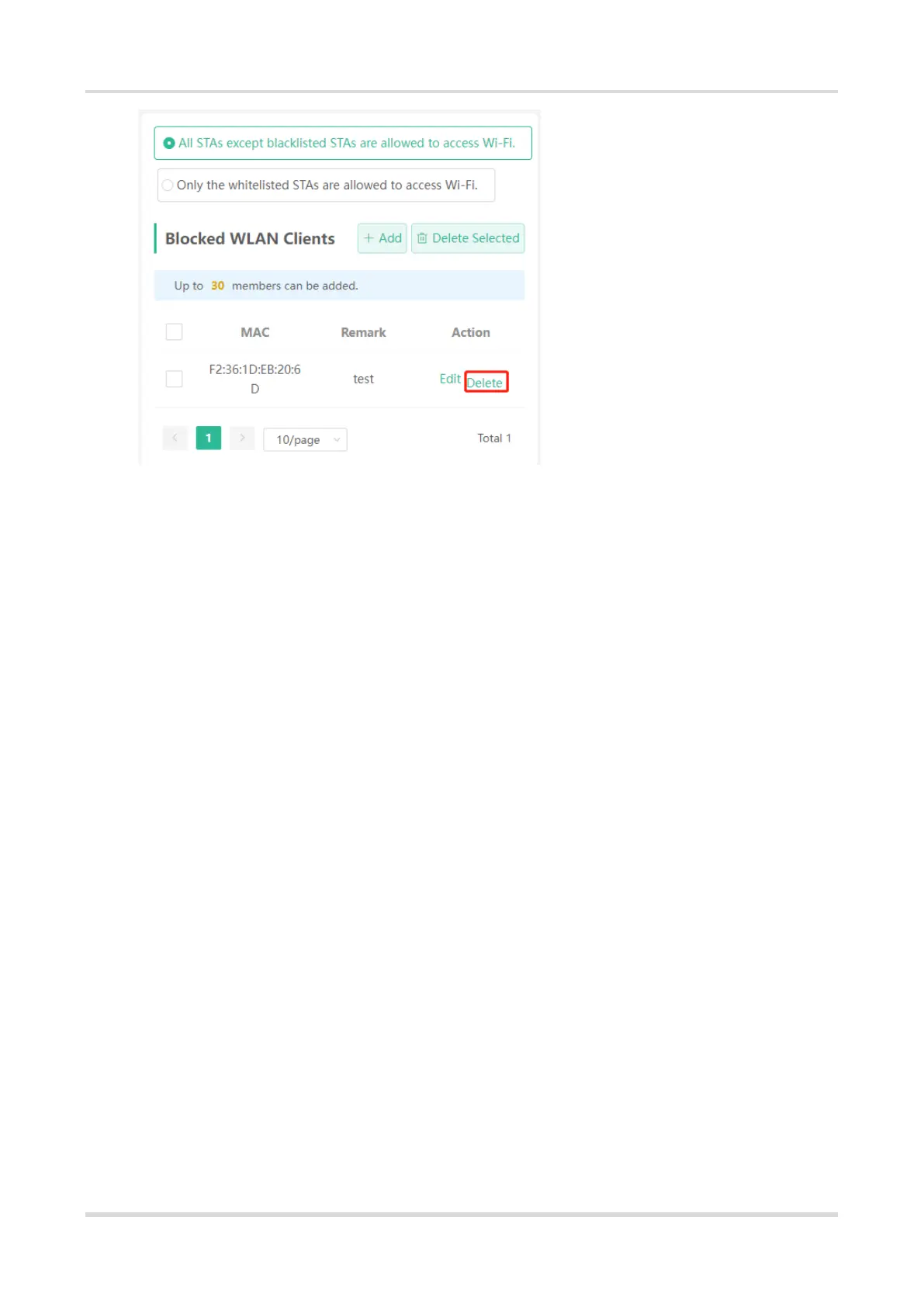Web-based Configuration Guide Wi-Fi Network Settings
15
3.5 Optimizing the Wi-Fi Network
3.5.1 Overview
The device detects the surrounding wireless environment and selects the appropriate configuration upon
power-on. However, network stalling caused by wireless environment changes cannot be avoided. Restarting
the mesh repeater is a convenient and effective method to cope with network stalling. The mesh repeater
supports scheduled restart. For details, see 5.4 . You can also analyze the wireless environment around the
mesh repeater and select appropriate parameters.
3.5.2 Getting Started
Install Wi-Fi Moho or other Wi-Fi scanning app on the mobile phone and check interference analysis results to
find out the best channel.
