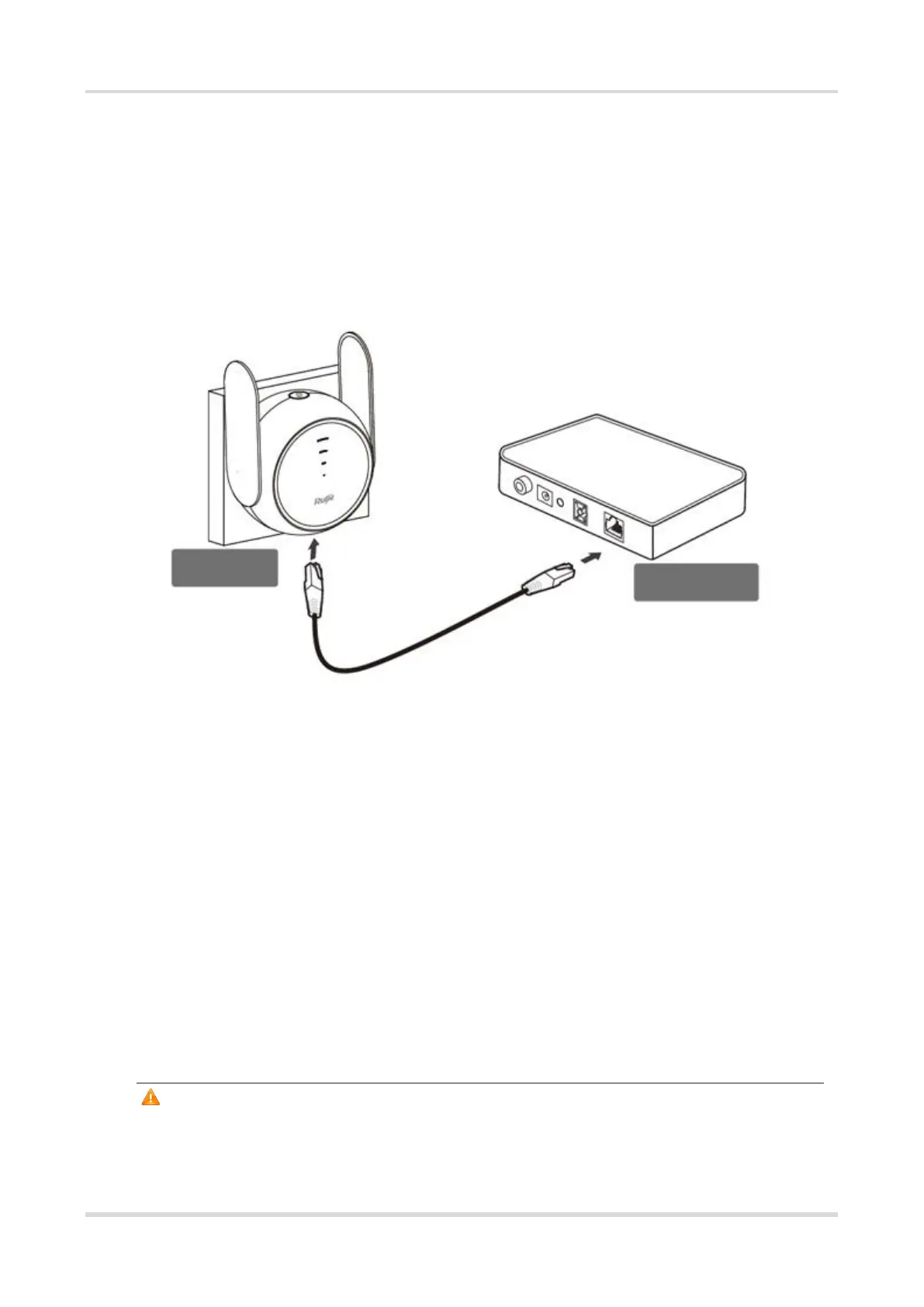Web-based Configuration Guide Fast Internet Access
8
2.4 Network Settings (As a Router)
2.4.1 Getting Started
(1) Connect the mesh repeater to the power source.
(2) Connect the LAN interface of the optical modem to the network interface of the mesh repeater through a
network cable. If the network cable is not connected, the wireless repeater page is automatically displayed.
(3) Log in to the web management interface of the mesh repeater. For details, see 2.2 .
(4) Configure the Internet connection type according to requirements of the local Internet Service Provider (ISP).
Otherwise, the Internet access may fail due to improper configuration. You are advised to contact your local
ISP to confirm the Internet connection type:
⚫ Figure out whether the Internet connection type is PPPoE, DHCP mode, or static IP address mode.
⚫ In the PPPoE mode, a username, a password, and possibly a service name are needed.
⚫ In the static IP address mode, an IP address, a subnet mask, a gateway, and a DNS server need to be
configured.
2.4.2 Configuration Steps
1. Configuring the Internet Type
Click Configure and select the Internet type confirmed with the ISP.
⚫ DHCP: The device detects whether it can obtain an IP address via DHCP by default. If the device connects
to the Internet successfully, you can click Next without entering an account.
Caution
● If the primary router assigns an IP address from the 192.168.110.0 network to the mesh repeater, the
mesh repeater will change the IP address of its LAN port to 192.168.111.1 automatically. Mistaking the
