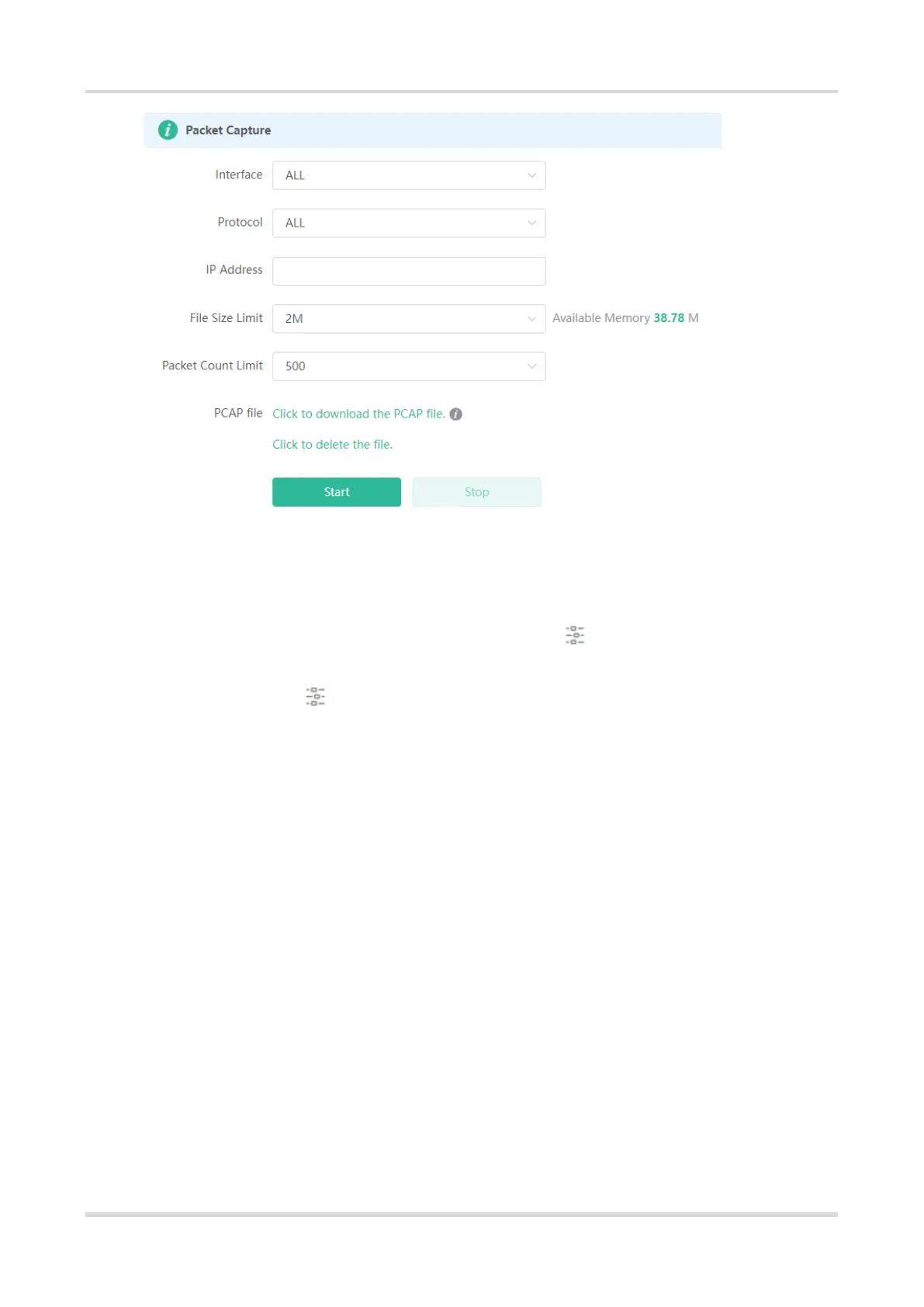Web-based Configuration Guide System Settings
43
5.9 Configuring Config Backup and Import
Mobile Phone View: Choose More > Switch to PC view > More > System > Management > Backup &
Import.
PC View: Choose More > System > Management >Backup & Import.
Configure backup: Click Backup to download a configuration file locally.
Configure import: Click Browse, select a configuration file backup on the local PC, and click Import to import
the configuration file. The device will restart.
