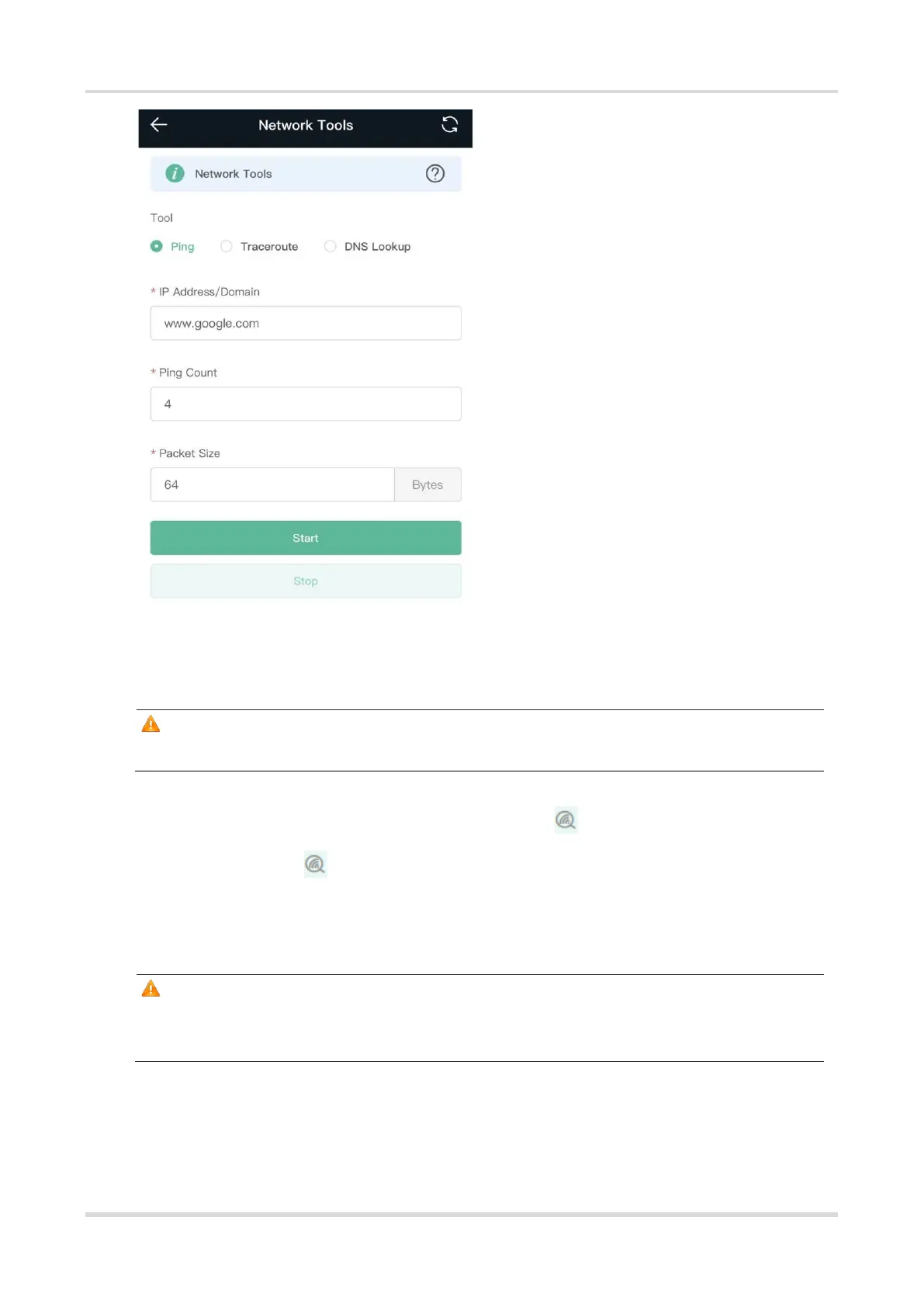Web-based Configuration Guide System Settings
42
2. Packet Capture Tool
Caution
This feature is only supported by only the Router mode and the WISP mode.
Mobile Phone View: Choose More > Switch to PC view > More > Diagnostics > Packet Capture.
PC View: Choose More > Diagnostics > Packet Capture.
Set the interface, protocol, and IP address whose packets need to be captured, file size limit, and packet count
limit to limit the volume of packets captured. Click Start. Packet capture can be stopped at any time and a link
to the generated file is generated. You can use Wireshark and other analysis software to open and view the file.
Caution
Packet capture may occupy many system resources and cause network stalling. Exercise caution when
performing this operation.
