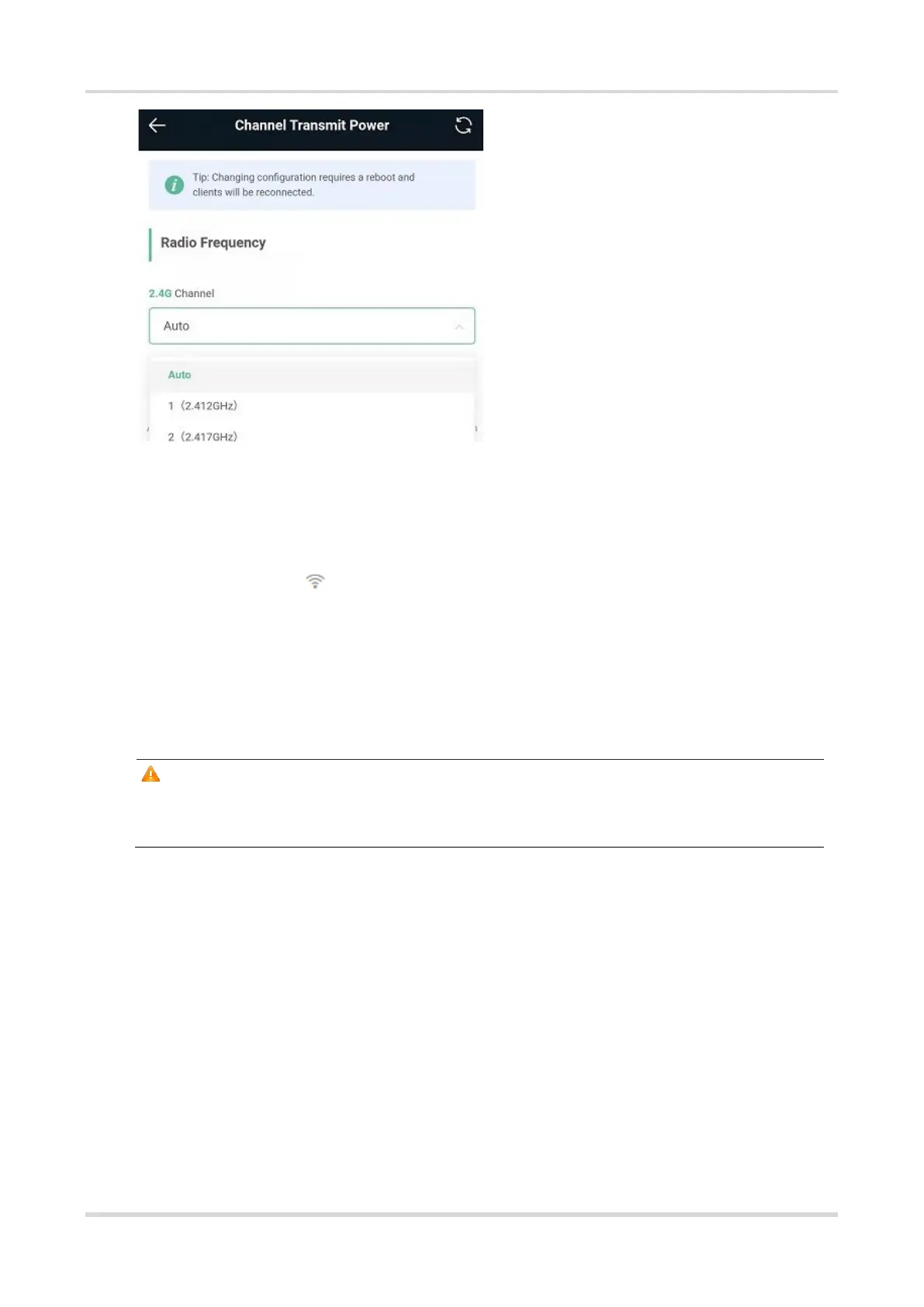Web-based Configuration Guide Wi-Fi Network Settings
17
2. Optimizing the channel width
Mobile Phone View: Choose More> Country(Region)/Channel Width.
PC View: Choose More > WLAN > Radio Frequency.
If the interference is severe, choose a lower channel width to avoid network stalling. The mesh repeater
supports the 20 MHz and 40 MHz channel width. The Wi-Fi network speed is more stable when the channel
width is smaller, and a larger channel width makes the device more prone to interference. You are advised to
select 20 MHz for the 2.4G radio and Auto for the 5G radio. A channel width of 80 MHz at 5G radio is
recommended for a speed test. After changing the channel width, click Save to make the configuration take
effect immediately.
Caution
After the change, the Wi-Fi network will restart, and clients need to reconnect to the W-Fi network. Therefore,
exercise caution when performing this operation.
