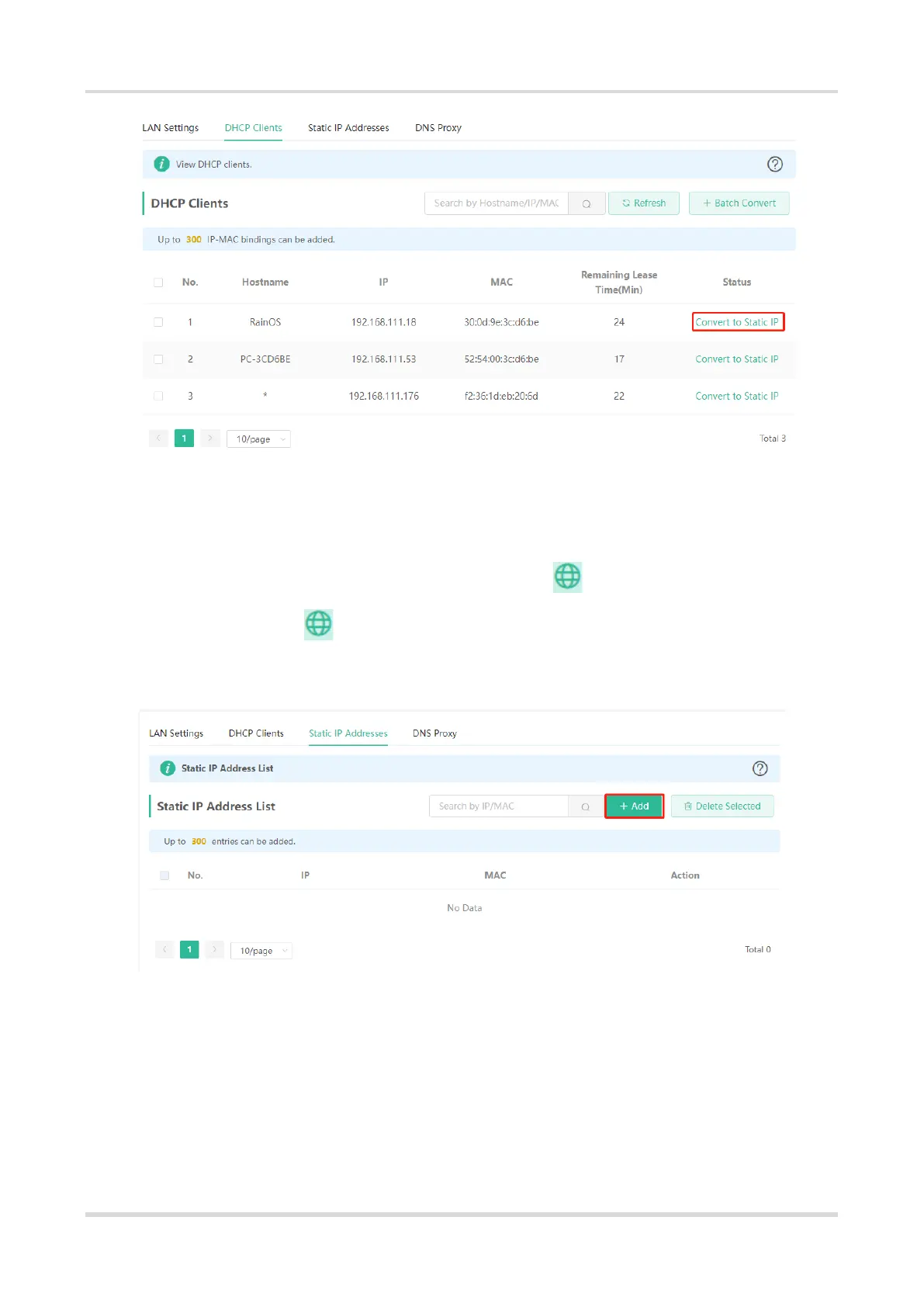Web-based Configuration Guide Networks Settings
33
3. Binding a Static IP Address
Mobile Phone View: Choose More > Switch to PC view > More > Basics > LAN > Static IP Addresses.
PC View: Choose More > Basics > LAN > Static IP Addresses.
Click Add. In the displayed static IP address dialog box, enter the MAC address and IP address of the target
client, and click OK. After a static IP address is bound, the client will be assigned with the specified IP address.
