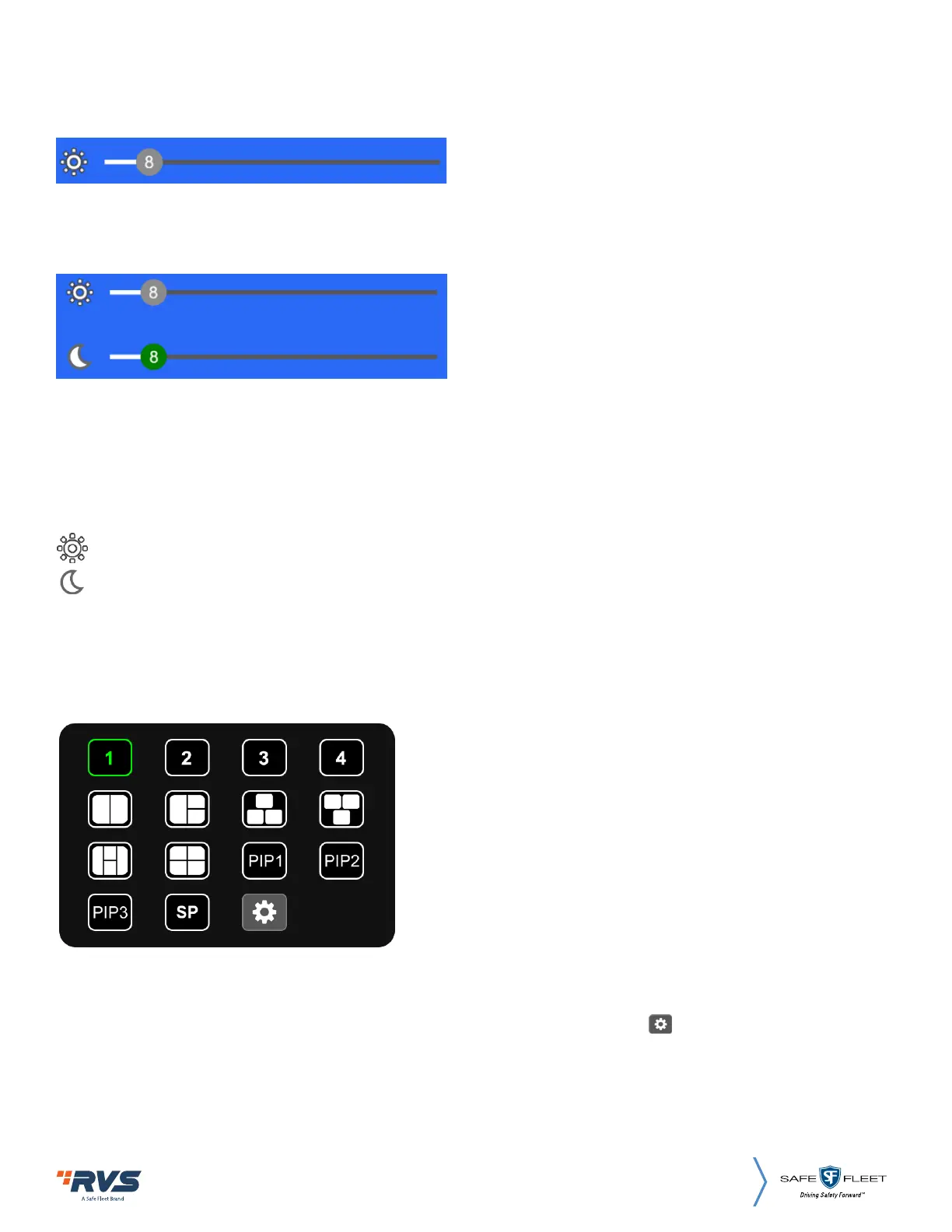17
Rear View Safety, 1797 Atlantic Ave., Brooklyn NY 11233
800.764.1028 sales@rearviewsafety.com
www.rearviewsafety.com
6.2.4 BRIGHTNESS
6.2.5 MODE
When auto dim is o:
When auto dim is on:
Touch Screen Instructions:
• Drag the brightness scroll bar to adjust the brightness.
Other Instructions:
: Brightness in the day.
: Brightness at night.
Touch Screen Instructions:
• Click the icon to switch to the corresponding display mode; if the icon
is selected,
enter Split Setup menu when in split-view display mode.
• Click the area outside the menu to exit.
