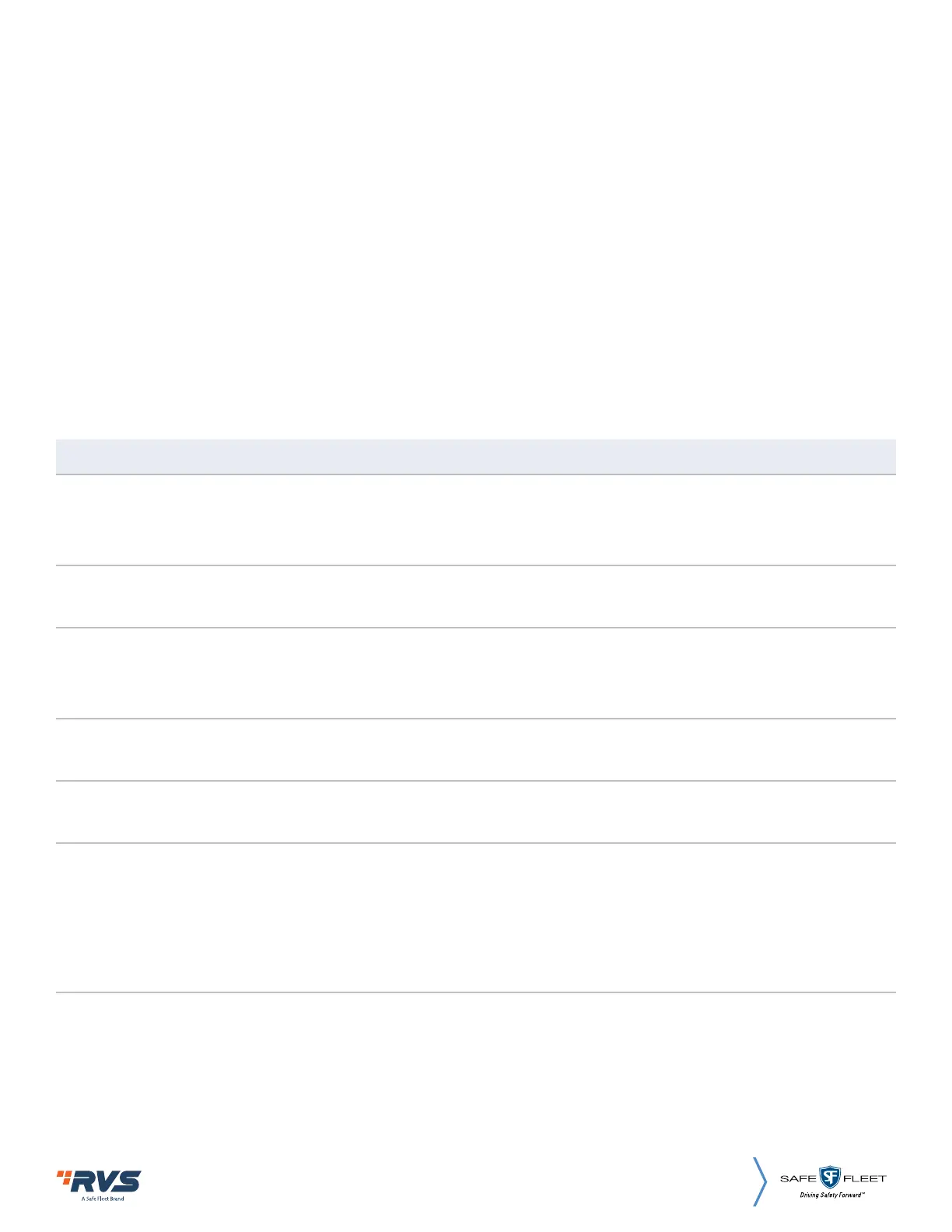35
Rear View Safety, 1797 Atlantic Ave., Brooklyn NY 11233
800.764.1028 sales@rearviewsafety.com
www.rearviewsafety.com
Solutions for poor transmitter signal
1. Please confirm the antennas of the display and on the transmitter are perpendicular to the
ground, and the antennas are tightened.
2. If there is metal shielding between the monitor and the camera, an extended antenna
should be used to bypass the metal shielding to ensure smooth transmission of antenna
signal in space.
8. TROUBLESHOOTING
Symptoms Possible Causes / Solutions
‘No camera detected.’ message
Power lost to transmitter, check power adapter
connection. Transmitter not installed on same
DC circuit as monitor, check installation.
No signal
Antenna disconnected. Transmitter in poor
reception area.
No sound
Check whether the sound volume is turned o
or set too low. Some cameras do not have audio
function.
Black screen
Check camera connection cable to transmitter.
Check transmitter power.
Monitor always turns o
In the settings menu: disable ‘Display Only In
Reverse’
Continuous No Camera / Paired
Messages
Weak wireless connection between wireless
transmitter and monitor. If possible, move
wireless transmitter to more suitable location,
install remote monitor antenna with better
placement within vehicle.
