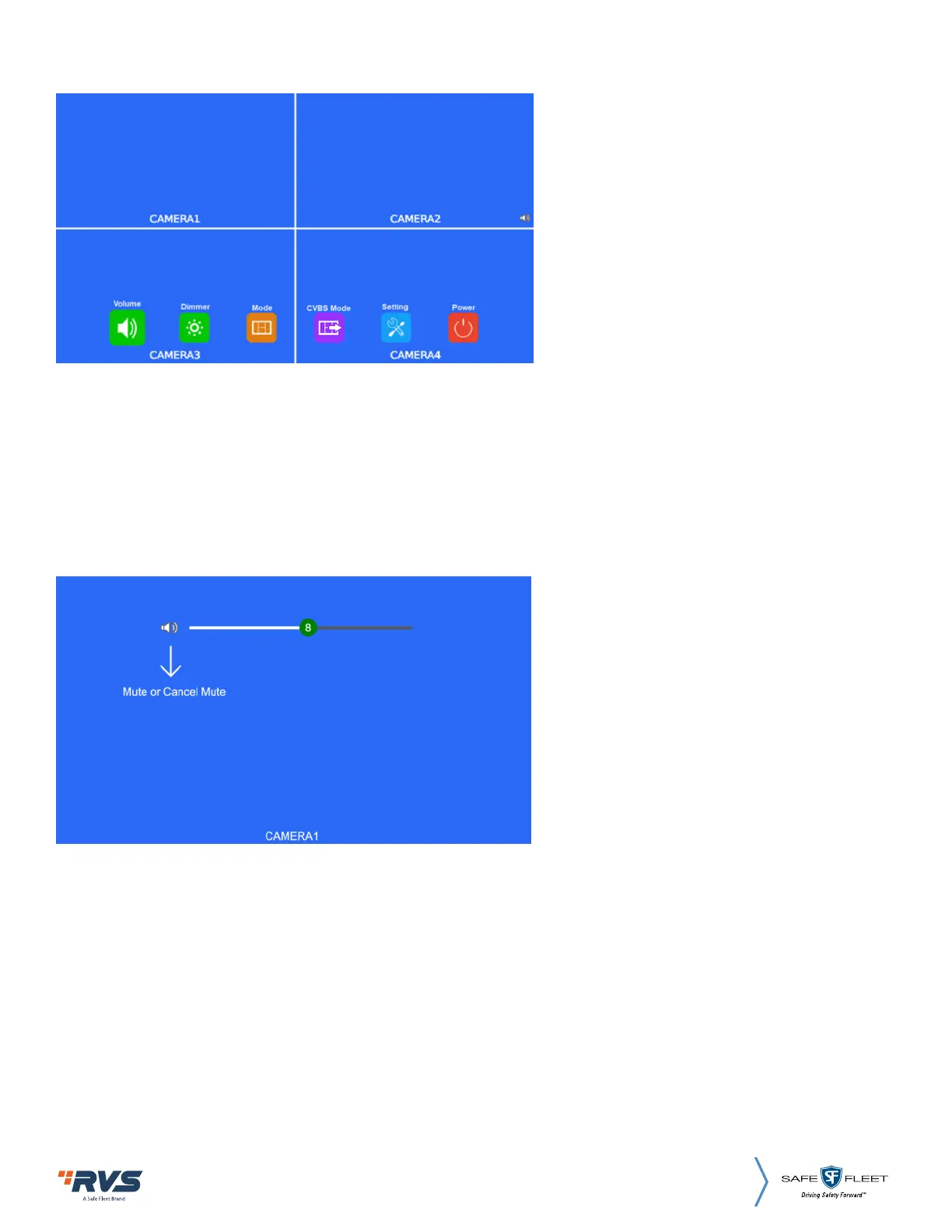16
Rear View Safety, 1797 Atlantic Ave., Brooklyn NY 11233
800.764.1028 sales@rearviewsafety.com
www.rearviewsafety.com
6.2.2 HOME MENU
6.2.3 VOLUME
Touch Screen Instructions:
• Click the icon to enter the corresponding menu. Click the area outside the white box to
exit home menu.
Touch Screen Instructions:
• Touch and drag the volume scroll bar to adjust the volume.
• Click the speaker icon to enter/exit the mute mode.
Other Instructions:
• When under mute mode, the operation of scroll bar adjustment will cancel the mute.
