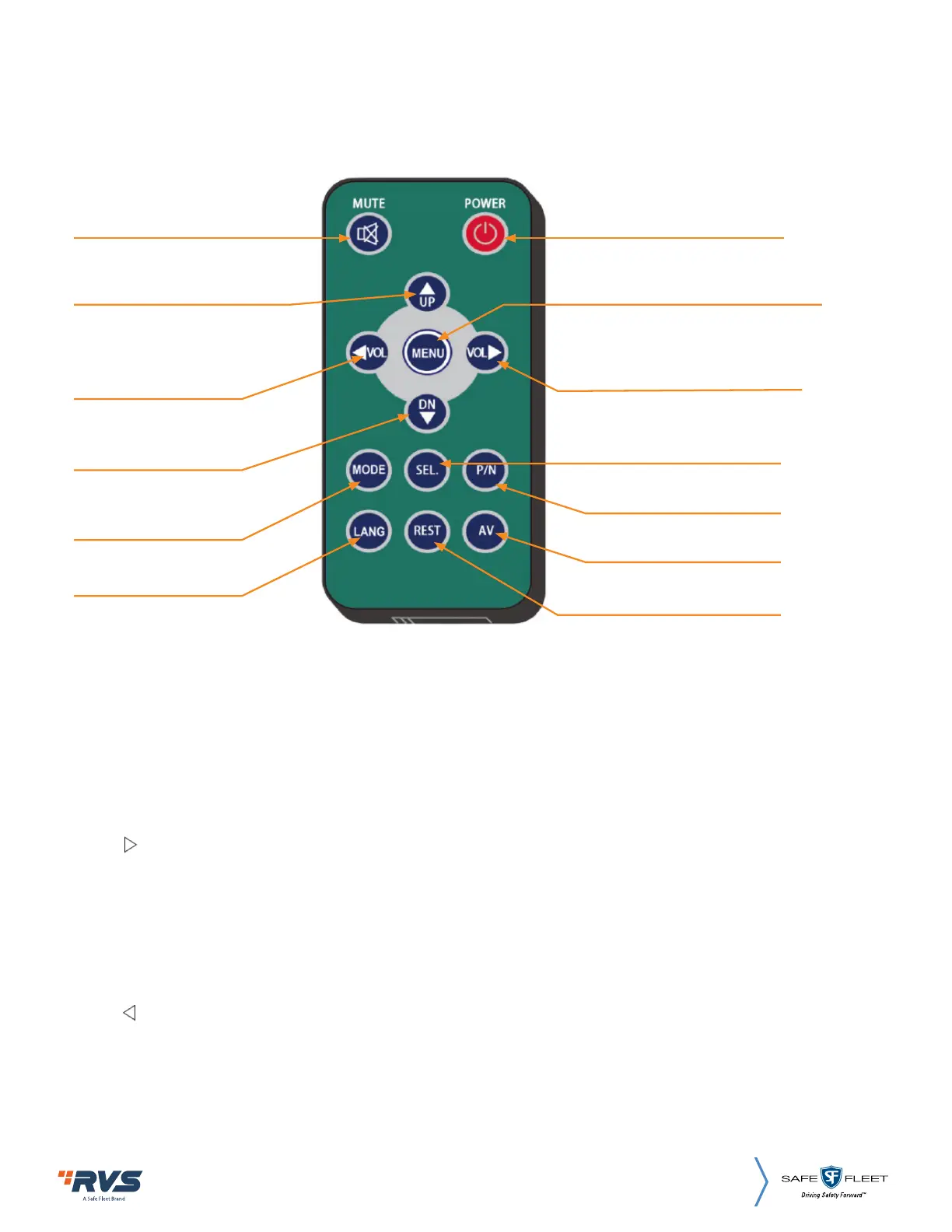12
Rear View Safety, 1797 Atlantic Ave., Brooklyn NY 11233
800.764.1028 sales@rearviewsafety.com
www.rearviewsafety.com
• MUTE:
Mute or unmute the monitor, and open the volume adjustment menu.
• Power:
Enter or exit the standby mode.
• VOL
:
Open the volume adjustment menu;
Move the red box in the magnified mode;
Move the displayed place of the magnified image;
Move the menu cursor.
• VOL
:
Open the volume adjustment menu;
Move the red box in the magnified mode;
Move the displayed place of the magnified image;
Move the menu cursor.
6. MENU OPERATION & FUNCTIONAL SPECIFICATION
6.1 REMOTE CONTROL
Press to select MUTE
or enable sound
Enter/exit the standby
Move up the menu cursor
Exit to the main menu or
return to the previous menu
Move up the menu cur
-
sor or decrease volume
Move down the menu
Multifunctional button
Switch system language
Move up the menu cursor
or increase volume
Reset the system
Magnify the red box
Shrink the red box
Confirmation button
