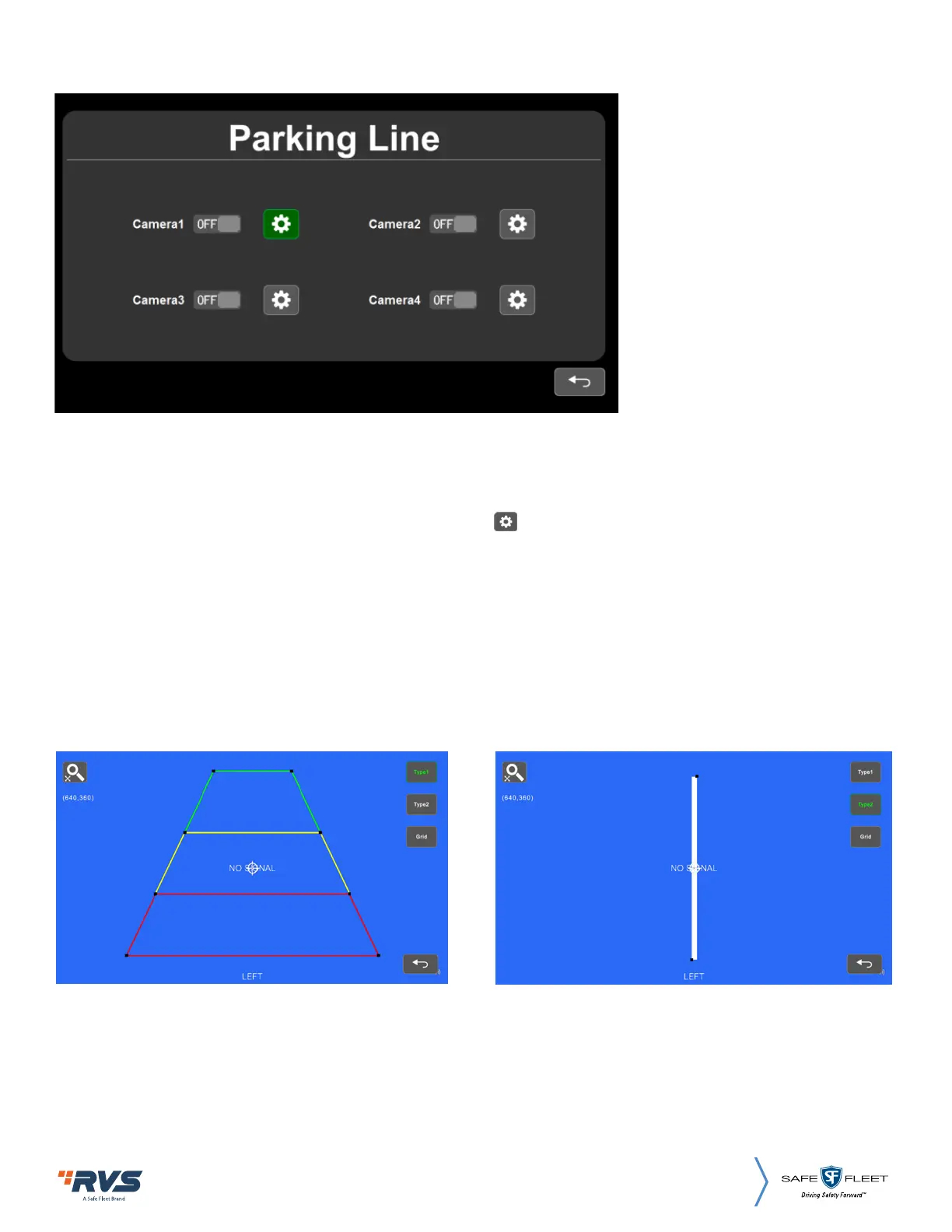22
Rear View Safety, 1797 Atlantic Ave., Brooklyn NY 11233
800.764.1028 sales@rearviewsafety.com
www.rearviewsafety.com
6.2.7.2 PARKING LINE
6.2.7.2.1 CALIBRATE
Touch Screen Instructions:
• Click the ON/OFF/AUTO icons to select the display methods of parking lines: AUTO (display when
triggered) / ON (constantly on) / OFF. Click the icon
to enter parking lines calibration menu
“Calibrate”.
Remote Instructions:
LANG: Switch system language.
Touch Screen Instructions:
• Drag the black vertexes of the parking line to adjust the shape. Drag the area beside the vertexes to
move the whole parking line.
• Use double touch to enlarge or lessen the whole parking line.
