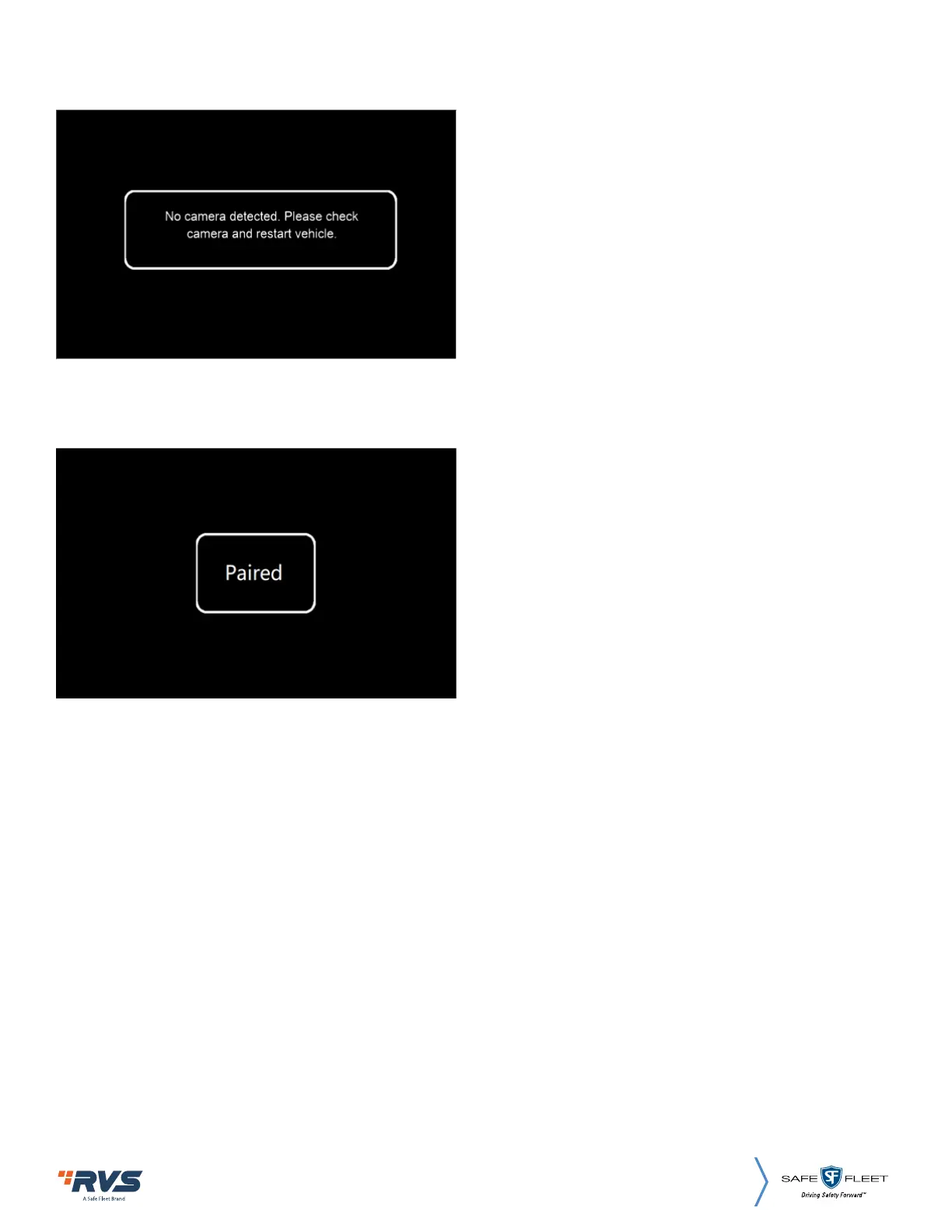34
Rear View Safety, 1797 Atlantic Ave., Brooklyn NY 11233
800.764.1028 sales@rearviewsafety.com
www.rearviewsafety.com
7.2 WIRELESS CHANNEL DISPLAY
When not paired, Channel 1 will always display the corresponding prompt information.
After the pairing is successful, the paired prompt will be displayed for a short time and the prompt will
disappear automatically.
