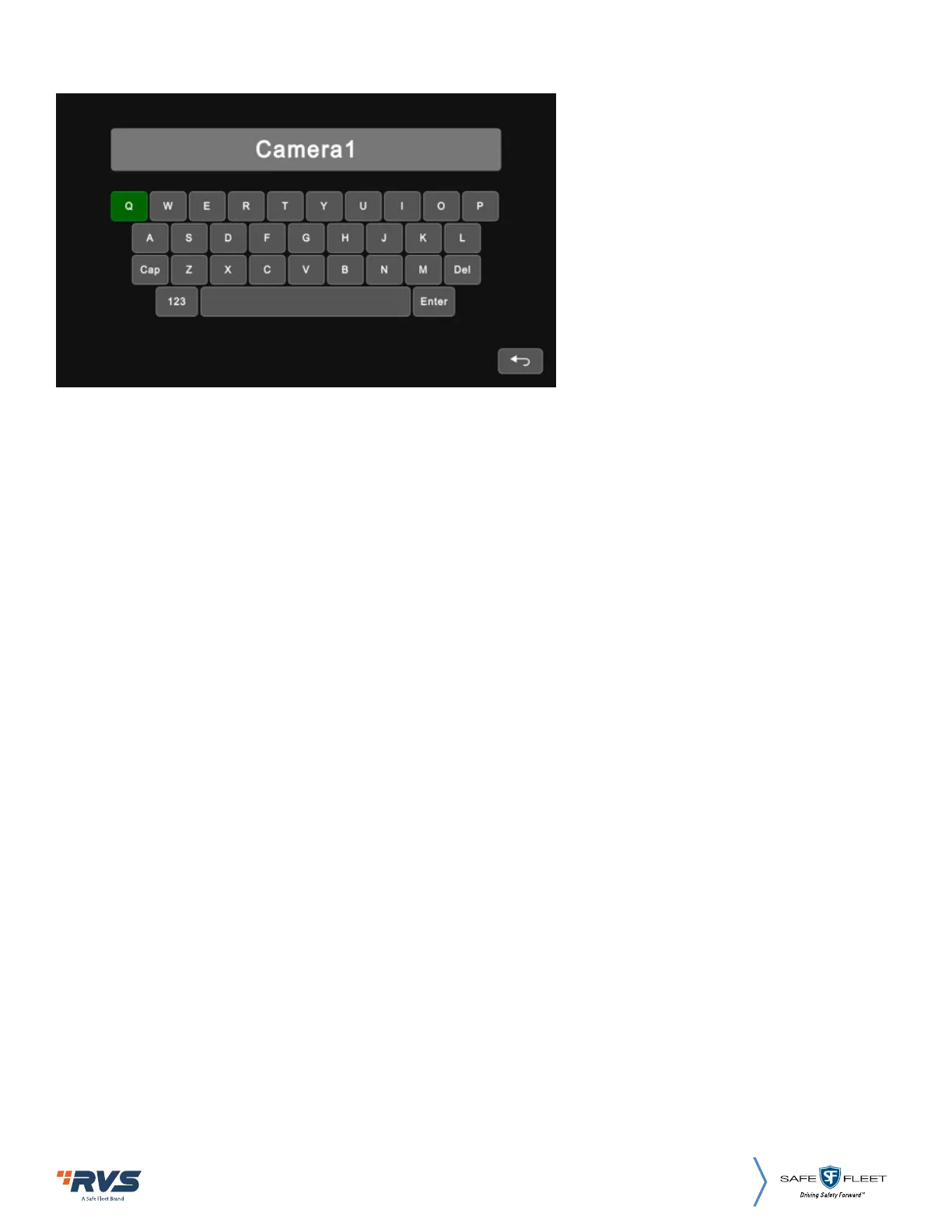21
Rear View Safety, 1797 Atlantic Ave., Brooklyn NY 11233
800.764.1028 sales@rearviewsafety.com
www.rearviewsafety.com
6.2.7.1.1 KEYBOARD (APPEARS WHEN EDITING CHANNEL NAME)
Touch Screen Instructions:
• Click the letter icons to edit the channel name.
• Clicking the letter edit box can move the cursor and change the cursor position
Remote Instructions:
• MODE: Switch the keyboard mode, low-case letters->special numerical character 1->special
numerical character 2->capital letters->low-case letters.
• SEL: Click the chosen icon.
• SYS: Delete one character before the cursor in the character edit box.
Other Instructions:
• The following keys are special for:
1) Caps: Switch between capital/low-case letters.
2) 123: Switch to special numerical character 1 and 2.
3) Del: Delete the last letter before the edit box.
4) Enter: Save the revised channel name, and go back to Camera menu.
