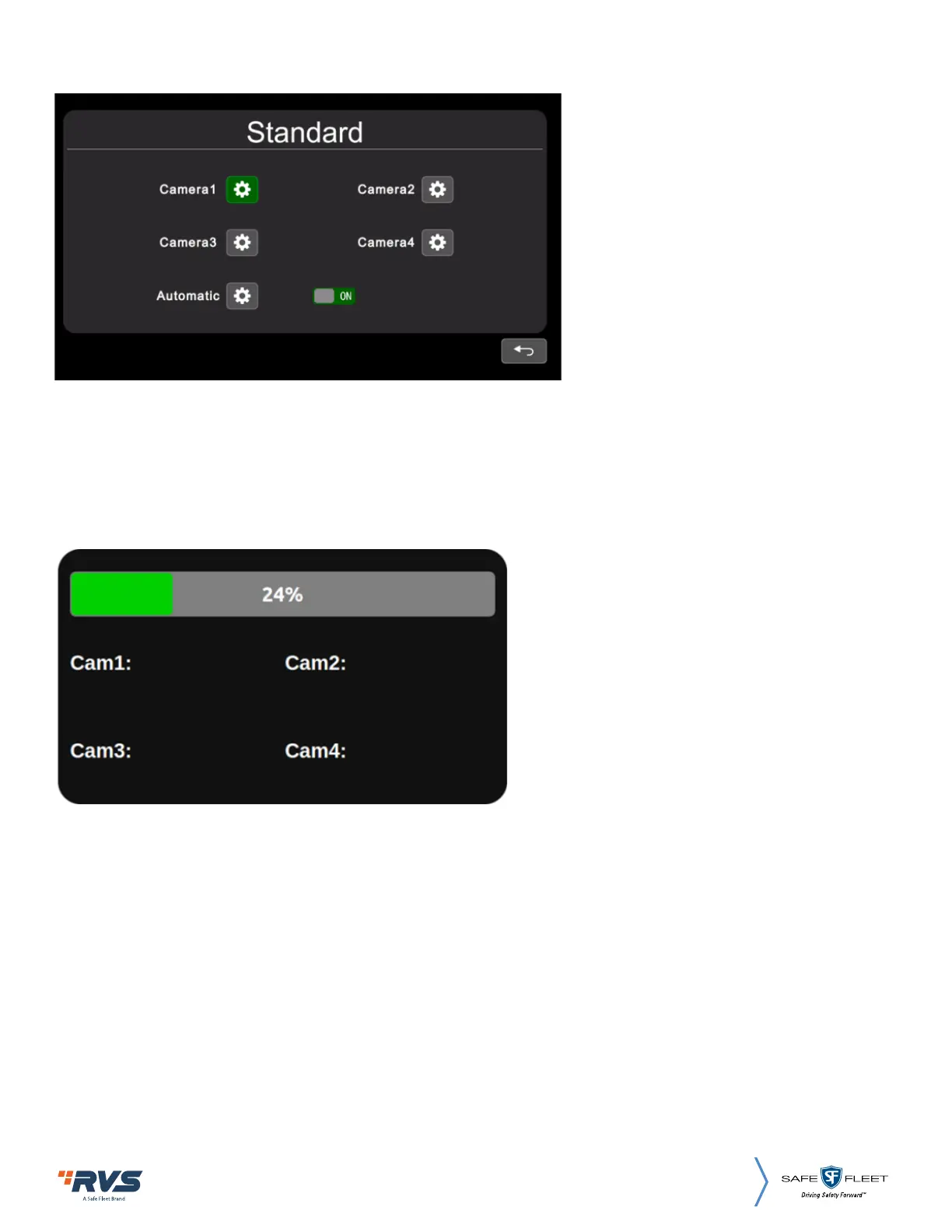28
Rear View Safety, 1797 Atlantic Ave., Brooklyn NY 11233
800.764.1028 sales@rearviewsafety.com
www.rearviewsafety.com
6.2.7.7 STANDARD
When "Automatic" is on, the monitor will automatically adjust for input cameras. If "Automatic" is o, the
monitor will configure with user settings. User is able to set input formats of corresponding cameras via
touching icon for each channel or turn on "Automatic" to enter automatic configuration. There will be
progressing of automatic configuration, and it will display information of recognized camera after 100%
finished. Or the information will be empty if camera can’t be recognized in automatic process.
Remote Instructions:
• LANG: Switch system language.
• Menu: Return to previous menu. System can exit after progress bar reaches 100% in Automatic
interface.
Other Instructions:
• When “Automatic” is turned ON, the HD monitor will adjust to display cameras automatically. At this
time, system setting in CAMERA 1~CAMERA 4 and auto configuration of “Automatic” doesn’t work.
• When “Automatic” is turned OFF, the HD monitor will respond to fixed system settings in menu
of CAMERA1~CAMERA4. It allows the user to manually set each camera`s input format or auto
configure by touching the icon in “Automatic” menu.
• HD monitor won’t response to any press or touch operation before progress bar reaches to 100%.
It’s able to exit by press or touch only after 100% finished.
