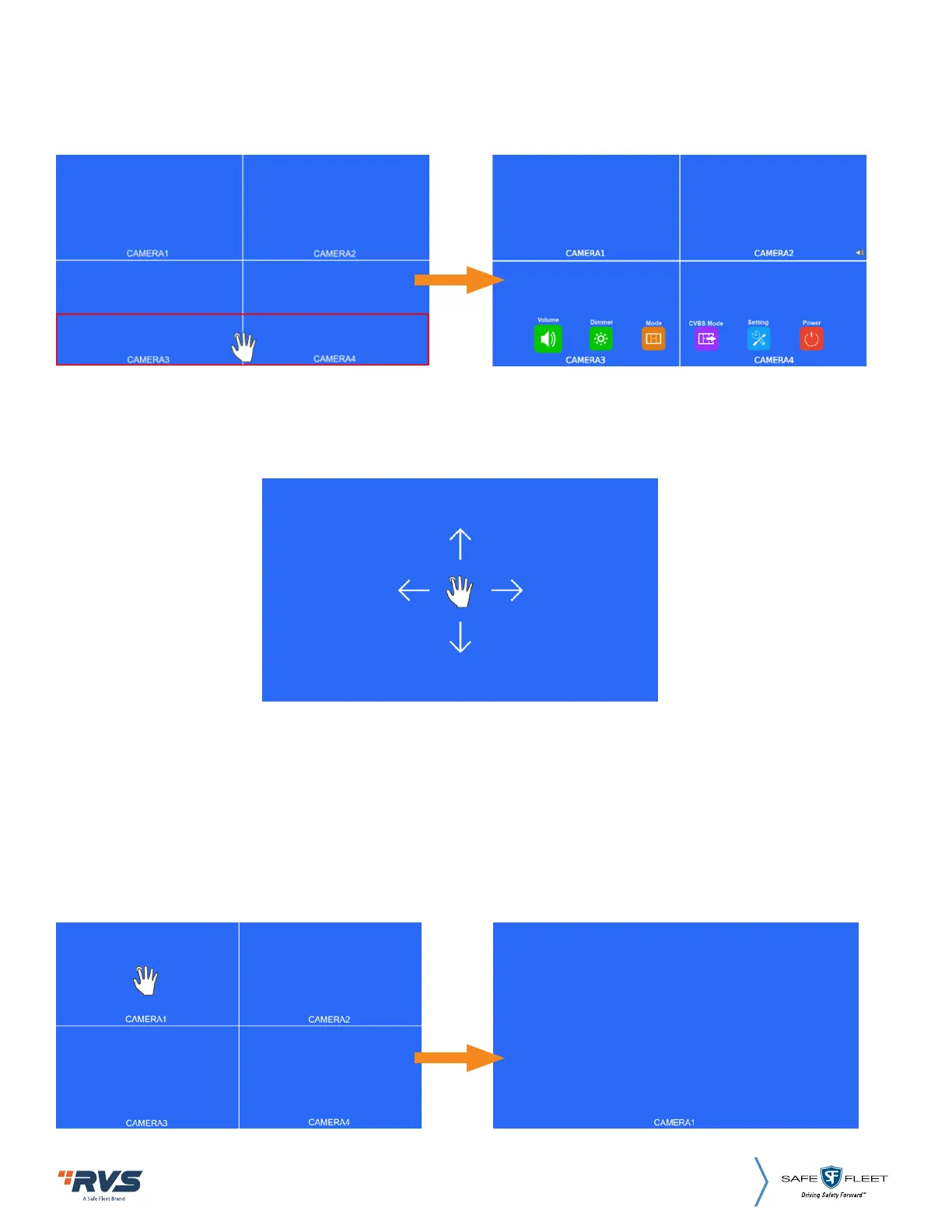14
Rear View Safety, 1797 Atlantic Ave., Brooklyn NY 11233
800.764.1028 sales@rearviewsafety.com
www.rearviewsafety.com
6.2 MENU OPERATION
6.2.1 DESKTOP
Touch Screen Instructions:
• Click the area in the red box as the pic above to open home menu.
• Without special mode such as auto scan or trigger function turned on, the swiping to the left and
right of the touch screen can switch the display mode following the order: CAM1->CAM2->CAM3-
>CAM4->DUAL->TRIPLE->TREFOIL->Y-SPLIT->H.SPLIT->QUAD->PIP1->PIP2->PIP3->SP->CAM1.
• Support swiping up/down to exit/enter the standby mode.
