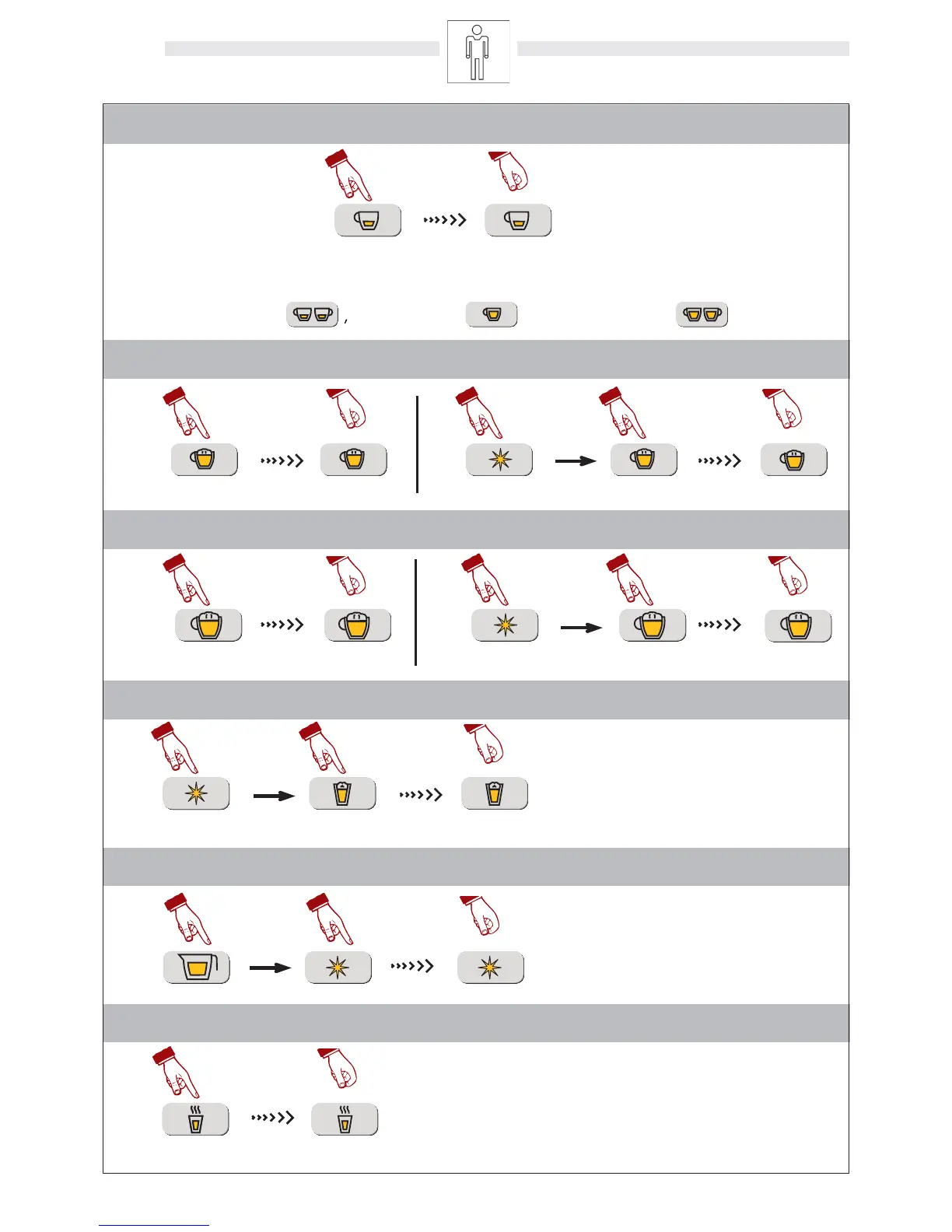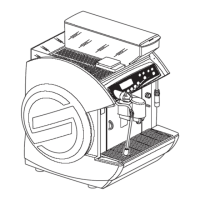English
170
START
STOP
START
STOP
START
STOP
START
STOP
START
STOP
START
STOP
START
STOP
START
STOP
Brewing
Brewing
Brewing
BrewingBrewing
Brewing Brewing
Brewing
-Hold--Hold-
-
Hold--Hold-
-
Hold-
-
Hold-
-Hold-
(5 sec)
(7 sec)
(7 sec)
(7 sec)
The message
MILK PROGRAMMING
will be displayed
M
I
L
K
M
I
L
K
C
O
F
F
E
E
C
O
F
F
E
E
to program the other coffees follow the above instructions via the following buttons:
-Hold-
2 strong coffees
1 weak coffee and 2 weak coffees
1 strong coffee
The message
MILK PROGRAMMING
will be displayed
The message
MILK PROGRAMMING
will be displayed
COFFEE
COFFEE WITH A DASH OF MILK
CAPPUCCINO
HOT MILK
COFFE IN JUG
HOT WATER
NOTE - This programming is only possible
if the function “PROGRAMM. HOT
WATER” is on the “ON” mode (Pr.
12.7.1).